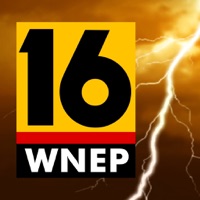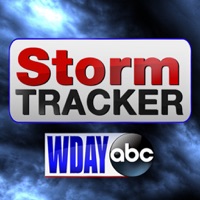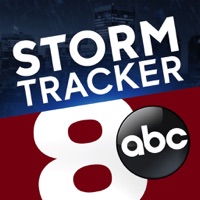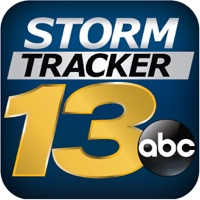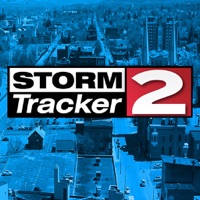WAAY StormTracker Status
Are you having issues? Select the issue you are having below and provide feedback to WAAY StormTracker.
Summary of WAAY StormTracker Problems 🔥
- Forced advertisement upon opening the app
- Multiple alerts for the same weather event, which can be irritating and disruptive
- App sends too many alerts for every watch or warning
- Some users have reported difficulty accessing the app due to location restrictions
📋 1 Reported Issues:
WAAY 31 Weather App stopped showing the Early Warning Radar Network radar data (rain), which still displays in the composite radar. The 3 radars of the Radar Network still show the watch/warning and lightning displays. I have cleared the cache and data and restarted and cleared all data and uninstalled before re-installing the app, but radar data (precipitation) still does not show. The Radar Network is useless in the app if it does not display. App had been working fine since it came out, until a couple of days ago. Phone is LG V60 with ATT service. Operates tge same using Data or WI-FI.
Have a Problem with WAAY StormTracker? Report Issue
Common WAAY StormTracker Problems & Solutions. Troubleshooting Guide
Contact Support
Verified email ✔✔
E-Mail: lisa@allenmediabroadcasting.com
Website: 🌍 Visit WAAY Weather Website
Privacy Policy: https://www.waaytv.com/site/privacy.html
Developer: Heartland Media
‼️ Outages Happening Right Now
-
Started 3 minutes ago
-
Started 8 minutes ago
-
Started 15 minutes ago
-
Started 28 minutes ago
-
Started 30 minutes ago
-
Started 45 minutes ago
-
Started 49 minutes ago