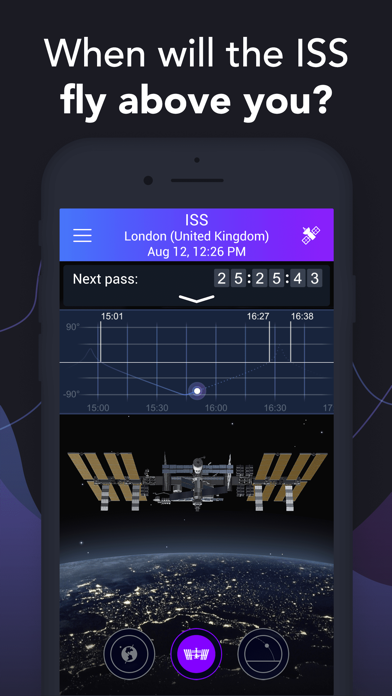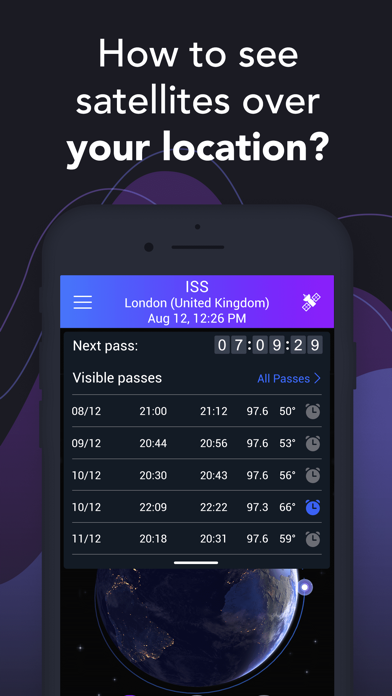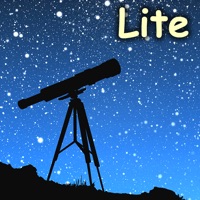Satellite Tracker Status
Are you having issues? Select the issue you are having below and provide feedback to Satellite Tracker.
Summary of Satellite Tracker Problems 😠👌🔥
- The app notifies users of every satellite pass, even if they are not interested in all of them.
- The app does not give the order of passes by satellites, making it difficult to plan which ones to observe.
- The app may give alerts about a less optimal pass, causing users to miss a better viewing opportunity.
- The app has a bug where the degrees in "Elevation Above The Horizon" are reversed.
- The app interrupts users with notifications for every satellite pass, which can be annoying.
1 Reported Issues: 😵🆘🛟🚨📢
Download app on parents phone and only have two options at bottom of screen not three like on my phone You can't hold phone up and see real time stars,moon etc that button doesn't exist?
Have a Problem with Satellite Tracker by Star Walk? Report Issue
Common Satellite Tracker Problems & Solutions. Troubleshooting Guide
Complete guide to troubleshoot Satellite Tracker app on iOS and Android devices. Solve all Satellite Tracker app problems, errors, connection issues, installation problems and crashes.
Table of Contents:
Some issues cannot be easily resolved through online tutorials or self help. So we made it easy to get in contact with the support team at Vito Technology Inc., developers of Satellite Tracker.
Verified email ✔✔
E-Mail: support@vitotechnology.com
Website: 🌍 Visit Satellite Tracker Website
Privacy Policy: http://vitotechnology.com/privacy-policy.html
Developer: Vito Technology
60.71% Contact Match
Developer: Robert Petrovic
E-Mail: rpetrovicmeister@gmail.com
Website: 🌍 Visit TrackSat Website
52.94% Contact Match
Developer: Sourav Anand
E-Mail: souravanand001@gmail.com
Website: 🌍 Visit Satellite Website
Switch between SatelliteTracker ’s modes (Globe view, Satellite View, and Sky view) by tapping the round icons at the bottom of the screen. -> Choose Satellite View to enjoy the 3D image of a satellite flying over Earth with the real speed and location. -> Globe view allows you to see a satellite’s trajectory around the Earth's 3D model and on the Earth’s map. -> Find the satellites in the sky by following the arrow pointer with the Sky View mode. You can track the most famous and brightest satellites, SpaceX’s Stalinks, communications and weather forecasting satellites, and much more! ► At the top of the main screen, the flyby timer counts the amount of time left until the next flyby of the selected satellite over your location. Enjoy the easy and comfortable real-time satellite tracking with SATELLITE TRACKER! ► Select a satellite from the list and see its current location in the sky in real-time or track satellite live orbiting Earth. With SATELLITES LIVE subscription, you get an instant ad-free access to tracking satellites live orbiting over Earth and in the sky, the timer for the next appearance, and alerts about the nearest flybys. Observe the International Space Station in the sky above you and find out where human-made satellites are right now with SATELLITE TRACKER by STAR WALK! SATELLITES LIVE is a renewable subscription with a 1-week FREE trial that gives you access to content from within SatelliteTracker on an ongoing basis. Tap the down arrow to open the list of passes that will be visible from your location in the nearest future. ► Get precise predictions when satellites are visible in the sky above your location. The list of passes allows you to set any alert (one or more) for the satellite's pass that you’d like to witness. At the end of each subscription duration (1 month), the subscription will automatically renew until you choose to cancel it, and your account will be charged for renewal 24 hours before the end of the current period. Users can manage their subscriptions in their account settings on SatelliteTracker Store. Payment will be charged to your iTunes account. SatelliteTracker contains ads. The ISS is available by default. Never miss satellites passing by in the sky with SATELLITE TRACKER!