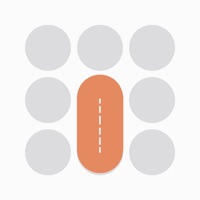SteamLink streams games nearly perfectly in my experience, however, the controls are all over the place.
In some places, like your desktop, you can choose to use direct mouse control. It is intuitive and just like using a normal touch screen.
In many games however, it changes to a drag the cursor and tap to click mode. This makes it so point and click games become drag cursor to where you want, then click. This wouldn’t be so unbearable if it weren’t for the fact that you also click when you start dragging. Now if you are in a dialogue menu, you will always click the line where your cursor was last. Frustrating to say the least.
The other needed feature is to allow all controls regardless of what you are currently doing. If you are on the desktop, you can customize to have common buttons like ctrl, shift, esc. However, in game they aren’t available anymore. Games that have their menu accessible through esc now require external input.
Outside of those issues, streaming is great and if you have a controller gameplay is even better.