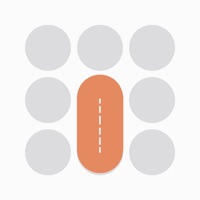Contact Steam Link Support
Company Name: Valve
About: The Steam Link app brings desktop gaming to your iPhone or iPad. Just pair an
MFI or Steam controller to your device, connect to a computer running Steam on
the same local network, and start playing your existing Steam games.
Steam Link Customer Service 💢
The following contact options are available: Pricing Information, Support, General Help, and Press Information/New Coverage (to guage reputation). Discover which options are the fastest to get your customer service issues resolved.
NOTE: If the links below doesn't work for you, Please go directly to the Homepage of Valve
Verified email ✔✔
E-Mail: SteamLinkFeedback@valvesoftware.com
Website: 🌍 Visit Steam Link Website
Privacy Policy: http://store.steampowered.com/privacy_agreement/
Developer: Valve Corporation
3 Most reported problems 😔💔
Did something to my computer
by MacBook Pro Owner
I downloaded this app trying to see if I could play Windows-only games on my Macbook Pro. I opened the app and connected it with my computer, then while it was loading, my mouse started moving on its own and my screen started going up in contrast, like it was melting. After forcibly turning my computer off and then back on, I immediately deleted the application from my device. After signing back into my computer, everything seems normal (as of the time I am writing this), but I’m not sure if what happened then will happen again. I hope this app didn’t do anything that would damage my computer, because I’ve already had to replace the hard drive on it once.
Terrible most of the time.
by Rydan313
So I only have one game right now that I care about and maybe the issue is just compatibility with that particular game but my experience has been awful. The game is Steins;Gate 0. When I start the majority of the time it will get stuck on “connecting”. Except it isn’t really. There is a pop up that appears on the PC. So I have to go over there and click the button with my mouse. Now the game will start on the iPad. But... half the time now the audio is on the PC and not on the iPad. And half the time the Steam controller stops working a few seconds in. If the game is full screen the it runs 10x faster than it should making it unplayable but only when using this app. If it isn’t full screen then half the time the streaming misses just slightly so I see part of the desktop and part of the game. There are other issues but I’m running out of space. But when it works it works great, just requires around 5 tries and 10 minutes to get there.
Start/select doesn’t work with Rotor Riot MFi controller
by Timmy97236
So bought an Rotor Riot iOS (RR1850) MFi controller everyone recommended. Started up steam link and dark souls and everything worked well. But then tried to get into menu and the steam overlay kept popping up. Realized that the start/select button chords weren’t working. It’s like the menu button on the controller is hardwired to pop up the steam overlay. So tried turning the overlay off and than it’s like the menu button didn’t do anything in game. I know that the button works because it registers in iOS games and in the controller input check. This makes most games unplayable since the start and select button is quite important in most games and functions like an inventory and menu. So most games including dark souls is unplayable. I might try an Xbox controller but didn’t work with the recommended MFi controller. Hopefully this is just a easy software update fix.
Have a Problem with Steam Link? Report Issue
Why should I report an Issue with Steam Link?
- Pulling issues faced by users like you is a good way to draw attention of Steam Link to your problem using the strength of crowds. We have over 1,000,000 users and companies will listen to us.
- We have developed a system that will try to get in touch with a company once an issue is reported and with lots of issues reported, companies will definitely listen.
- Importantly, customers can learn from other customers in case the issue is a common problem that has been solved before.
- If you are a Steam Link customer and are running into a problem, Justuseapp might not be the fastest and most effective way for you to solve the problem but at least you can warn others off using Steam Link.