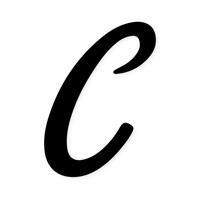Weekly Chefs Status
Last Updated on 2020-09-17 by Seraphin Hochart
I have a problem with Weekly Chefs
Are you having issues? Select the issue you are having below and provide feedback to Weekly Chefs.
Summary of Weekly Chefs Problems 🔥
- Only allows one recipe per meal
- No breakfast and snack planning sections
- Linking to a recipe doesn't always pull in the name and photo
- No calendar feature to add specific dates
- Can only add one line item to meals
- Not compatible with Android devices
Have a Problem with Weekly Chefs - Meal planner? Report Issue
Common Weekly Chefs Problems & Solutions. Troubleshooting Guide
Contact Support
Verified email ✔✔
E-Mail: hello@stashcook.com
Website: 🌍 Visit Meal Planner & Recipe Keeper Website
Privacy Policy: https://stashcook.com/privacy-policy
Developer: Stashcook
‼️ Outages Happening Right Now
-
Started 7 minutes ago
-
Started 8 minutes ago
-
Started 24 minutes ago
-
Started 25 minutes ago
-
Started 31 minutes ago
-
Started 42 minutes ago
-
Started 47 minutes ago