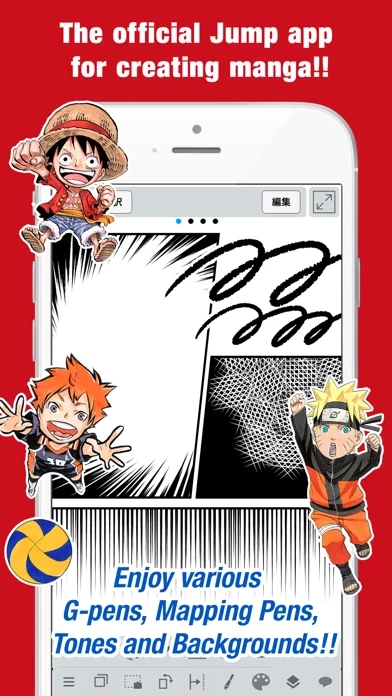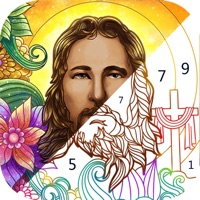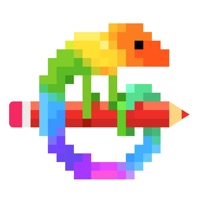JUMP PAINT Reviews
Published by MediBang inc. on 2024-11-20🏷️ About: ■A completely free app for creating official Weekly Shonen Jump manga and illustrations!! G-pens, Mapping Pens, Tones and Backgrounds are all free to use!! ■Learn techniques on how to create a manga from Jump's editorial department!! Loads of lessons on story, character creation and dialogue!! ■You can also enter Jump contests!! The app will give you information on each contest. Don't miss out!! What is JUMP PAINT? It.