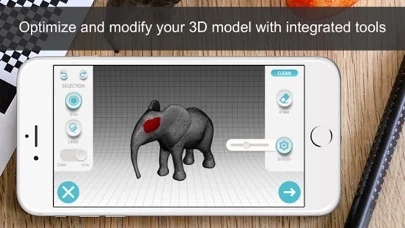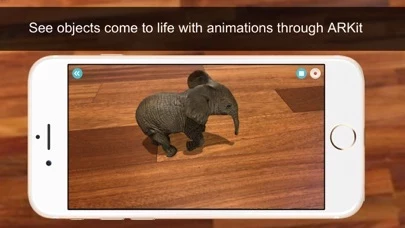Qlone 3D Scanner Overview
What is Qlone 3D Scanner? Qlone is an all-in-one 3D scanner app that allows users to create 3D models from real objects, edit them with built-in editing tools, and export the result to popular platforms, 3D file formats, and 3D printers. The app is perfect for AR/VR content creation, 3D Printing, STEM Education, eCommerce showcase, and many other uses.
Features
- Scanning: Users can scan objects with the Qlone mat or without a mat in two different modes - AR mode or Photo mode. The processing is done in real-time on the phone or on the Qlone Cloud.
- Modifying: The app has integrated tools that allow users to optimize and modify their 3D models without exporting them to other sophisticated software. Users can change the texture, clean, sculpt, shape, and turn their object into scaled cubes or meshed objects of art.
- AR View + Animation: Users can bring their 3D models to life with automatic rigging and animation.
- Exporting and Importing: Users can export their models directly to platforms like SketchFab, i.materialise, Lens Studio, Shapeways, and CGTrader. Models can be exported in a variety of formats for use in other 3D tools – OBJ, STL, FBX, USDZ, GLB (Binary glTF) which includes animation, PLY, X3D. Users can also import any 3D model into Qlone in any 3D format (40+ formats) to view, modify or bring it to life in AR with automatic animation.
- Premium Upgrade: Exporting the 3D models, AR view with Animations, and scanning in 4K resolution are premium features that require a one-time purchase fee. Users can also scan without a mat with the premium upgrade and receive 20 cloud credits for 20 such scans.
- Privacy Policy and Terms of Use: The app has a privacy policy and terms of use that users can access.
Official Screenshots
Qlone 3D Scanner Pricing Plans
| Duration | Amount (USD) |
|---|---|
| Billed Once | $9.99 |
**Pricing data is based on average subscription prices reported by Justuseapp.com users..
Product Details and Description of
Qlone is an all-in-one 3D scanner app. We have made it easy and fast to create 3D models from real objects, edit them with built-in editing tools and seamlessly export the result to popular platforms, 3D file formats and 3D printers. You can even animate your models in Augmented Reality! A perfect tool for AR/VR content creation, 3D Printing, STEM Education, eCommerce showcase and many other uses. SCANNING If you choose to scan with the Qlone mat, simply print it from the included mat file, place your object in the middle of the mat and let the AR dome guide you through the scanning process. You can also scan the object from two different angles and it will be automatically merged for a better overall result which includes areas such as the bottom of the object. You can now also scan without a mat in two different modes - AR mode which makes it easy to scan with our familiar AR dome or Photo mode, which takes higher quality 4K images in both manual or automatic modes. When scanning with the mat, there is no waiting time, all processing is done in real time on your phone in seconds. In the new option to scan without a mat, processing is done in minutes on our blazing fast Qlone Cloud but we value your privacy so we don't store or view any of your models! MODIFYING With the integrated tools in the app you can optimize and modify your 3D model without needing to export them to other sophisticated software. Texture - Change the Brightness, Saturation and Sharpness of the 3D model. Pick colors from the scanned object and apply them by painting directly on the 3D model. Blur areas or transitions for smoother results. Clean - Fill holes in the model, erase unwanted areas such as the background surface or smooth certain parts. Sculpt - Improve or alter the shape of your object by pressing or pulling a selected area and adjust the transition. Shape - Fix the orientation, enhance the mesh details or set the scale size of your model for 3D printing. You can also simplify the mesh for lower file size export. Art - Turn your object into scaled cubes or meshed objects of art, ready to be printed. AR View + ANIMATION: You can beam your 3D models back to reality and bring them to life with automatic rigging and animation. EXPORTING and IMPORTING: Export your model directly to platforms like SketchFab, i.materialise, Lens Studio, Shapeways and CGTrader. Models can be exported in a variety of formats for use in other 3D tools – OBJ, STL, FBX, USDZ, GLB (Binary glTF) which includes animation, PLY, X3D. Share your models with friends as an image, video or GIF through Facebook, Twitter, Instagram, WhatsApp, Email and iMessage. You can import any 3D model into Qlone. Import in any 3D format (40+ formats) to view, modify or bring it to life in AR with our automatic animation! PREMIUM UPGRADE (ONE-TIME PURCHASE): Qlone is free to download and scan but exporting the 3D models, AR view with Animations and scanning in 4K resolution are premium features that require an upgrade to premium. Such upgrade is a one-time purchase fee and is not based on an annoying subscription. Also, there is a new premium feature that allows scanning without a mat! Since processing for scanning without the mat takes place on our Qlone Cloud, when you upgrade to premium you unlock this new option and receive 20 cloud credits for 20 such scans. You can later purchase more credits in highly affordable packs if needed. When you upgrade to premium, all models in your gallery and future models will be unlocked for unlimited exports in any format and it will work across all your Apple devices. PRIVACY POLICY: http://eyecue-tech.com/index.php?option=com_content&view=article&id=143 TERMS OF USE: http://eyecue-tech.com/index.php?option=com_content&view=article&id=142
Top Reviews
By Fmfrequency
Exactly what I needed for 3D printing
I do a lot of design in 3D cad and do a lot of 3D printing. If you need to scan small parts for surfaces, this app is highly recommended. Using the mat with the backdrop is pure genius on getting the best STLs I can to import into CAD. I’m able to quickly get designs onto my 3D printer since I do not have to do so many measurements. Best thing is that it scales and I can manually scale to the correct size in CAD if I need to.
By Jack. F
Great, Free and Easy to Use
After trying to get a couple other “free apps” which where not really free because you had to buy something extra for the app to work, this one is truly free and very easy to use. You just printed the free paper mat and you can start scanning. I wasn’t thinking that I would get any good results from a free app, but the scanning was amazing for my purposes. Overall a great free app!
By Vdrumpro999
WOOHOO! I've been waiting so long!
Update: unlimited 3 month subscription for $15? Works for me! No worries about mistakes or redo's. subbed. Edit: great app, stupid $$ system per model cost to export. What a shame. I would pay up to $20 for unlimited, but certainly not interested in per model pricing. NOPE. This app is by far the best 3d scanning app for iPhone. It's all about that Printable Mat. I used an old Turntable that I could remove the center spindle on and it makes scanning an object far easier than any solution I've tried so far. Near perfect results on first try. So. Cool. It's easier than what I saw in demos for the Xperia xz1, the Wacom tablet, and has unlimited size and portable unlike the HP sprout I almost got. Can't wait to see what advancements come with the iPhone X IR sensors.