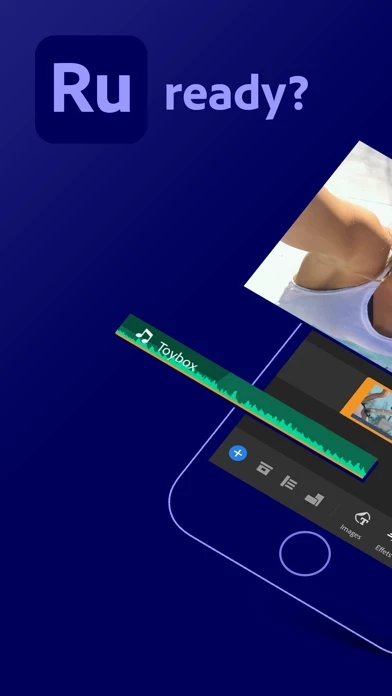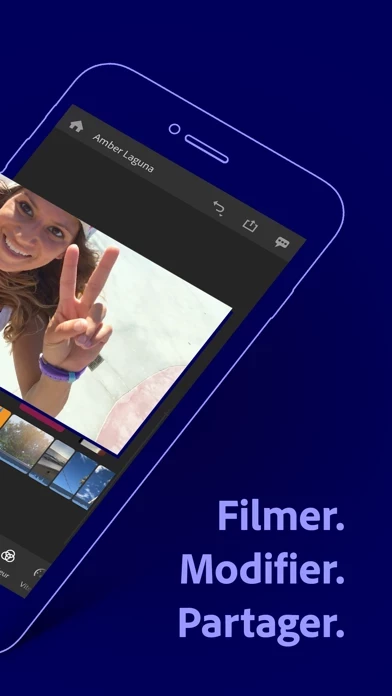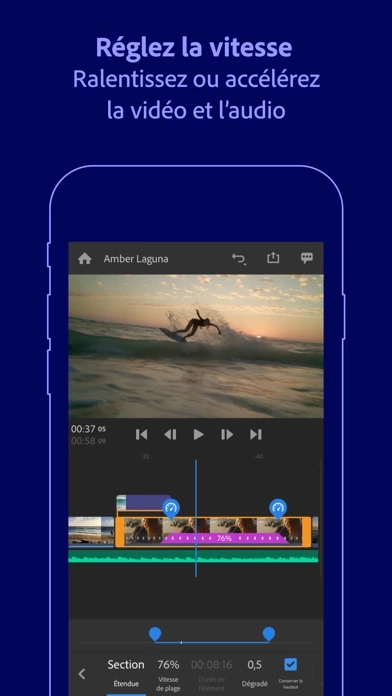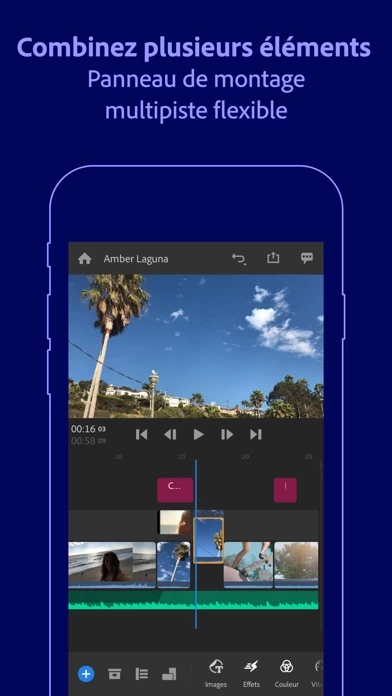- Built-in camera functionality for capturing pro-quality videos
- Drag and drop arrangement of videos, audio, graphics, and photos
- Trimming and cropping of videos, flipping and mirroring of video clips, and adding images, stickers, and overlays to video clips
- Intuitive presets and customization tools for adjusting speed and enhancing color
- One-click creation of pan and zoom effects for images
- Customization of built-in animated graphics such as titles and overlays
- Access to thousands of royalty-free, original soundtracks, sound effects, and loops
- Multiple video tracks for creative flexibility
- Resizing of videos to different aspect ratios for different channels
- Premium features for advanced audio tools, content library, auto reframe, and advanced sharing
- Optional in-app purchase for unlocking premium features and adding 100GB of cloud storage
- Free trial of premium features for free users
- Adobe ID registration required for using the app and online services.