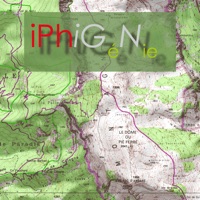G-SHOCK Connected Status
Last Updated on 2023-04-25 by CASIO COMPUTER CO., LTD.
I have a problem with G-SHOCK Connected
Are you having issues? Select the issue you are having below and provide feedback to G-SHOCK Connected.
⚠️ Most reported problems ⚠️
Something else
66.7%
Crashes
33.3%
Problems reported in the last 24 hours
Summary of G-SHOCK Connected Problems 🔥
- Activity appears on the wrong day on the calendar.
- Data isn't even correct.
- App crashes when trying to see "all activity".
- Step height displays nothing.
- Today's activity is displayed on the previous day.
📋 2 Reported Issues:
B
Brian
2023-11-18
My g shock connected app keeps crashing on my iPhone.
A
Abdellah Makhlouf
2023-07-08
When I open the g-shock app it starts up with the tekst G-Shock and after it crashes en the app turns of. I tried to remove and instal already.
Showing 1-2 of 2 reported issues:
Have a Problem with G-SHOCK Connected? Report Issue
Common G-SHOCK Connected Problems & Solutions. Troubleshooting Guide
Contact Support
Verified email ✔✔
E-Mail: app1+gshock-connected@casio.co.jp
Website: 🌍 Visit G-SHOCK Connected Website
Privacy Policy: https://world.casio.com/privacy/
Developer: CASIO COMPUTER CO., LTD.
‼️ Outages Happening Right Now
-
Started 2 minutes ago
-
Started 4 minutes ago
-
Started 8 minutes ago
-
Started 9 minutes ago
-
Started 14 minutes ago
-
Started 21 minutes ago
-
Started 21 minutes ago