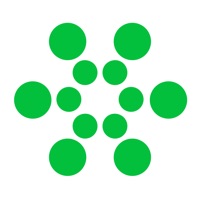Contact ING Deutschland Support
Company Name: ING-DiBa AG
About: Banking to go bringt alles mit, was Sie fürs Banking brauchen. Damit haben Sie
Ihre persönlichen Finanzen jederzeit und überall im Griff – und mobiles
Banking wird so einfach und sicher, dass es jeder kann.
ING Deutschland Customer Service 💢
The following contact options are available: Pricing Information, Support, General Help, and Press Information/New Coverage (to guage reputation). Discover which options are the fastest to get your customer service issues resolved.
NOTE: If the links below doesn't work for you, Please go directly to the Homepage of ING-DiBa AG
Verified email ✔✔
E-Mail: info@ing.de
Website: 🌍 Visit ING Banking to go Website
Privacy Policy: https://www.ing.de/datenschutz/
Developer: ING Deutschland
3 Most reported problems 😔💔
Gazillions of pins, not able to add second device.
by Skaldo
The app is nice, I can do everything I need there, BUT:
I do have to remember couple of pins. One for internet banking, another for mobile banking. Then there is a special DiBa Key,....
When I want to add new device, I’m asked for internet banking pin, I do enter the same one I have stored in chrome. But then I get a message that my account is locked. I do unlock it using another device using the cumbersome „Zugangsdaten vergessen“ process. Actually I did not forget my login details, so I just login to banking and then click on „no“ (app tells me that I’ll have to call someone) and voila, I can see he banking on my phone again..
But even with unlocked account I’m not able to add another device. And it even locks my account on the primary device.
Please, do something about it. I’m tired, I will try to add my new device once I have to return my primary phone, not earlier. Hope that the process is changed by then.
PS: look at N26. I wish it was so simple.
Too insecure and complicated
by Gschpusir
If I enter all the time the same pin this is not secure at all. The itan was better in that respect. Right now I need just 1 number to make everything on the phone. Too bad
And with the combination with computer the jumping back and forth is annoying.
schlechte banking app
by Taastad
mit die schlechteste app, die ich kenne
Have a Problem with ING Deutschland? Report Issue
Why should I report an Issue with ING Deutschland?
- Pulling issues faced by users like you is a good way to draw attention of ING Deutschland to your problem using the strength of crowds. We have over 1,000,000 users and companies will listen to us.
- We have developed a system that will try to get in touch with a company once an issue is reported and with lots of issues reported, companies will definitely listen.
- Importantly, customers can learn from other customers in case the issue is a common problem that has been solved before.
- If you are a ING Deutschland customer and are running into a problem, Justuseapp might not be the fastest and most effective way for you to solve the problem but at least you can warn others off using ING Deutschland.