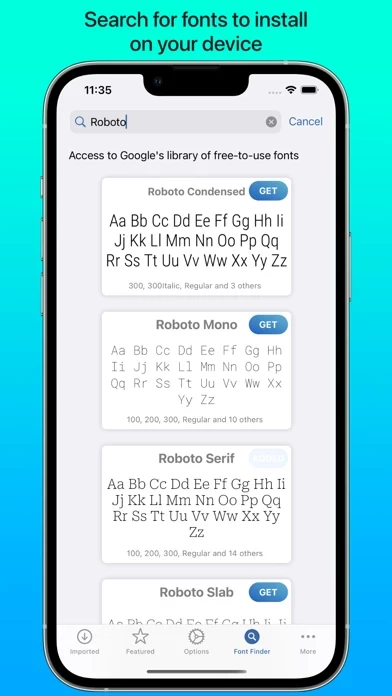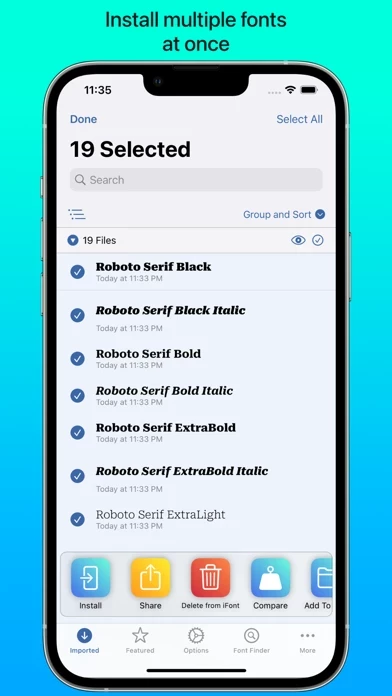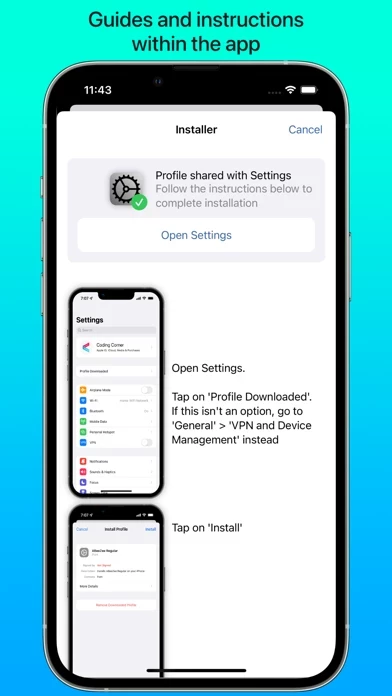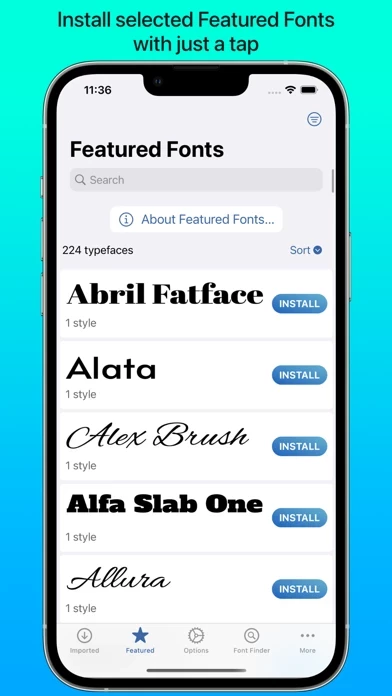I have three or more apps that are supposed to serve the whole “font managing” issue. This single app, however, combines all the useful features from them all, and puts them in one place! For free! You can’t beat that. Even with the ads (& very reasonable price to remove them) they aren’t intrusive popups; just simply a minimal bottom banner. Thank you to the developers for creating this and for distributing it so freely. You have made my font searching & installing process go so smooth/painless.
P.S. I do have one issue; while on the browser tab, to search for fonts, sometimes it will just like, stay stuck on the screen, not allowing you to click anything on the website. (“Download font” button, or links in my case.) it will refresh and iFont acts properly, just kind of gets stuck only inside that browser mode. However, with the way you’ve implemented such simplicity and ease of “outside” importing, from safari or whatever else, this really isn’t too big of an issue... 5 stars no doubt! ★★★★★