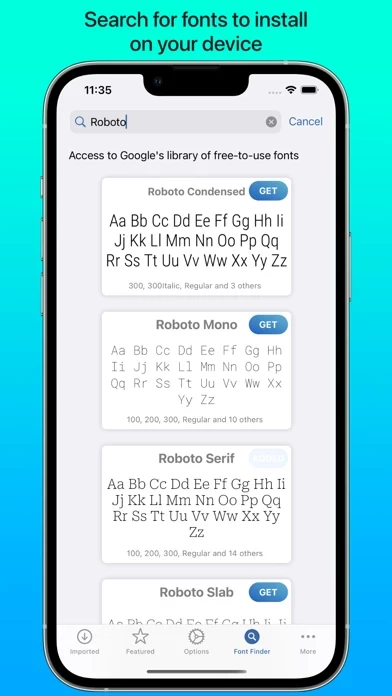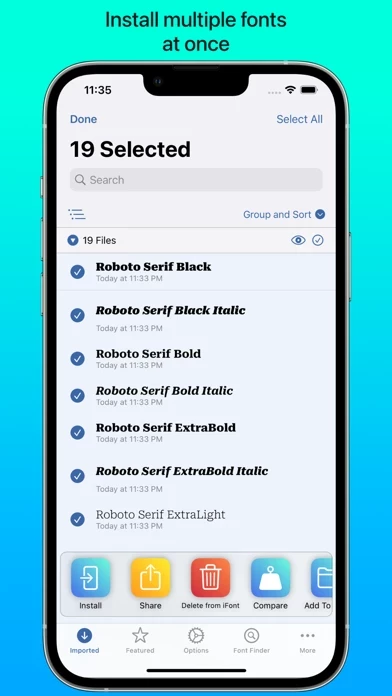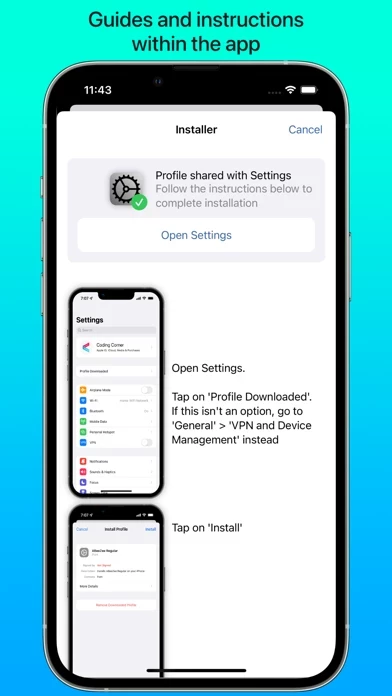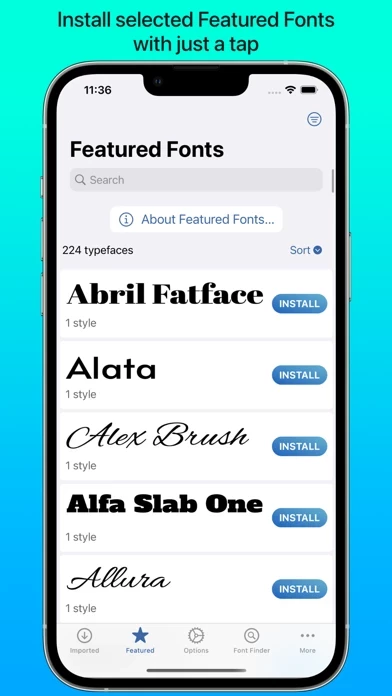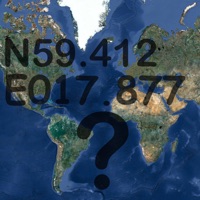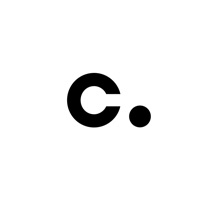iFont Avis
Publié par Coding Corner LLP on 2025-03-04🏷️ À propos: What can iFont do? iFont lets you install new fonts for use in apps which support creating content using custom fonts, such as Pages, Keynote or Numbers. What can't iFont do? iFont can't change the system font; work with the keyboard; or force apps to let you customise the font.