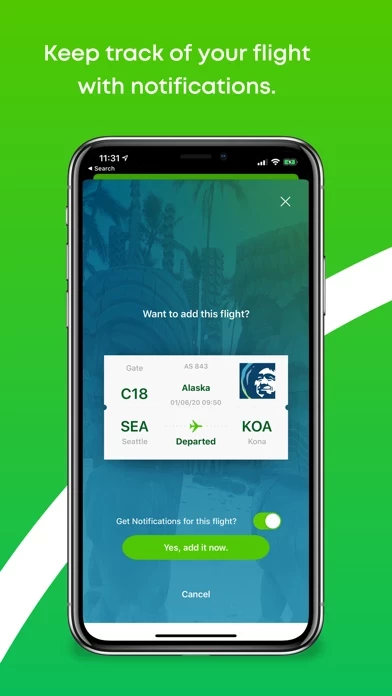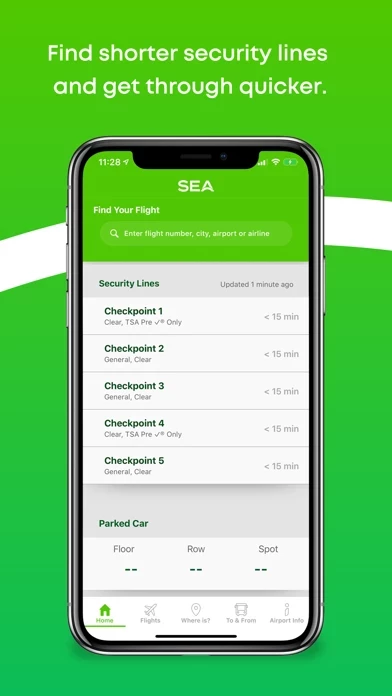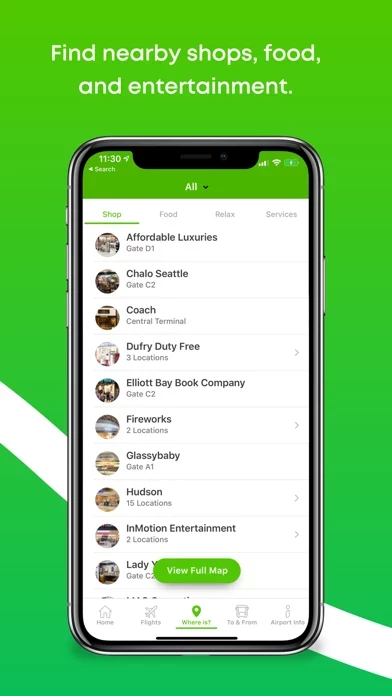- TSA security checkpoint wait times: The app provides real-time information on the wait times at different TSA security checkpoints, helping travelers choose the most convenient line.
- Parking spot reminder: The app allows users to snap a photo of their parking spot, making it easier to find their car after their flight.
- Shopping, dining, and relaxing: The app provides a directory and map of all the dining and retail options available at the airport.
- Explore our amenities: The app provides information on various amenities available at the airport, such as water bottle filling stations, nursing suites, pet relief areas, cell phone charging stations, and children's play areas.
- Find your flight: The app allows users to enter their flight number to get gate location and alert notifications.
- Ground transportation: The app provides information on various ground transportation options, including airporters, courtesy shuttles, limos, public transit (buses or Link light rail), rental cars, taxis, and app-based rideshare services like Lyft, Uber, and Wingz.