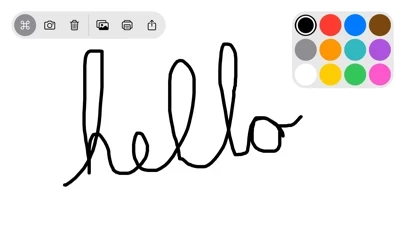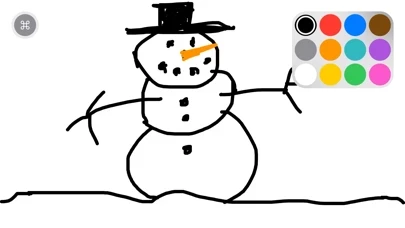Whiteboard Reviews
Published by James Schultz on 2025-05-06🏷️ About: Whiteboard is a simple and easy-to-use drawing app that allows users to draw anything they want with the colors of the rainbow. It is designed to be a fun and immersive drawing experience for kids and adults alike. The app features a clean whiteboard and several basic colors, with no extra stuff to get in the way. Users can draw together with friends and family using the Messages app, and there are several convenient preconfigured marker sizes, undo, redo, and clear drawing actions, and a special "Rainbow" marker that lets users draw with a rainbow. The app also allows users to import photos to trace, annotate, and have fun with, and to save and share their drawings with others.