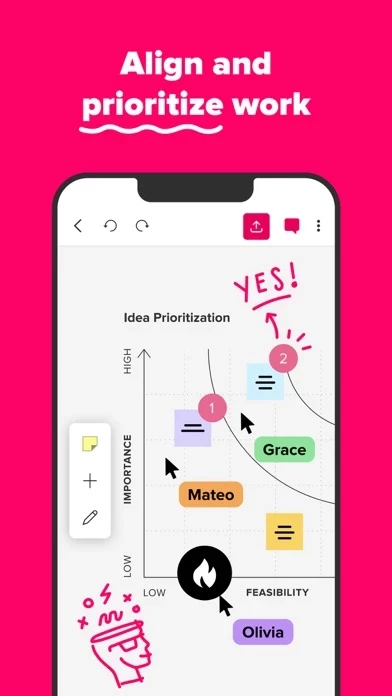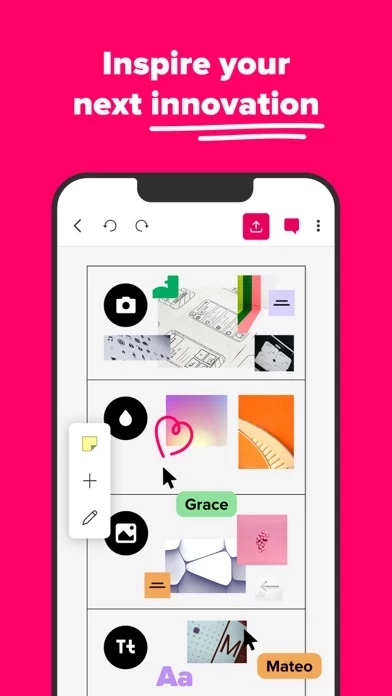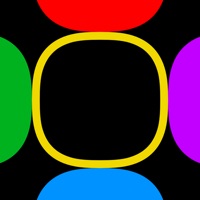- Create a new mural
- Add content in sticky notes, shapes, and text boxes with a variety of formatting options
- Draw ideas and sketch notes with a number of colors and line sizes
- Invite collaborators to your murals and easily change link permissions
- Add, edit, delete, and mention other collaborators in comments
- Enhance your visual thinking with a library of icons
- Participate in a voting session
- Share excitement and visual feedback with reactions
- Export a mural as a PDF, image, or zip file
- Add images from your photo library, take in the moment photos, or upload files
- Send a mural to a touchscreen display for hybrid collaboration sessions
- Organize content and ideas with frameworks
- Change mural settings
Coming soon to MURAL’s mobile app:
- Start a voting session and view voting results
- Scan sticky notes with MURAL Scan
- Start a timer
- Create a mural from template
- Integrate with Post-it® App