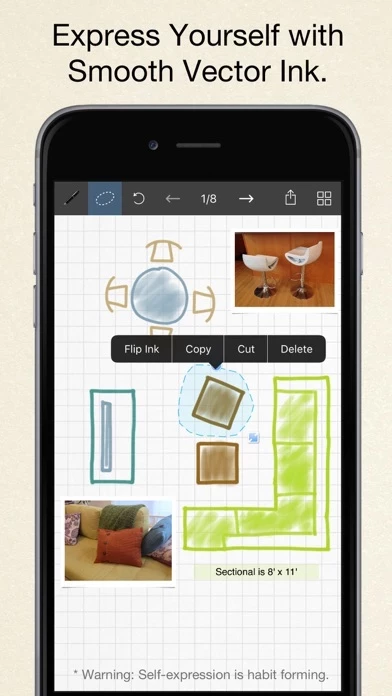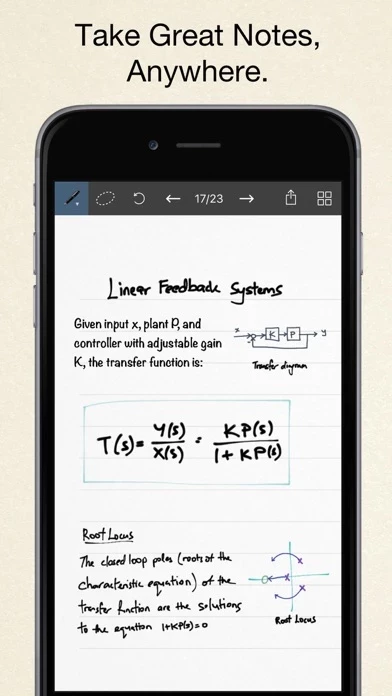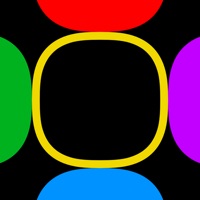Inkflow Visual Notebook Reviews
Published by Qrayon, LLC on 2025-01-13🏷️ About: Inkflow is a note-taking and brainstorming app that allows users to capture their ideas as easily as with pen and paper, then resize and reorganize them with their fingers. It offers a smooth fountain pen-like ink for expressive writing or sketching, full resolution zoom, text, photos, and paper backgrounds, and easy sharing options. The Basic Edition is free, while the Plus Edition offers additional features such as a customizable, full-color palette, pencil, eraser, and paintbrush tools, and the revolutionary Inkport tool that converts written notes and sketches into Inkflow's native vector ink.