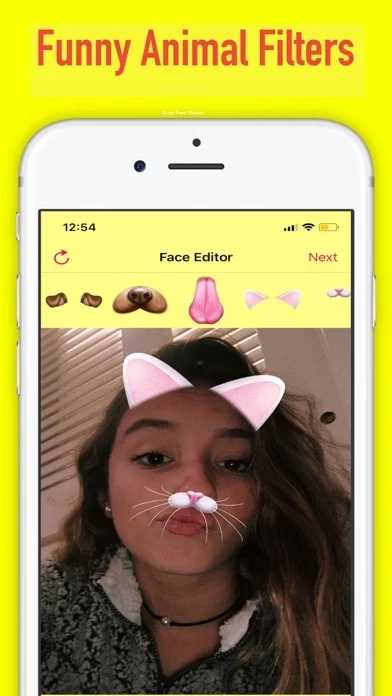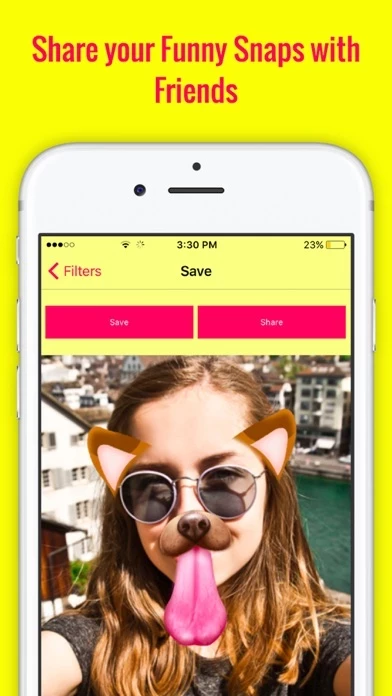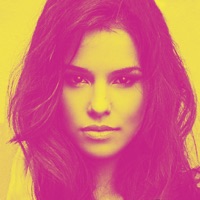Fun FaceApp Photo Filters Software
Company Name: Interclick Media Pte Ltd
Fun FaceApp Photo Filters Overview
- Save Images to camera roll or Share directly on Instagram, Snapchat or other social networking networks.
You can easily share to Instagram, Snapchat, Twitter, Facebook, Wechat and more social networks.
Make fantastic photos with crazy funny face filters including the popular Dog filters and many more animals filters.
Official Screenshots
Product Details and Description of
Make fantastic photos with crazy funny face filters including the popular Dog filters and many more animals filters. Add Stickers and Image Filters to make your snaps super funny. You can easily share to Instagram, Snapchat, Twitter, Facebook, Wechat and more social networks. This App is not endorsed or associated with Snapchat or Snap Inc. - Doggy, Cat, Elephant and many animals face effect stickers - Rainbow effect stickers; - Comic style bubbles to add to your photos - Add Photo Filters like Instagram - Many other special face effect stickers How we can use Fun Face Photo Filters and stickers App: • Take new photo with Camera or chose photo from the gallery. - Adjust Photo with Zoom in and Zoom out • Select Emojis/stickers to put on your images - Zoom in/Zoom out, Rotate left/right with 2 fingers to adjust emojis. - Select Photo Filter effect - Save Images to camera roll or Share directly on Instagram, Snapchat or other social networking networks.
Top Reviews
By Panda maniacs
Amazing here's some tips
Okay I love this app Sooooooo much it's perfect. I see a lot of reviews about putting text on and tilting the filters and things like that so I had a few tips for those types of things. First of all if you want to add text it's easy. Simply save the photo into your camera and then go to Instagram. Slide to the right on your Instagram home screen to the camera. You'll see the little square button with your most recent photo inside. Click that and pick the filter photo you just took. Insert that in and then add text like u normally would. If you don't have Instagram click edit in your camera after u save the pic and add text there. Next people say they can't tilt the ears and things. All u have to do is hold it like you would zoom and slowly slide your fingers in the direction u want it to tilt easy as that. Next thing is crashing. Try to make sure every app in the background is closed. This will help so your device isn't try to do too many things at once. And finally if u don't like adds just shut you wifi off temporarily use the app and then turn it back on. I hope these tips help make u run the app a bit smoother.
By buctruthbooms!💙
Bad
I just got the app and I went to open it and so I took a pic and as soon as I got those puppy ears out I decided to make the pic bigger but guess what?? It wouldn't let me!!! So I got out of the app for like twenty minutes. When I came back on that whole situation worked but then when I got to save it, it crashed!? So deleted the app then added the app. I tried this whole thing all over again it worked until I went into camera roll to find out it didn't come to here?! So now I'm like come on!! Please fix this!! Not trying to hurt the producers feelings but this is bad!
By ToucanGirl
Bad Word
When I got into the app I was having fun with my friend. We were making funny faces and putting dog ears on our faces and having fun then guess what I saw... THE A WORD. So parents this is not a good app for your child if you do not want then to see any bad words. It also would not let me take any pictures so I would have to take a picture, then go to photos library then I could decorate the picture. Also it said hot boy, and hot girl so if you want your child to have nothing to do with that then DON’T GET THE APP!!!!!😡😀