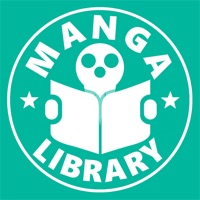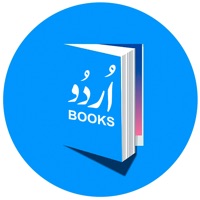PDF Voice Reader Status
Last Updated on 2025-05-06 by Storch
I have a problem with PDF Voice Reader
Are you having issues? Select the issue you are having below and provide feedback to PDF Voice Reader.
Summary of PDF Voice Reader Problems 🔥
- After paying to unlock the app, the user was not able to continue reading more than 5 pages.
- The app loses the user's place in their reading if it is paused for more than five minutes.
- Gives "no text detected" errors after being able to read several pages of a PDF.
- Navigation glitches make it difficult to use.
- There is no way to mark or save a spot or take notes.
- Not suitable for academic purposes.
Have a Problem with PDF Voice Reader - Docs Aloud? Report Issue
Common PDF Voice Reader Problems & Solutions. Troubleshooting Guide
Contact Support
Verified email ✔✔
E-Mail: support@naturalreaders.com
Website: 🌍 Visit NaturalReader Website
Privacy Policy: https://www.naturalreaders.com/policies.html
Developer: Naturalsoft Ltd
‼️ Outages Happening Right Now
-
Started 10 minutes ago
-
Started 11 minutes ago
-
Started 17 minutes ago
-
Started 28 minutes ago
-
Started 33 minutes ago
-
Started 47 minutes ago
-
Started 47 minutes ago