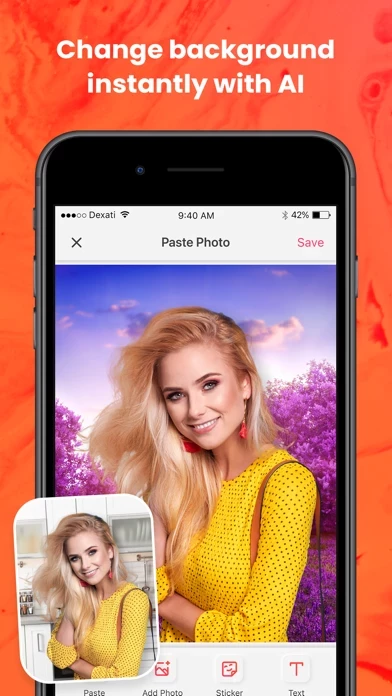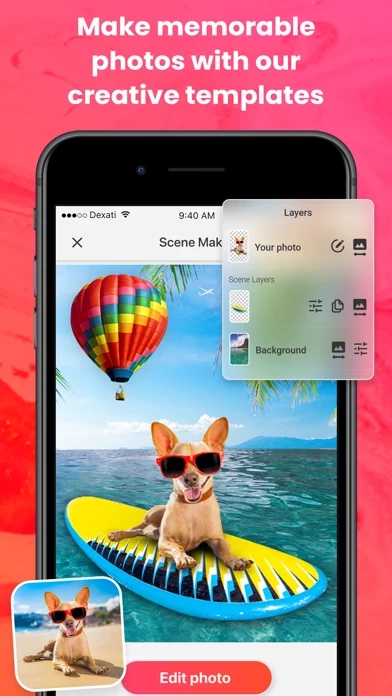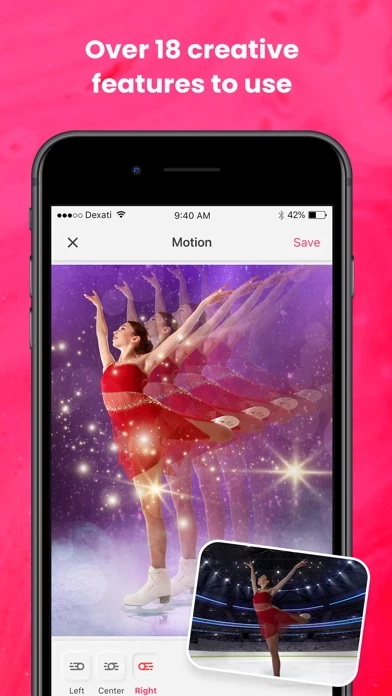Cut Paste Photos, Retouch Pics Software
Company Name: Dexati
About: Dexati is an app and game publisher creating a fun way to pass time, work with your photos or play
games with your friends.
Headquarters: Pleasanton, California, United States.
Cut Paste Photos Retouch Pics Overview
Photo Clone: Paste multiple copies of people in photos to create a fun clone effect.
Cut or copy people, animals, cars, and backgrounds into other photos and create new photo collages.
Photo Collages: Create your own collages by pasting cut photos on our custom backgrounds, or create without grids to make freeform collages.
Cut Photos with AI Background Eraser: Cut photos or extract people or your pets from photo background.
Cut Paste Photos comes with 100's of photo editing features.
Photo Mirror effects shows mirrored people repeating in photos.
Copy Photos with Manual Copy: Copy photos using our Manual Photo Cut to cut out exactly the parts you want.
Official Screenshots
Cut Paste Photos Retouch Pics Pricing Plans
| Duration | Amount (USD) |
|---|---|
| Billed Once | $59.99 |
**Pricing data is based on average subscription prices reported by Justuseapp.com users..
Product Details and Description of
Cut or copy people, animals, cars, and backgrounds into other photos and create new photo collages. Want to swap faces? Cut one face and paste it onto another. Want to remove photo background? Cut the people out and put them on another background. Want to remove people from photos? Then this is the app for you. Missed someone in a family photo? Add them into photos without the need professional photo editing tools. This is the best copy paste tool for photos. Cut Paste Photos comes with 100's of photo editing features. Main photo tools: 1. Cut Photos with AI Background Eraser: Cut photos or extract people or your pets from photo background. Auto Background Eraser removes background instantly and gives you photos you can paste on any background. 2. Copy Photos with Manual Copy: Copy photos using our Manual Photo Cut to cut out exactly the parts you want. Ideal for Face Swap and Face Changer. Swap faces by cutting photo and placing cut face over another face. 3. Advanced Photo Editor: Edit the cut photos for sharper, exact edges. Ideal to remove people or objects from photos. 4. Paste On Photos: Paste the cut photos on any backgrounds from your gallery. Add yourself into famous locations or in photos with famous people. 5. Photo Collages: Create your own collages by pasting cut photos on our custom backgrounds, or create without grids to make freeform collages. 6. Color Pop: Our color splash tool lets you keep rich color saturation while changing the rest to black and white, to highlight the most important part of the photo. 7. Photo Clone: Paste multiple copies of people in photos to create a fun clone effect. Make sure to try Motion Effect along with Clone to try out various clone photo styles. Photo Mirror effects shows mirrored people repeating in photos. 9. Double Exposure: Create double exposure effects easily with our tool. Create double exposure with scenic nature photos. 10. Photo Filters: Create awesome Cut Paste Photos effects with photo filters including Sepia, Black and White Photo Effects, and Old Photo Effects. Cut Paste Photo editor tools include transform features like Flip Photo Vertically and Flip Photo Horizontally. 11. Photo Collage Editor: Cut Paste Photos now includes Photo Collage Editor where you can include cut and pasted photos from various sources and enhance with Text on Pictures and Draw on Photo Collages. Photo Stickers: Photo Stickers are now part of Cut Paste Photos. Over 400+ stickers have been added. Cut Paste Photos with advanced tools like Advanced Photo Editor, Magnifying Glass Support, Collage Maker and more lets you create the best-looking photos and Photo Collages. Changing photo backgrounds is now just one click away. The subscription Unlock all the new features and Remove Ads The in-app purchase is charged to your iTunes account. The auto-renewal of subscription can be turned off via iTunes account settings after purchase. There are three options for in-app purchase namely are as follows A> Weekly subscription only for $2.99. B> Monthly subscription only for $9.99. C> One-time purchase only for $49.99 D> Weekly subscription with 3-Day Free Trial only for $4.99. The subscriptions automatically renew unless the subscription is canceled when the subscription period expires • Subscription automatically renews unless auto-renew is turned off at least 24-hours before the end of the current period • Account will be charged for renewal within 24-hours prior to the end of the current period, and identify the cost of the renewal • Subscriptions may be managed by the user and auto-renewal may be turned off by going to the user's Account Settings after purchase • Any unused portion of a free trial period, if offered, will be forfeited when the user purchases a subscription to that publication, where applicable Terms of use: http://www.dexati.com/iosterms.html Subscription Info : http://www.dexati.com/iossubscriptions.html
Top Reviews
By crap S.
Great app
So at first I thought it was going to have terrible sticker quality like all the other apps but it was great quality also it gives you room on the app so if your phone is low on storage you can save photos on this app.
By jiisjrj
Used to be good
I don’t mind regular ads, but now they pretty much force you to play these cancerous games Every time I want to edit a photo.
By Sammy4wammy
Awesome useful app
Pleasantly surprised to see the cool offerings in this app. It automatically recognizes human outlines accurately & offers features to replicate the outline in various ways/backgrounds/settings. Highly recommend it.