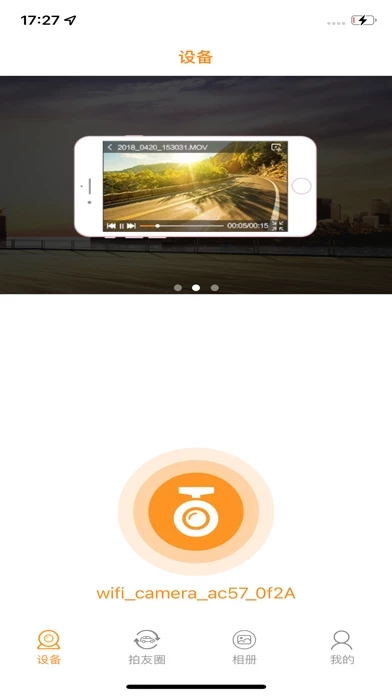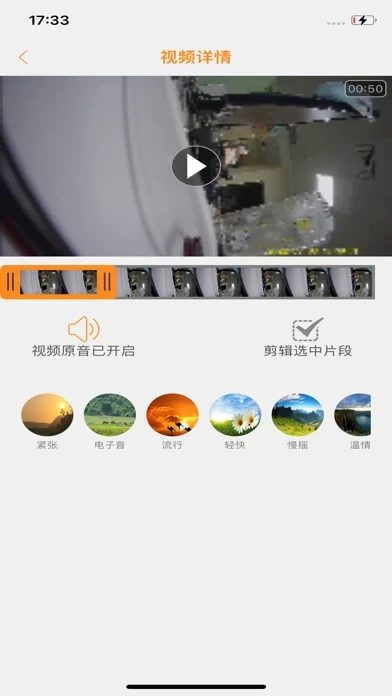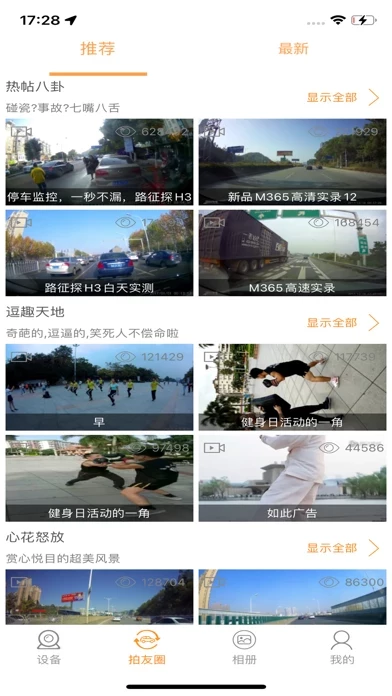Completely useless app, and being so useless, why does RoadCam ask for information about the user? Could it be that RoadCam is only for collecting your personal information to be used for alternative reasons/purposes? After all, the country behind RoadCam and camera are know for dastardly actions. Do not install RoadCam, it is simply useless and worthless. If you purchased the dash cam, consider returning it for a refund, and purchasing a model made in the USA. It was a good attempt, but, if RoadCam is useless, the instructions are grammatically in correct and not understandable in many areas, and the dash cam has a pretty picture...I’d be better off with a cassette tape recorder and a camera with a flash cube. You have been forewarned...