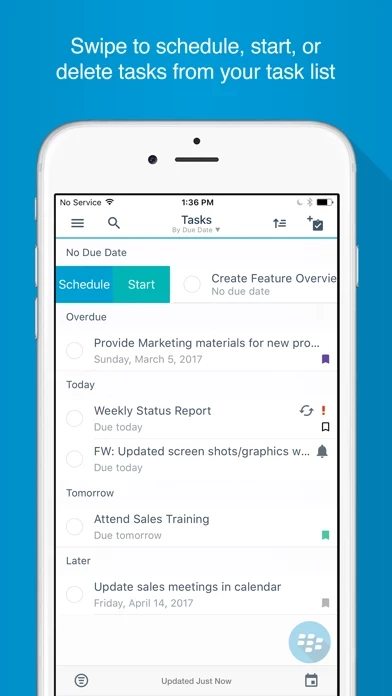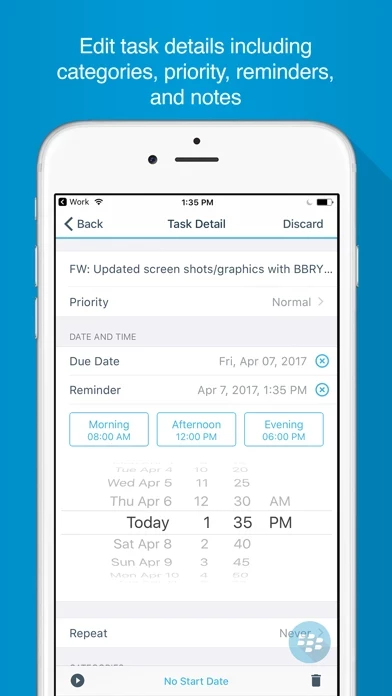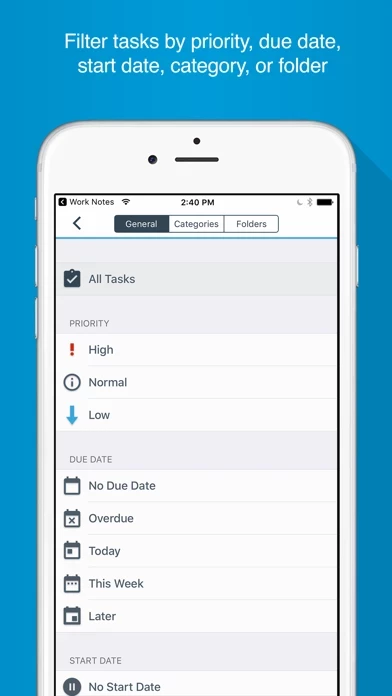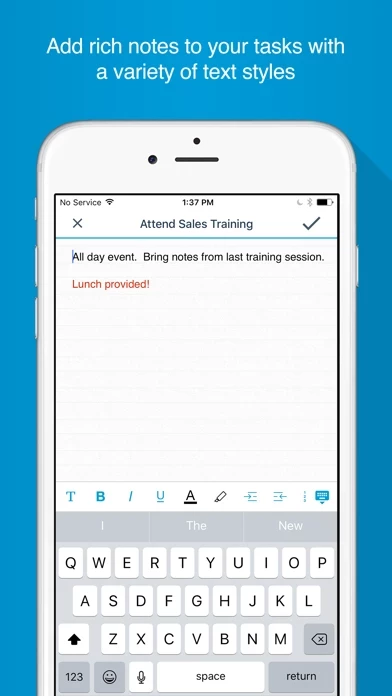BlackBerry Tasks Reviews
Published by Good Technology, Inc. on 2025-04-24🏷️ About: IMPORTANT NOTE: This version of the BlackBerry® Tasks application is built for BlackBerry® Dynamics and will not operate without the necessary back-end software. Please contact your IT administrator for a username and password.