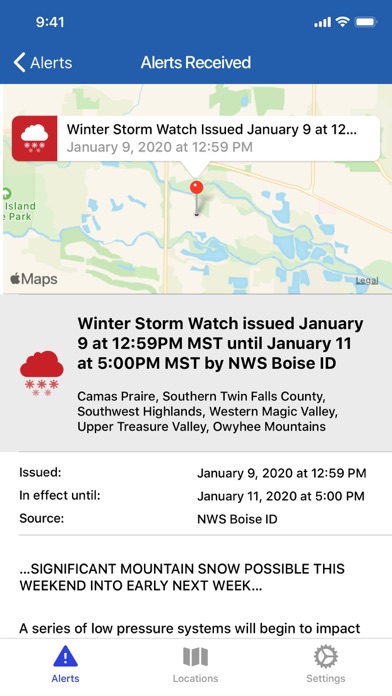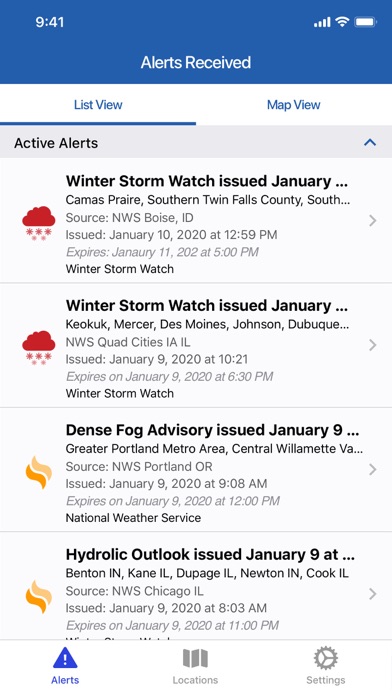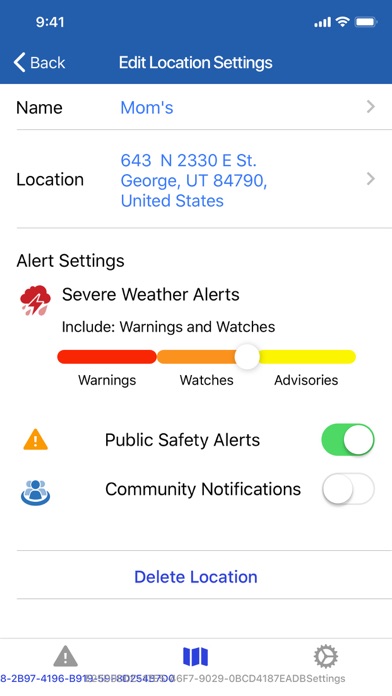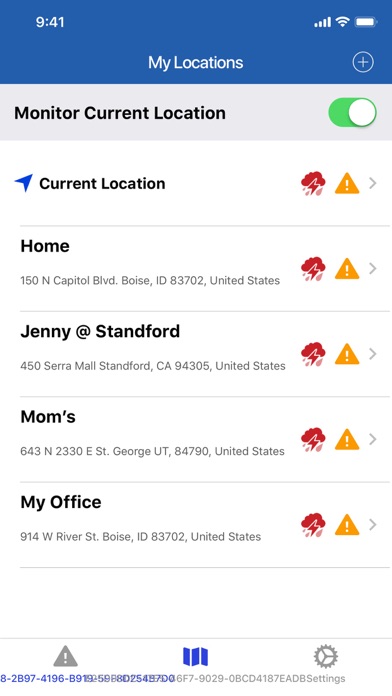myAlerts Status
Are you having issues? Select the issue you are having below and provide feedback to myAlerts.
problems reported in the last 24 hours
Summary of myAlerts Problems 😠👌🔥
- The notification tag won't leave the app after receiving the first alert.
- The app didn't offer any alerts for a user who was in a level 1 evacuation zone and had their home location set to level 3 mandatory evacuations.
- The app showed the user had alerts, but upon opening the app, it showed "no alerts" even during blizzard conditions.
Have a Problem with myAlerts? Report Issue
Common myAlerts Problems & Solutions. Troubleshooting Guide
Complete guide to troubleshoot myAlerts app on iOS and Android devices. Solve all myAlerts app problems, errors, connection issues, installation problems and crashes.
Table of Contents:
Some issues cannot be easily resolved through online tutorials or self help. So we made it easy to get in contact with the support team at Alertsense, Inc., developers of myAlerts.
Verified email
Contact e-Mail: myalertsfeedback@alertsense.com
Verified email ✔✔
E-Mail: support@alertsense.com
Website: 🌍 Visit myAlerts Website
Privacy Policy: https://www.konexus.com/company/privacy-policy/
Developer: Konexus, Inc.
88.89% Contact Match
Developer: Sichtbar Online Marketing AG
E-Mail: sichtbar.online.marketing@gmail.com
Website: 🌍 Visit My Alerts Website
Please Note: If a location you enter is not currently covered by a public safety agency who utilizes the AlertSense Service, you will receive severe weather warnings but not public safety alerts or community notifications for that location. With the this app app from AlertSense, you can receive life-saving emergency alerts from public safety agencies, advanced warning of severe weather and community notifications that impact you and your family. AlertSense receives feeds from the National Weather Service, automatically interprets the geographic area affected, and delivers targeted alerts immediately to app users when one of their locations falls within the impact area. Receive emergency alerts from public safety alerting authorities, notifying you of situations that threaten the safety of yourself or those you care about. If your city or county does not currently utilize the AlertSense service, contact your local public safety organization and let them know that your community would benefit from this service. When you travel, you can enable myAlerts to monitor your current location in order to receive any emergency alerts issued for the city or area you are visiting. Public safety alerts include events such as crime, active shooter, imminent danger, hazardous materials, wildfire, floods and the need for immediate evacuation. You can also choose to receive notifications of events in your community that, while not life-threatening emergencies, still impact your daily life and commute, such as road closures and power outages. Receive advanced warning of severe weather when you or one of your locations is in the direct path of the storm. For example, you can choose to receive only the most severe weather warnings or all watches and advisories as well. You can tailor your alert settings by location, selecting the severity level for which you want to receive notifications. For example, you could identify your home, your child’s school, where your aging parent resides, the university where your older child attends, and your office. Simply add the locations that matter to you. Questions, Feedback or Feature Requests: Please contact AlertSense at myalertsfeedback@alertsense.