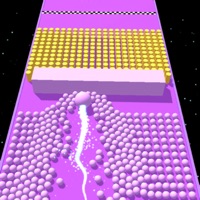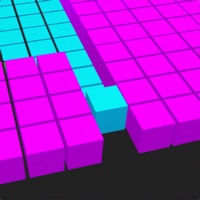Dots & Co Status
Last Updated on 2019-09-23 by Playdots, Inc.
I have a problem with Dots & Co
Are you having issues? Select the issue you are having below and provide feedback to Dots & Co.
⚠️ Most reported problems ⚠️
Not working
100.0%
Problems reported in the last 24 hours
Summary of Dots & Co Problems 🔥
- Some players have experienced difficulty understanding new additions to levels.
- There haven't been any new levels added in over a year, which may disappoint long-time players.
- Completing squares can sometimes be difficult, even when playing strategically.
Have a Problem with Dots & Co: A Puzzle Adventure? Report Issue
Common Dots & Co Problems & Solutions. Troubleshooting Guide
Contact Support
Verified email
Contact e-Mail: dac-help@weplaydots.com
Verified email ✔✔
E-Mail: td-help@weplaydots.com
Website: 🌍 Visit Two Dots Website
Privacy Policy: https://www.dots.co/privacy/
Developer: PlayDots
‼️ Outages Happening Right Now
-
Started 4 minutes ago
-
Started 7 minutes ago
-
Started 8 minutes ago
-
Started 9 minutes ago
-
Started 12 minutes ago
-
Started 12 minutes ago
-
Started 12 minutes ago