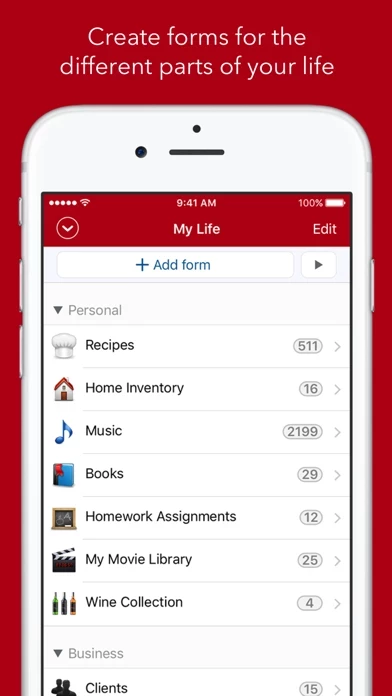I’ve been using TapForms for years! It’s always been good but the last couple of updates have made it great! How can anybody get excited about a database app? Well, if you haven’t made the following secure: your password protected websites, credit cards, banking pins, healthcare logins, software passwords, shopping sites, email addresses, dropboxes, buying club memberships, cloud logins, social media logins, etc, you will be hacked! It’s only a matter of time. If you are using a single password for more than one account or if you use common words that you can remember, or if your password is less than 16 places, You Will Be Hacked! TapForms keeps the dozens, or in my case, hundreds of complex passwords in a neat, password protected database that securely syncs between computers, cell phones, & tablets to make security mean something. Oh, it does more than what I mentioned, but keeping me truly secure is worth a million bucks alone! Check it out! Move into the 21st century!