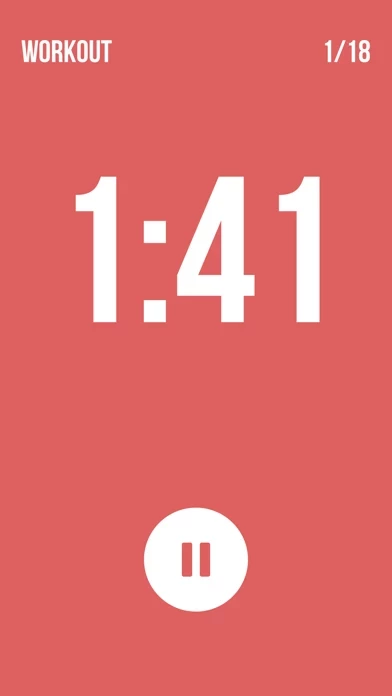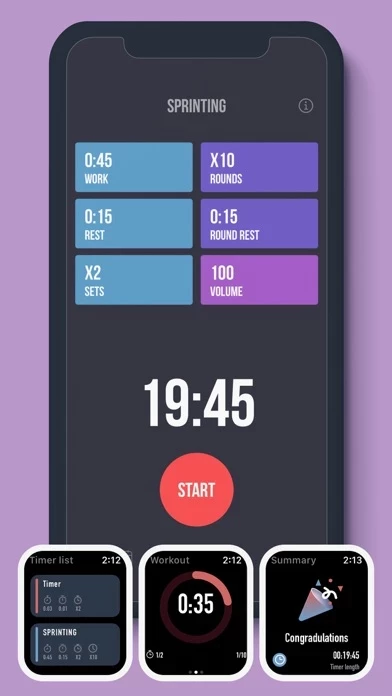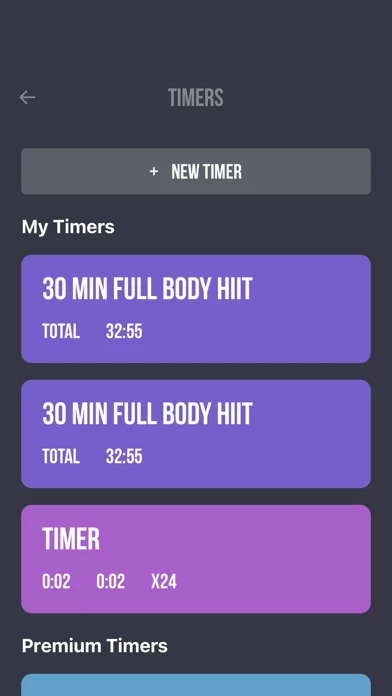Interval Timer Reviews
Published by Sunny Studio on 2021-12-16🏷️ About: Award-winning app for your daily workouts! Simple set up, intense workout: *** One touch to set up Workout, Rest, and Repeat. *** Supports both iPhone and Apple Watch *** Colorful design, to give you some eye candy while working hard *** Multiple timers for easy access and training *** Premium timers where different fitness types are mixed *** Background notification, so you can keep working out while browsing other apps, or e.