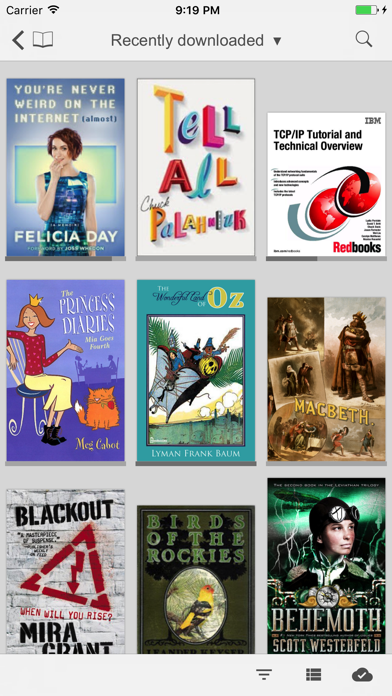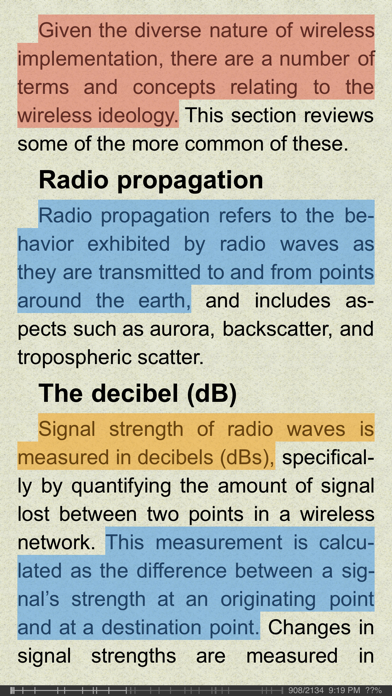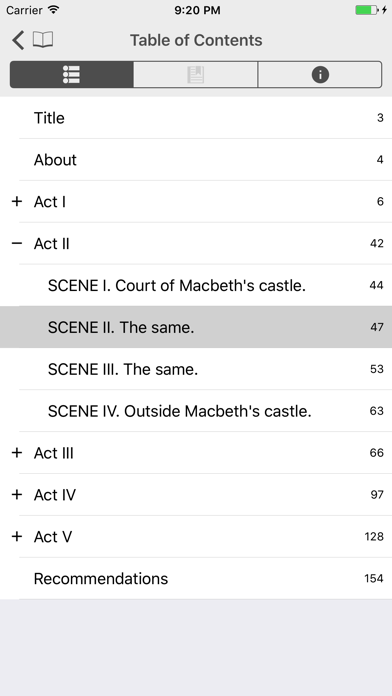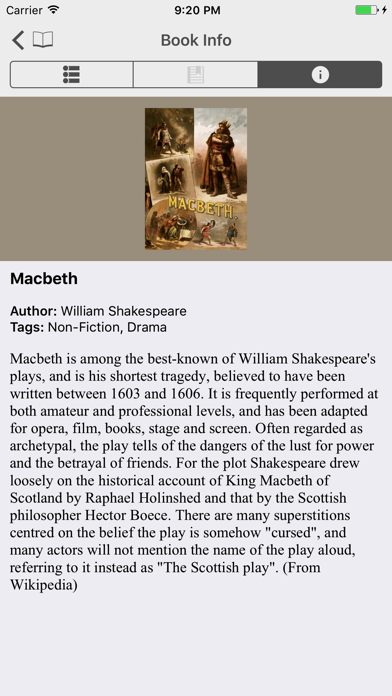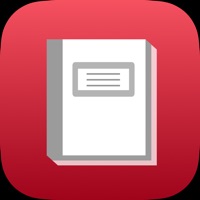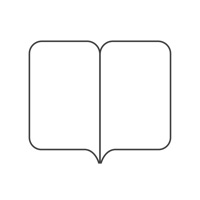FBReader Status
Are you having issues? Select the issue you are having below and provide feedback to FBReader.
problems reported in the last 24 hours
Summary of FBReader Problems 😠👌🔥
- Missing vertical scrolling
- Cannot categorize books ourselves
- Forced to upgrade to paid version
- Books don't sync from Google Drive
- App locked up when manually adding books
- Font was so bad the book was unreadable
7 Reported Issues: 😵🆘🛟🚨📢
Have installed latest version of FBR. It hangs on run, and is non-responsive.
App suddenly is stuck with permission error when trying to change download directory. I'm unable to gain control of the field to change the location, the one it has has permission denied, and I can't change it. Thanks so much for your help.
when i run fb reader on my samsung note 20 (android 12) it now runs something called all apps access.
Love FBReader. Light years better then Kindle. I'm on Android - Latest version... can't find a version number but it shows last update April 14th 2021. It works fine on Windows. The problem is that it fails reading the metadata if there is a colon. So for example Filename= "Book.Series01. Book". Often the metadata for that would be "Book Series1: Book", note the colon. I can change the metadata with Calibre, removing the colon, and it fixes the problem but it's a pain. I stress it's in the metadata, not the filename, which is fine. Then FBReader gives the message "File Not Found: Book Series 1: Book". Note that I typically open a book from a file... IE TotalCommander. Go to book and click on it which then opens FBReader with the file/book. I'm going to load the beta and see if it helps. It's truly a pain since I'll go to read a book and can't. I'd have to try every book in my library using FBReader for Android to see if they work and that's unlikely. Again, it works fine on Windows so I can't even test it that way. Thank you,
FB Reader opens, but when I try to switch to a different book from within the app, it crashes. There's a flash in which I can see that the available books were shown, but it's too fast to make anything out, then the app force closes.
FB reader will not open in iOS or in android .
It steps Reading aloud frequently for no apparent reason. Read aloud has not started at all finally, only wheel is rotating there indefinitely.
Have a Problem with FBReader: ePub and fb2 reader? Report Issue
Common FBReader Problems & Solutions. Troubleshooting Guide
Complete guide to troubleshoot FBReader app on iOS and Android devices. Solve all FBReader app problems, errors, connection issues, installation problems and crashes.
Table of Contents:
Some issues cannot be easily resolved through online tutorials or self help. So we made it easy to get in contact with the support team at FBReader.ORG Limited, developers of FBReader.
Verified email ✔✔
E-Mail: contact@fbreader.org
Website: 🌍 Visit FBReader Website
Privacy Policy: https://fbreader.org/content/privacy-policy
Developer: FBReader.ORG Limited
50% Contact Match
Developer: FBReader.ORG Limited
E-Mail: geometer@fbreader.org
Website: 🌍 Visit FBReader Premium Website
Other supported formats: RTF, doc (MS Word), HTML, plain text. this app can synchronize your library, reading positions, bookmarks, etc. with the this app book network ( app. org/), a Google Drive™ based cloud service. Major e-book formats are ePub (including main features of ePub3), unencrypted Kindle azw3 (a. k. a. mobipocket) and fb2(. zip). A rich set of options allows you to configure reading parameters and app behavior for your preference. Alternatively, you can download books in the browser and open them using this app. You cannot store more than ten books in the library. The built-in online translation feature is disabled. The free version of this app has a few limitations. You can upgrade this app to the full version to unlock all the features.