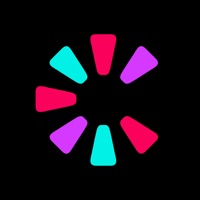Contact GoPlus Cam Support
Company Name: Chung-Hsin Chen
About: GoPlus Cam carries multiple practical features and will be the best companion
for Generalplus Wifi video recorder solutions.
Smoothly browsing and simplified
design help users to place the focus on the most beautiful scenery.
GoPlus Cam Customer Service 💢
The following contact options are available: Pricing Information, Support, General Help, and Press Information/New Coverage (to guage reputation). Discover which options are the fastest to get your customer service issues resolved.
NOTE: If the links below doesn't work for you, Please go directly to the Homepage of Chung-Hsin Chen
Verified email ✔✔
E-Mail: app@generalplus.com
Website: 🌍 Visit GoPlus Cam Website
Privacy Policy: http://www.generalplus.com
Developer: Generalplus Technology Inc.
5 Most reported problems 😔💔
Please let me know how to return a chair to you that I never ordered..I need to return it immediately with a refund from you................
App does not connect to camera. Keeps going back to wifi settings and gives message "please connect to an authorised sports cam or restart the sport Cam first. Nothing works.
This is so frustrating don’t waste your time and money...
by Spiritfulltiger
I keep trying to connect my explore one camera as it says to in the instructions and it just won’t connect! It’s so frustrating because I do everything it says and it still won’t connect! I have tried restarting the camera, restarting my phone, deleting and reinstalling the app, I’ve tried everything and it’s just not connecting! Everything is just so poorly put together... don’t waste your time and money buy a different camera and use a different app this is just trash!
The Wifi for the F5 model camera by pruveed was removed
by Mojavegreen1
Do not waste your time with this app if you have pruveed F5 dashcam. The idiots at that company removed the wifi feature on this app for the F5 dashcam. Which means the video can not be saved off site. Not to mention that if the disabled it on this dashcam, expect they will eventually do it to your model dash cam. I learnd this the hard way when i came super close to getting in to a wreck. I intended on reporting that asshat to the dmv using their unsafe driver complaint form. Anyways. The wifi was disabled by the company. Your F5 model no longer has wifi ability. Enjoy......
Frustrated and there’s no assistance
by MKAT0912
Constantly sends me to settlings. Then it says “ find and authorized sport cam Device. Or retry .......”
well I didn’t it all restarted . Reinstalled the app. Put it on airplane mode. Changed the dns 1.0.0.0. I checked my location settings. I even checked my connect settlings. And yet, nothing. The worse thing about this is that there is pretty much nothing to help. I am frustrated and beyond annoyed. THIS APP IS BEING DELETED AND THE CAMERA GOES BACK IN THE BOX. Heading for eBay for a cheap price. What waste of my time. And lack of support.
Have a Problem with GoPlus Cam? Report Issue
Why should I report an Issue with GoPlus Cam?
- Pulling issues faced by users like you is a good way to draw attention of GoPlus Cam to your problem using the strength of crowds. We have over 1,000,000 users and companies will listen to us.
- We have developed a system that will try to get in touch with a company once an issue is reported and with lots of issues reported, companies will definitely listen.
- Importantly, customers can learn from other customers in case the issue is a common problem that has been solved before.
- If you are a GoPlus Cam customer and are running into a problem, Justuseapp might not be the fastest and most effective way for you to solve the problem but at least you can warn others off using GoPlus Cam.