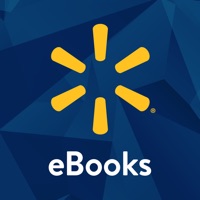Contact Google Arts Culture Support
Company Name: Google LLC
About: Google is a multinational corporation that is specialized in internet-related services and products.
Headquarters: Mountain View, California, United States.
Google Arts Culture Customer Service 💢
The following contact options are available: Pricing Information, Support, General Help, and Press Information/New Coverage (to guage reputation). Discover which options are the fastest to get your customer service issues resolved.
Verified email ✔✔
E-Mail: ci-feedback@googlegroups.com
Website: 🌍 Visit Google Arts & Culture Website
Privacy Policy: http://www.google.com/policies/privacy
Developer: Google LLC
More Matches
Get Pricing Info for GoogleContact Google! Or Contact Support
Need help using Google? Try their Help Center now!
Google in the News!
Social Support and Contacts
Google on Facebook!
Google on Twitter!
Google on LinkedIn!
3 Most reported problems 😔💔
Limiting Art Education
by Clockwerk
The app should have come with a notification that the “Is Your Portrait In A Museum” feature is only available in some states. I can’t believe it’s not available in Texas, and apparently not in Illinois either! Think of all the kids who are missing out on this great chance to get connected with Art History through a trending tech app. And for what? Because Google doesn’t want to be the boogeyman about scanning people’s face biometrics? Sad. Look, people are only scared of that when info gets kept secretly, or when things aren’t disclosed. Ironically, by not letting users in Texas and Illinois know that that feature isn’t available upfront, they’re promoting a technological paranoia. This works against everything they’re trying to do, and wastes everyone’s time (like mine, writing this review.)
Legal Fail. Is Google becoming big brother?
by Thechris623
Google needs to own up to what they’re doing with biometric face scans, and either address the issue with Texas residents or remove the feature altogether. Banning an entire state from using the features on their app is exclusionist, and I doubt if Google’s intentions were pure that they would refrain from simply including a legal notice for Texas residents (based on state laws, TX residents have the right to know what biometric face scans are used for; Google refuses to comply with this, and instead they just opted out entire LARGE state out of this app’s premier feature.)
I’ve never been disappointed in a Google product—until now (okay, Google+ sucked too). I’m considering trading in my Google Home for an Apple Speaker, if Google doesn’t improve transparency with its users. This is absurd.
A very odd experience for an iPad Pro user
by Kimo Ki
Nothing is wrong with the content itself; but I haven’t even been using the app for more than ten minutes and I would say the overall usability is… strange.
For one, there’s no ‘dark’ mode. I study art even while I’m in bed, which makes it important for me to be able to use dark mode as a way to avoid the extra eye strain.
Secondly, there’s no way for me to go back to the homepage! I don’t know if this experience is exclusive to the iPad; but you would think that having a back button would be the norm for all apps - especially those produced by one of the largest companies on the internet. When I enter my settings, I don’t see any way to access the homepage. There is no quick access menu anywhere onscreen. Swiping anywhere across the screen to switch back also does not work. I would have to go back to the main page by exiting the app and forcing it to close.
I highly recommend the app for the art itself, but the UX needs work. If the app missed having these two basic functions (which could be noticed in minutes) i don’t doubt that the issues stop there.
Have a Problem with Google Arts & Culture? Report Issue
Why should I report an Issue with Google Arts & Culture?
- Pulling issues faced by users like you is a good way to draw attention of Google Arts & Culture to your problem using the strength of crowds. We have over 1,000,000 users and companies will listen to us.
- We have developed a system that will try to get in touch with a company once an issue is reported and with lots of issues reported, companies will definitely listen.
- Importantly, customers can learn from other customers in case the issue is a common problem that has been solved before.
- If you are a Google Arts & Culture customer and are running into a problem, Justuseapp might not be the fastest and most effective way for you to solve the problem but at least you can warn others off using Google Arts & Culture.