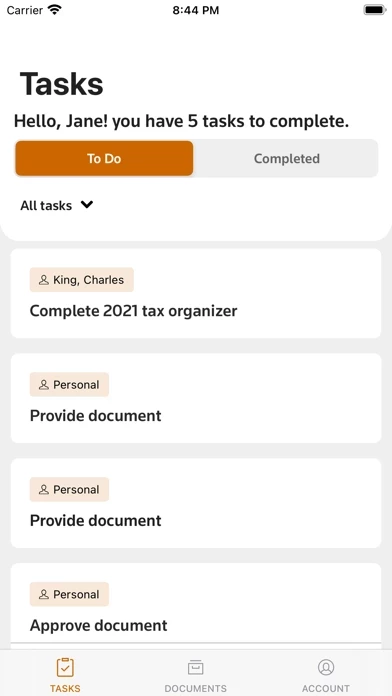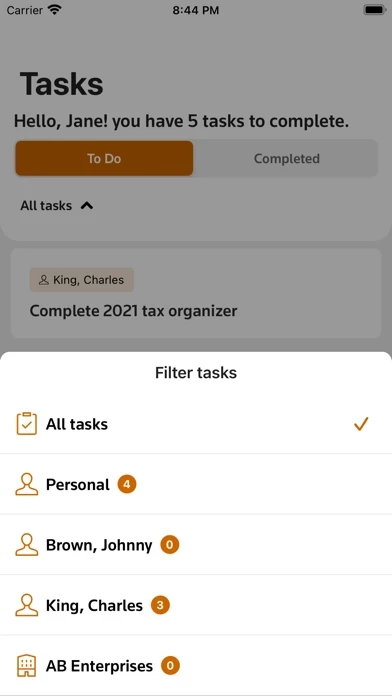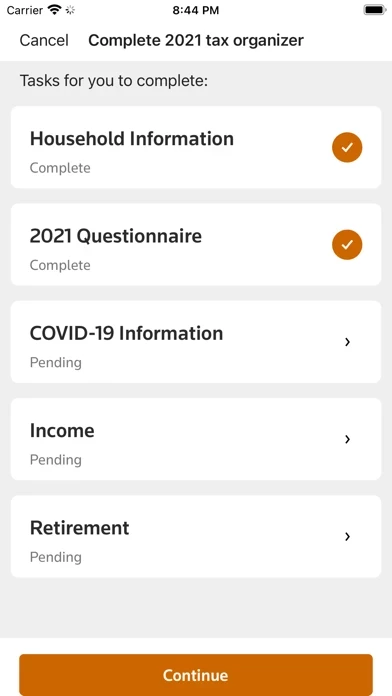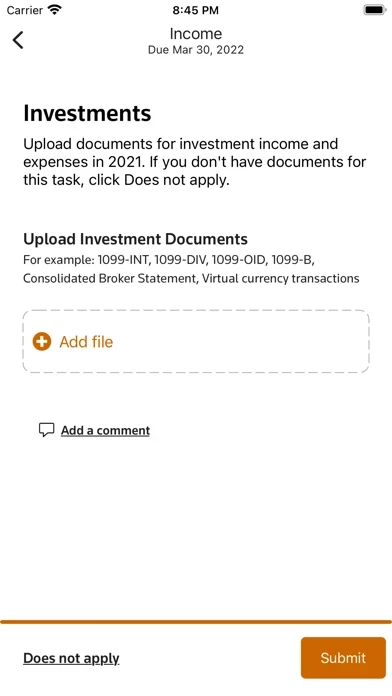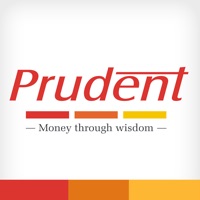Onvio Client Center Reviews
Published by Thomson Reuters on 2025-05-01🏷️ About: Onvio Client Center provides secure anywhere, anytime access to all files shared between you and your tax and accounting firm. The Onvio Client Center app gives you access to existing documents, integration with iCloud and numerous other file-sharing systems, and allows you to scan and upload documents from your mobile device.