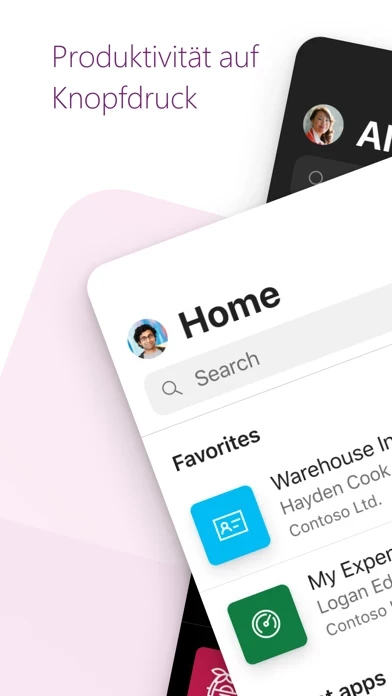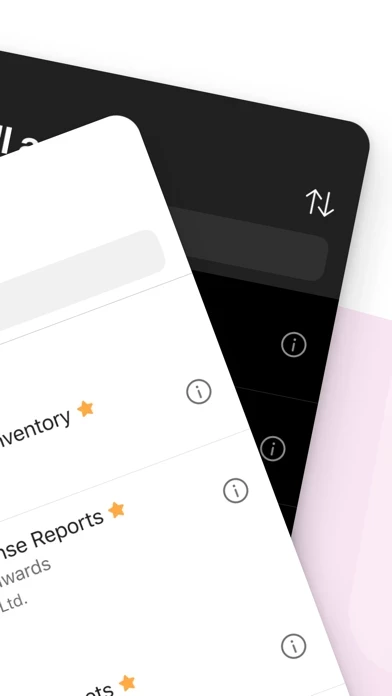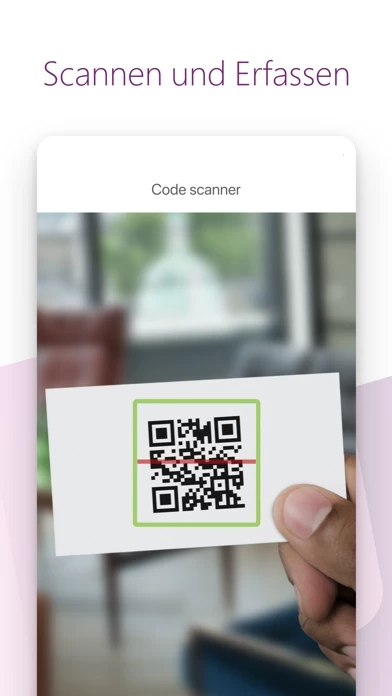Power Apps Reviews
Published by Microsoft Corporation on 2025-02-18🏷️ About: The Power Apps app is a convenient way to access work or school apps from anywhere. It serves as the front door to the apps available to you, which can include a variety of low-code apps created by you or others. The app offers a range of features to help you stay organized and productive, including the ability to favorite apps, add shortcuts to the home screen, and work offline.