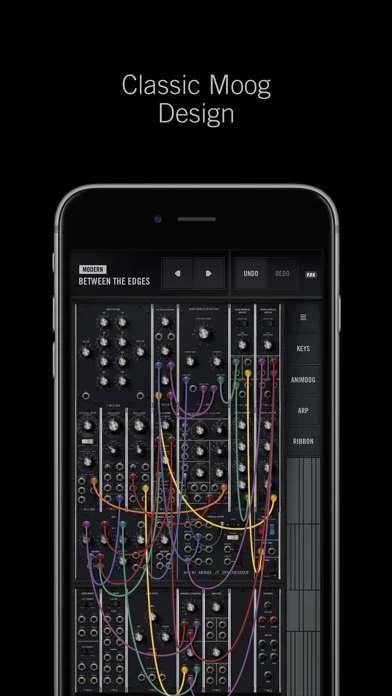Model 15 Modular Synthesizer Overview
What is Model 15 Modular Synthesizer?
The Moog Model 15 App is a modular synthesizer and synthesis educational tool designed exclusively for iPad, iPhone, and iPod touch. It recreates the sound of a hardware Moog Model 15 modular synthesizer and features monophonic and 4-voice polyphonic operation, a traditional Moog keyboard, ribbon controller, sequencing arpeggiator, and Animoog keyboard. The app also includes extended features such as total MIDI integration, looping recorder module, and a master ping-pong delay module.
Features
- Over 160 unique presets
- Recreates the sound of a hardware Moog Model 15 modular synthesizer
- Easily share presets and recordings with anyone
- Tutorial patches to assist all experience levels
- Intuitive patching and cable coloring
- Support for landscape and portrait modes
- Voltage-controlled stereo ping-pong delay
- Expressive sequencing arpeggiator
- Moog 1150 Ribbon controller
- Real-time looping recorder with overdub and immediate sharing
- Up to two controllers on-screen (iPad only)
- Optional left-handed UI operation
- AUv3 Audio Unit Extensions support
- 3D Touch and Apple Pencil integration for after pressure
- Note-per-channel MIDI controllers
- Ableton Link support
- Inter-App Audio and Audiobus support
- MIDI Bridge and Audio Bridge support
- 7 and 14-Bit MIDI support
- MIDI Program Change support
- Bluetooth LE MIDI controllers support
- Typing keyboards for shortcuts and musical typing
- AudioCopy, AudioPaste, and AudioShare support.
Official Screenshots
Product Details and Description of
The Moog Model 15 App is the first Moog modular synthesizer and synthesis educational tool created exclusively for iPad, iPhone and iPod touch. Each facet of the Moog Model 15 modular synthesizer has been meticulously recreated in this application to ensure the power and transcendent sound quality of each module remains intact. The character, harmonic complexity and mystique of the Moog Model 15’s modules, from the legendary Moog 921–series oscillators and 904A Low Pass Filter, to the coveted 907 Fixed Filter Bank have been painstakingly preserved. In order to develop the most immersive and expressive modular interface possible, the Model 15 App has been designed utilizing Apple’s new Metal advanced graphics engine. This ensures that all zooming, panning and modular patching throughout the application feels completely natural, something that would have been impossible otherwise. The Model 15 App features both monophonic and 4-voice polyphonic operation is easily commanded via 4 seamlessly integrated controllers. Simple swipes and taps provide instant access to a traditional Moog keyboard, 1150 ribbon controller, 8-step sequencing arpeggiator and the award-winning Animoog keyboard with 22 built-in scales and polyphonic modulation capabilities. Also included are extended features which expand the capabilities of the app beyond the traditional offerings of the hardware Moog Model 15. These include total MIDI integration, assignment for external control, use as a MIDI controller, dedicated Audio Bridge and MIDI Bridge modules, looping recorder module with overdubbing, a master ping-pong delay module and a new extension cabinet that includes additional amplifiers and voltage-controlled reversible attenuators that can be used for effects like ring-modulation. Because the Model 15 App utilizes Apple’s Metal technology, only 64-bit devices are supported. Compatible devices include iPhone 5s or newer, iPod touch 6 or newer, iPad Air or newer, and the iPad Pro. The Model 15 App requires iOS version 12.4 or later to work. Additional Features • Ships with over 160 unique presets • Recreates the sound of a hardware Moog Model 15 modular synthesizer • Easily share presets and recordings with anyone • Tutorial patches to assist all experience levels • Intuitive patching and cable coloring • Support for landscape and portrait modes • Voltage-controlled stereo ping-pong delay • Expressive sequencing arpeggiator • Moog 1150 Ribbon controller • Real-time looping recorder with overdub and immediate sharing • Up to two controllers on-screen (iPad only) • Optional left-handed UI operation Supports • AUv3 Audio Unit Extensions • 3D Touch and Apple Pencil integration for after pressure • Note-per-channel MIDI controllers • Ableton Link • Inter-App Audio and Audiobus • MIDI Bridge and Audio Bridge • 7 and 14-Bit MIDI • MIDI Program Change • Bluetooth LE MIDI controllers • Typing keyboards for shortcuts and musical typing • AudioCopy, AudioPaste and AudioShare
Top Reviews
By whydoyoumakememakeanickname
Dang it iOS
Thanks for response, yeah, Apple really needs to figure some things out. I’ve had nothing but frustration trying to use iOS as a serious tool, from issues like the cpu usage you described, to type c hubs working/not working completely randomly. I’ve wasted a lot of time and money on this iPad. I bought it to integrate into my studio, but it’s done nothing but dead stop workflow over and over, like almost every time. Started using windows again for most audio/recording needs. It’s a shame too, this hardware is fully capable. They tell me I can’t get a refund because it’s my own fault that I waited too long to see if Apple could resolve issues, so now stuck w a 12.9 inch overpowered toy that can’t be trusted to work properly under any circumstances. Sorry for my original review, it probably wasn’t fair, and now a few apps not working properly is least of my concerns, now it’s hardware issues, random resets, randomly “not charging” randomly makes my audio interface and midi controllers have seizures, under no cpu load too. Can’t narrow down these issues they are so random and completely solve themselves then return a day or 2 later. Bah...
By kswanca
Simply the best.
I plan to write a full review, but it’s amazing. The sounds you discover 😳that they are related to scores played in film and TV in the many sound settings. Same arps, same feel, same wow. 👊 Just started playing. Too many good words to describe it would sound like gibberish with slobber thrown in. My mouth hasn’t stopped talking about it with friends,🤩🙄 , or figuring out the infinite ways to make a sound, and bend it to your will🤓Bob did create the Monster of Sound. Unlike any other instrument in the modern age, (here it comes) the Moog formulated version of the synthesizer instrument is the most flexible, most creative due to unlimited unknown sounds within the hundreds of thousands of overlap and waves of electrical signals that ping pong, across multiple LFO’s and VCO’s, from making a complete sound of a dolphin, or the docile nature of the bell tone, it’s Bob Moog’s mind that dwarfs the common instrument creator. Don’t hesitate, buy this one first. “You will never master it, because it’s unattainable to humans, that’s what makes music so.” TM! Yeah, I wrote that.
By TBMisamazing
QWERTY control
Right out of the gate, I was completely blown away with this app. The sound, the graphics, the attention to detail Moog put into this are incredible. Operation on an Air 1 is smooth; I haven’t had any issues with cpu overload so far. But what really impresses me about this is that it can be controlled with a Bluetooth QWERTY keyboard. You can play notes and zoom in and out of specific modules without having to touch the screen... and that’s just the start. You can also control the note velocity, change presets, and so much more. The only downside is that note length is fixed to half a second unless you press tab before you press a note key (you have to then press tab twice to release the note). I wish there were more tutorials detailing how each module works, however. Tutorial wise, all you’re shown is how to set up a patch with the filter and envelopes and that’s it. Despite that, this app is definitely worth the money. It quickly became a favorite of mine.