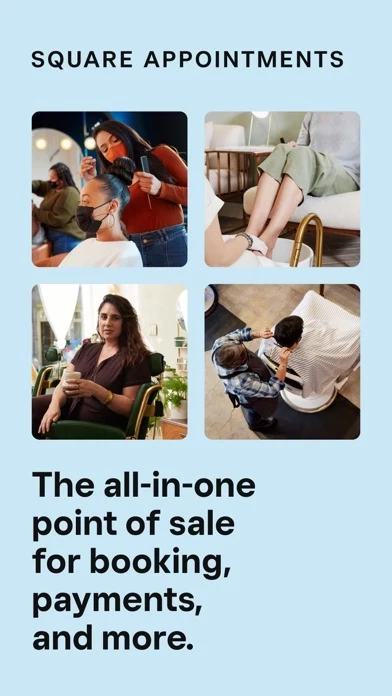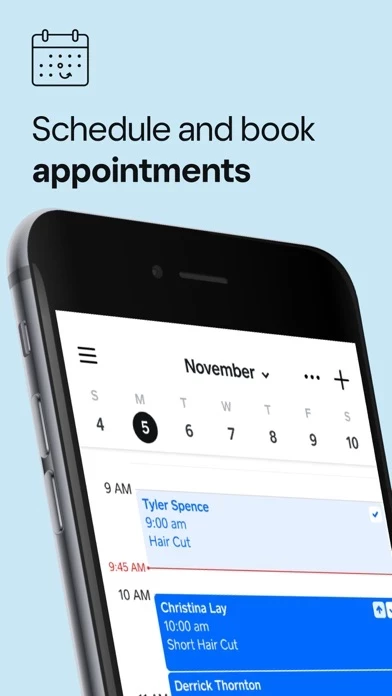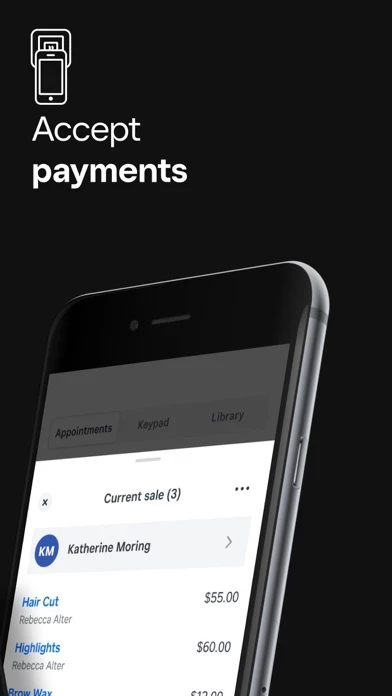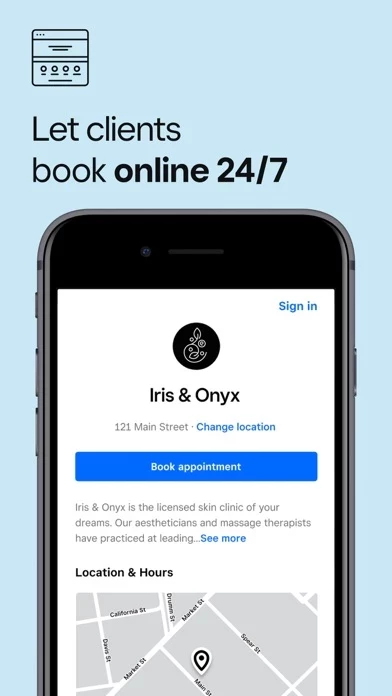Square Appointments Reviews
Published by Square, Inc. on 2025-05-16🏷️ About: Square Appointments is an all-in-one solution for booking and scheduling appointments, sending reminders, and accepting payments. It offers a pre-built booking site, automated appointment reminders, and a point of sale that tracks customer details. It also allows you to manage your team's calendars, set their access and permissions, and see individual sales and appointment reports all from one place.