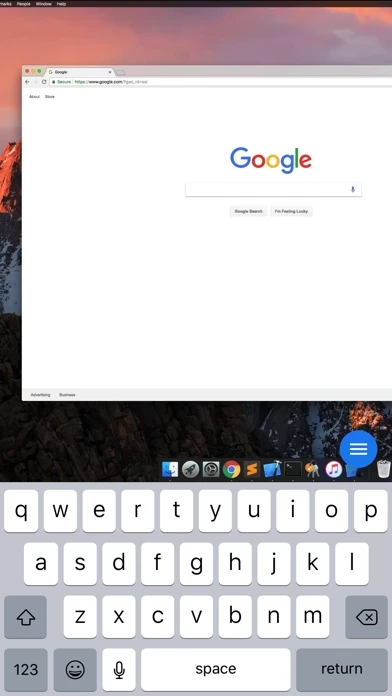Chrome Remote Desktop Software
Company Name: Google LLC
About: Google is a multinational corporation that is specialized in internet-related services and products.
Headquarters: Mountain View, California, United States.
Chrome Remote Desktop Overview
Securely access your computer from your iOS device.
Official Screenshots
Chrome Remote Desktop Pricing Plans
| Duration | Amount (USD) |
|---|---|
| Billed Once | $2.99 |
**Pricing data is based on average subscription prices reported by Justuseapp.com users..
Product Details and Description of
Securely access your computer from your iOS device. It's fast and simple. • On the computer you want to access remotely, open Chrome and visit the Chrome Remote Desktop website • Follow the instructions to set up your computer for remote access • On your iOS device, open the app, sign in with a Google account, and tap on any of your online computers to connect
Top Reviews
By CreeperHugger7
Works great! Suggestions!
Needless to say, this is a wonderful app to have, definitely more than 5 stars. I'm not on the go much and when I do end up on the go I either bring my laptop with me or have no use for it. But this app is still pretty fun to play around with. There are only a few things that I would say could be done with the app: - Latency can be reduced. I have a feeling it is something to do with the app, because it will lag on my iPod while my laptop is running quite fine. - Add mouse wheel, left click, and right click buttons off to the side when using the mouse. That would be a nice addition and add more functionality to the mouse. - Fix the mouse sync. When I move the mouse on my iPod, it is in sync with my laptop, but when I move the mouse on my laptop, it does not sync with the mouse on my iPod. - Add full screen support. I noticed that apps in full screen will not appear on my iPod. - Earlier I said I like to toy around with it. It is pretty fun to play games on my laptop through my iPod. This goes along with the mouse sync part, but it would be nice if the mouse in the app would go to the center of the screen when playing games. It makes it a little hard to play games when, depending on where your mouse is, you constantly make a hard left. Oh well! If you did these things, it would still be worth more than 5 stars! Keep up the good work, Google!
By AlchemicKnowledge
Works for me
Works great for me, I haven’t used it extensively but when I use it on my laptop to log into my desktop that seems to work excellent. Now being on the iPad it seems pretty well I’ve only used it for a few weeks now but all in all it does exactly what it needs to do. I have a feeling it’s not as good as screens but for what I use it for at all I need. Screens is still my go to but this has actually been more reliable. UPDATE, screens has actually been less reliable lately (2 months) so this has been my go to. I’m hoping that is a bug in Screens.
By New chrome user
Great free app
I love this app. I'm new to google products, been an apple man, however Google has made such wonderful free products I've considered switching. I tried splashtop Remote Desktop and was going to pay $10 and $15 yearly subscription until I found this app. Highly recommended for anyone with a desktop at home. Now I get use out of my desktop!!! Only problem is no audio playback, but that could be my settings, still experimenting but same issues with Splashtop. Either way FREE and works great!!! Keep up the great work Chrome-Google. #Winningcustomers