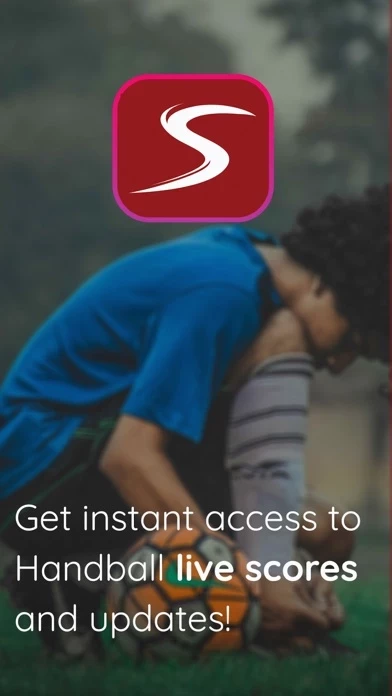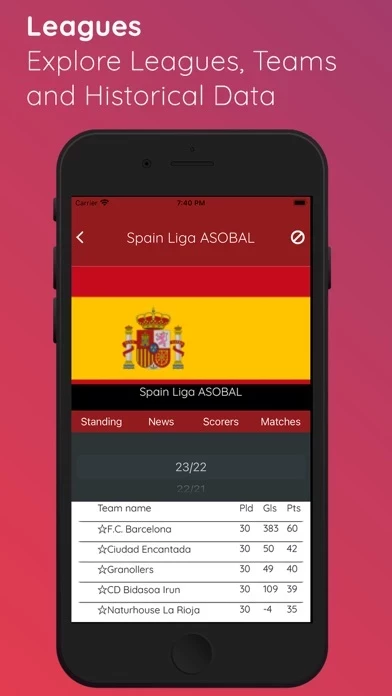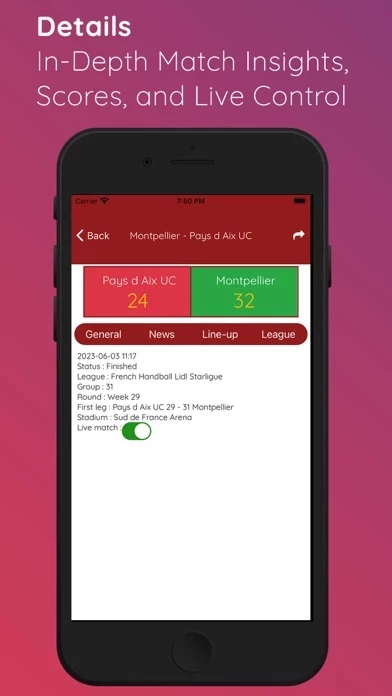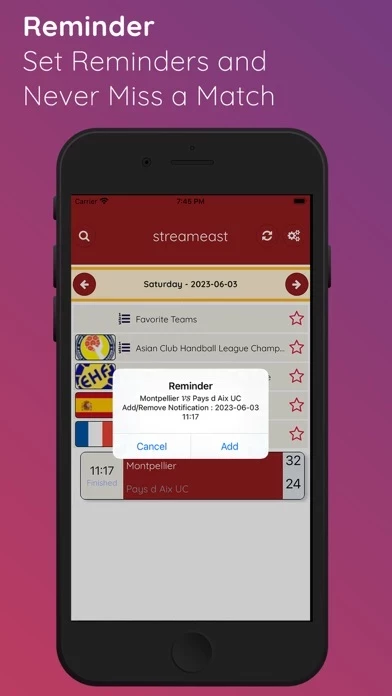How to Delete Streameast
Published by Shyopha Stentz on 2023-06-06We have made it super easy to delete Streameast account and/or app.
Guide to Delete Streameast
Things to note before removing Streameast:
- The developer of Streameast is Shyopha Stentz and all inquiries must go to them.
- Under the GDPR, Residents of the European Union and United Kingdom have a "right to erasure" and can request any developer like Shyopha Stentz holding their data to delete it. The law mandates that Shyopha Stentz must comply within a month.
- American residents (California only - you can claim to reside here) are empowered by the CCPA to request that Shyopha Stentz delete any data it has on you or risk incurring a fine (upto 7.5k usd).
- If you have an active subscription, it is recommended you unsubscribe before deleting your account or the app.
How to delete Streameast account:
Generally, here are your options if you need your account deleted:
Option 1: Reach out to Streameast via Justuseapp. Get all Contact details →
Option 2: Visit the Streameast website directly Here →
Option 3: Contact Streameast Support/ Customer Service:
- 100% Contact Match
- Developer: Design-Anne
- E-Mail: [email protected]
- Website: Visit Streameast Website
- 100% Contact Match
- Developer: foot-st
- E-Mail: [email protected]
- Website: Visit foot-st Website
How to Delete Streameast from your iPhone or Android.
Delete Streameast from iPhone.
To delete Streameast from your iPhone, Follow these steps:
- On your homescreen, Tap and hold Streameast until it starts shaking.
- Once it starts to shake, you'll see an X Mark at the top of the app icon.
- Click on that X to delete the Streameast app from your phone.
Method 2:
Go to Settings and click on General then click on "iPhone Storage". You will then scroll down to see the list of all the apps installed on your iPhone. Tap on the app you want to uninstall and delete the app.
For iOS 11 and above:
Go into your Settings and click on "General" and then click on iPhone Storage. You will see the option "Offload Unused Apps". Right next to it is the "Enable" option. Click on the "Enable" option and this will offload the apps that you don't use.
Delete Streameast from Android
- First open the Google Play app, then press the hamburger menu icon on the top left corner.
- After doing these, go to "My Apps and Games" option, then go to the "Installed" option.
- You'll see a list of all your installed apps on your phone.
- Now choose Streameast, then click on "uninstall".
- Also you can specifically search for the app you want to uninstall by searching for that app in the search bar then select and uninstall.
Have a Problem with Streameast? Report Issue
Leave a comment:
Reviews & Common Issues: 23 Comments
By Hubert
4 months agoCancel my account! I do not want to be charged on my account. You do not offer a way to cancel.
By David Moulton
4 months agoI want to cancel my subscription that I just started please.
By Stephen Guidry
4 months agoI want my account canceled IMMEDIATELY. PLEASE. I've been trying contact streameast. Can you send a phone number? Thanks
By Joseph Brodski
4 months agoi want to canel
By Maureen Tuli
4 months agoCancel my acct! I do not want to see charge on my card!
By Maureen Tuli
4 months agoCancel account. I do not want charge on my credit card
By Doug Nelson
4 months agoCancel my account.
By Doug Nelson
4 months agoI want to cancel my account
By Chris
4 months agoI want to cancel immediately before I get charged because viruses started popping up on my phone and I couldn't even watch the game
By Anthony Spagnuolo
5 months agoI want to unsubscribe to this you need to fix this website are you going to get sued.
By Donnie
6 months agoI want to unsubscribe and cancel my account
By Debra Wyrick
6 months agoPlease cancel this subscription.
By Heather Webb
6 months agoI do not want to pay for this, I did not enter this information c.c.
By Kendall
6 months agoHi, I tried to use your streaming app once and now I’m getting charged 49.95 a month without a way to cancel. I didn’t even receive a confirmation email when I signed up. Please help me cancel this I don’t want it.
By Wendy Volponi
6 months agoPlease cancel my free trial. Thank you.
By Jerrod Wright
6 months agoI tried your service, and it said I have 5 days to cancel in order to not be charged. I have looked everywhere, and cannot figure out to cancel my membership. Please cancel it for. Jerrodwright36@redacted is the email address I used, and I think I used card ending in 3702. Help would be appreciated.
By Tameka
7 months agoI unintentionally subscribed to this live stream. Please cancel my subscription
By teresa
7 months agoRefund
By Terry Laird
7 months agoI signed up for streameast today, and want to cancel my account and any subscriptions, if applicable. I do not think I subscribed to anything, but want to cancel if I unknowingly did. I have not be n able to figure out how to do any of this on your website. Thank you for your help. Terry
By Courtney Bandurske
7 months agoPlease delete our account since we signed up our checking acct has been hit for over $50. I want nothing to do with ever logging in again. Courtneykyrn@redacted Thank you
By Johnnie Durgan
7 months agoRefund
By Benjamin Anthony Greene
8 months agoI'm trying to reach out and cancel my subscription
By Margaret Rees
8 months agoCancel my Streameast account
What is Streameast?
this app is the go-to mobile app for Handball enthusiasts, providing a comprehensive platform for all your Handball needs, our app is designed to keep you connected and informed. - Live Scores: Get real-time updates of Handball matches, including live scores, match details, and game progress. - Match Schedule: Access the complete schedule of upcoming Handball matches, ensuring you never miss an exciting game. - Global Coverage: Explore Handball leagues and tournaments from around the world, featuring top teams and players. - Advanced Search: Easily find specific players or teams with our intuitive search feature, making it effortless to follow your favorites. - Detailed Stats: Dive deep into detailed statistics and analytics to gain insights into player performance, team standings, and league rankings. - Personalized Notifications: Stay in the loop with personalized notifications for match updates, score changes, and breaking news. - Customizable Settings: Tailor the app to your pr...