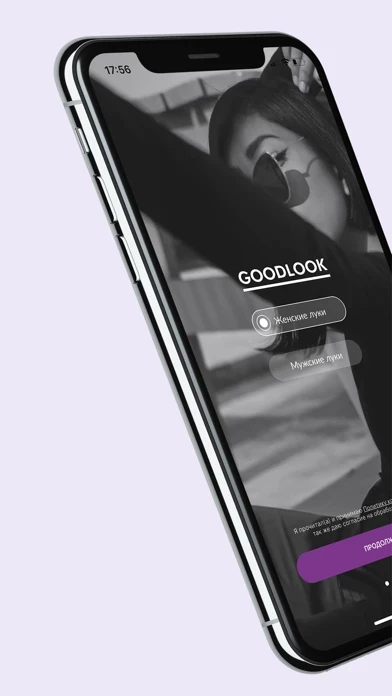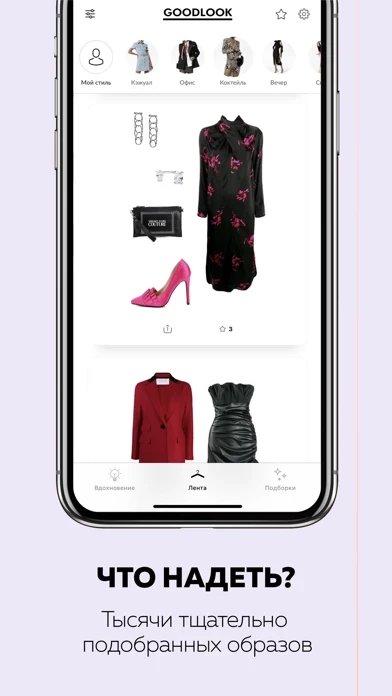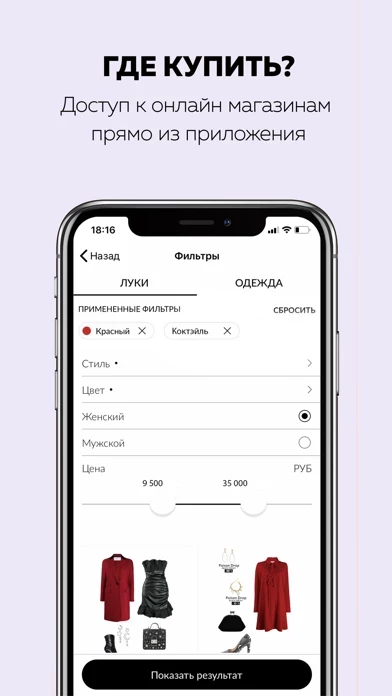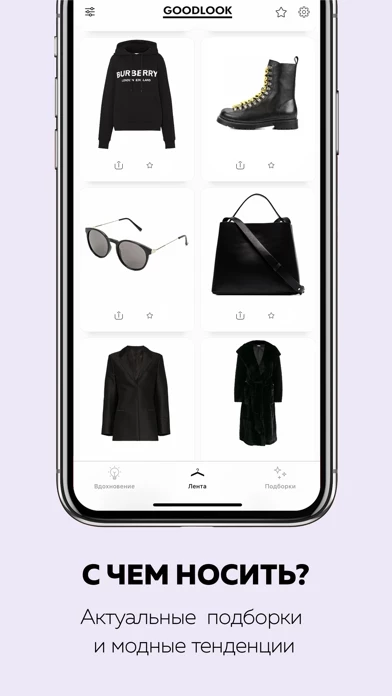How to Delete Goodlook
Published by Goodlook OOOWe have made it super easy to delete Goodlook: Стильная одежда account and/or app.
Table of Contents:
Guide to Delete Goodlook: Стильная одежда
Things to note before removing Goodlook:
- The developer of Goodlook is Goodlook OOO and all inquiries must go to them.
- Check the Terms of Services and/or Privacy policy of Goodlook OOO to know if they support self-serve account deletion:
- Under the GDPR, Residents of the European Union and United Kingdom have a "right to erasure" and can request any developer like Goodlook OOO holding their data to delete it. The law mandates that Goodlook OOO must comply within a month.
- American residents (California only - you can claim to reside here) are empowered by the CCPA to request that Goodlook OOO delete any data it has on you or risk incurring a fine (upto 7.5k usd).
- If you have an active subscription, it is recommended you unsubscribe before deleting your account or the app.
How to delete Goodlook account:
Generally, here are your options if you need your account deleted:
Option 1: Reach out to Goodlook via Justuseapp. Get all Contact details →
Option 2: Visit the Goodlook website directly Here →
Option 3: Contact Goodlook Support/ Customer Service:
- Verified email
- Contact e-Mail: [email protected]
- 21.43% Contact Match
- Developer: Samsung Electronics Co., Ltd.
- E-Mail: [email protected]
- Website: Visit Goodlook Website
Option 4: Check Goodlook's Privacy/TOS/Support channels below for their Data-deletion/request policy then contact them:
*Pro-tip: Once you visit any of the links above, Use your browser "Find on page" to find "@". It immediately shows the neccessary emails.
How to Delete Goodlook: Стильная одежда from your iPhone or Android.
Delete Goodlook: Стильная одежда from iPhone.
To delete Goodlook from your iPhone, Follow these steps:
- On your homescreen, Tap and hold Goodlook: Стильная одежда until it starts shaking.
- Once it starts to shake, you'll see an X Mark at the top of the app icon.
- Click on that X to delete the Goodlook: Стильная одежда app from your phone.
Method 2:
Go to Settings and click on General then click on "iPhone Storage". You will then scroll down to see the list of all the apps installed on your iPhone. Tap on the app you want to uninstall and delete the app.
For iOS 11 and above:
Go into your Settings and click on "General" and then click on iPhone Storage. You will see the option "Offload Unused Apps". Right next to it is the "Enable" option. Click on the "Enable" option and this will offload the apps that you don't use.
Delete Goodlook: Стильная одежда from Android
- First open the Google Play app, then press the hamburger menu icon on the top left corner.
- After doing these, go to "My Apps and Games" option, then go to the "Installed" option.
- You'll see a list of all your installed apps on your phone.
- Now choose Goodlook: Стильная одежда, then click on "uninstall".
- Also you can specifically search for the app you want to uninstall by searching for that app in the search bar then select and uninstall.
Have a Problem with Goodlook: Стильная одежда? Report Issue
Leave a comment:
What is Goodlook: Стильная одежда?
С this app вы всегда находитесь в тренде и больше не будете задумываться о том, что надеть, где купить и с чем носить. Превратите ваш смартфон в персонального шоппинг-помощника и подбирайте образы в зависимости от ваших предпочтений. Стильные коллекции и рекомендации профессиональных стилистов — теперь в одном приложении. ДЕСЯТКИ ТЫСЯЧ ОБРАЗОВ - Огромная база, составленная профессиональными стилистами из России и США; - Найдите лук для любой ситуации из специально отобранных коллекций; - Выбирайте интересные предложения из шести основных категорий: кэжуал, офис, коктейль, вечер, спорт и пляж. ЭКСКЛЮЗИВНЫЕ СКИДКИ - Отслеживайте выгодные предложения для понравившихся вещей и луков; - Получите доступ к закрытым распродажам на коллекции именитых российских и европейских брендов. РАЗБОР ЛУКОВ - Будьте в курсе, во что одета любимая знаменитость; - Узнайте, где приобрести такие же вещи по выгодной цене; - Найдите свой уникальный стиль благодаря рекомендациям профессионалов. ПОКУПКИ В...