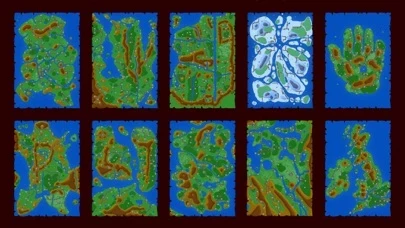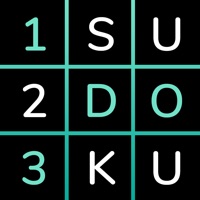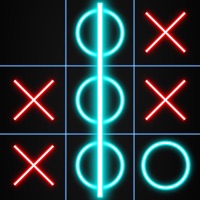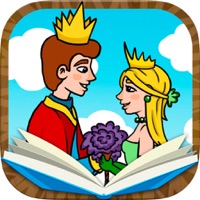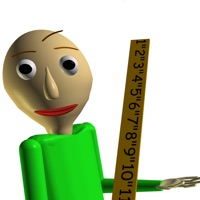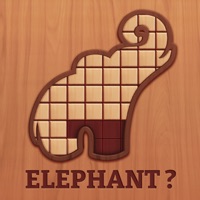How to Cancel Warlords Classic Strategy
Published by Konstantin Slichnyi on 2023-12-01We have made it super easy to cancel Warlords Classic Strategy subscription
at the root to avoid any and all mediums "Konstantin Slichnyi" (the developer) uses to bill you.
Complete Guide to Canceling Warlords Classic Strategy
A few things to note and do before cancelling:
- The developer of Warlords Classic Strategy is Konstantin Slichnyi and all inquiries must go to them.
- Cancelling a subscription during a free trial may result in losing a free trial account.
- You must always cancel a subscription at least 24 hours before the trial period ends.
How to Cancel Warlords Classic Strategy Subscription on iPhone or iPad:
- Open Settings » ~Your name~ » and click "Subscriptions".
- Click the Warlords Classic Strategy (subscription) you want to review.
- Click Cancel.
How to Cancel Warlords Classic Strategy Subscription on Android Device:
- Open your Google Play Store app.
- Click on Menu » "Subscriptions".
- Tap on Warlords Classic Strategy (subscription you wish to cancel)
- Click "Cancel Subscription".
How do I remove my Card from Warlords Classic Strategy?
Removing card details from Warlords Classic Strategy if you subscribed directly is very tricky. Very few websites allow you to remove your card details. So you will have to make do with some few tricks before and after subscribing on websites in the future.
Before Signing up or Subscribing:
- Create an account on Justuseapp. signup here →
- Create upto 4 Virtual Debit Cards - this will act as a VPN for you bank account and prevent apps like Warlords Classic Strategy from billing you to eternity.
- Fund your Justuseapp Cards using your real card.
- Signup on Warlords Classic Strategy or any other website using your Justuseapp card.
- Cancel the Warlords Classic Strategy subscription directly from your Justuseapp dashboard.
- To learn more how this all works, Visit here →.
How to Cancel Warlords Classic Strategy Subscription on a Mac computer:
- Goto your Mac AppStore, Click ~Your name~ (bottom sidebar).
- Click "View Information" and sign in if asked to.
- Scroll down on the next page shown to you until you see the "Subscriptions" tab then click on "Manage".
- Click "Edit" beside the Warlords Classic Strategy app and then click on "Cancel Subscription".
What to do if you Subscribed directly on Warlords Classic Strategy's Website:
- Reach out to Konstantin Slichnyi here »»
- If the company has an app they developed in the Appstore, you can try contacting Konstantin Slichnyi (the app developer) for help through the details of the app.
How to Cancel Warlords Classic Strategy Subscription on Paypal:
To cancel your Warlords Classic Strategy subscription on PayPal, do the following:
- Login to www.paypal.com .
- Click "Settings" » "Payments".
- Next, click on "Manage Automatic Payments" in the Automatic Payments dashboard.
- You'll see a list of merchants you've subscribed to. Click on "Warlords Classic Strategy" or "Konstantin Slichnyi" to cancel.
How to delete Warlords Classic Strategy account:
- Reach out directly to Warlords Classic Strategy via Justuseapp. Get all Contact details →
- Send an email to [email protected] Click to email requesting that they delete your account.
Delete Warlords Classic Strategy from iPhone:
- On your homescreen, Tap and hold Warlords Classic Strategy until it starts shaking.
- Once it starts to shake, you'll see an X Mark at the top of the app icon.
- Click on that X to delete the Warlords Classic Strategy app.
Delete Warlords Classic Strategy from Android:
- Open your GooglePlay app and goto the menu.
- Click "My Apps and Games" » then "Installed".
- Choose Warlords Classic Strategy, » then click "Uninstall".
Have a Problem with Warlords Classic Strategy? Report Issue
Leave a comment:
What is Warlords Classic Strategy?
Warlords Classic is an official port of the fabulous game you have been playing in your childhood on PC, Mac or Amiga computers. Now it's available on your iPad and iPhone! Enjoy old-school graphics, old-time map and factions! Recall great memories! • 3 free maps: Illuria, Erythea and Reldaria • 35 more maps are available via in-app purchase: Isladia, Krilantis, Rushington, Tribera, Seven Kingdoms, Esesgee Isle, Africa, Europe, Fopruedor, Ubria, The Maze, Costa Calma, Dragon Realms, Hadesha, Eneria, Hand of Fate, Arthurian Britain and more... • Multiplayer via Game Center is available now!!! Join us on FaceBook: http://www.facebook.com/WarlordsGame Join the war to conquer Illuria in this classic war lords fantasy strategy game. Choose any combination of up to eight humans and AI players to be battled for control on the map. The mission is simple – you should eliminate the other sides by capturing their cities. But victory is never easy - it can only be achieved by building massive armies, training and equipping mighty heroes, befriending legendary allies, and exploring the deep dark secrets hidden within Illuria's ruins. So make your choice! Will you lead the Sirian Knights, the Gray Dwarves, the Storm Giants, the Orcs of Kor, the Elves of Elvallie, the Horse Lords, the mysterious Selentine Empire or the evil Lord Bane? Whomever you choose, fortune and glory await you! Detailed User Manual is included. We strongly recommend you to read it through carefully to refresh...