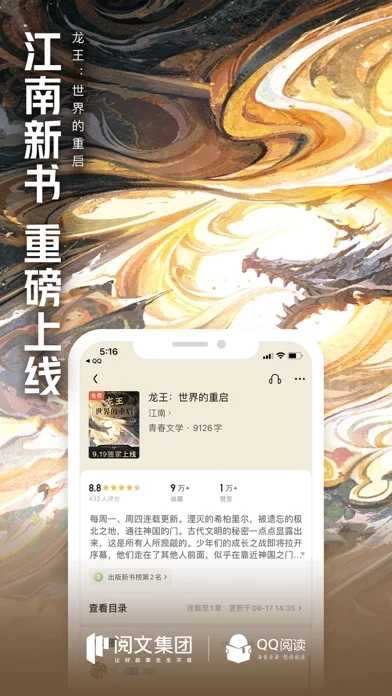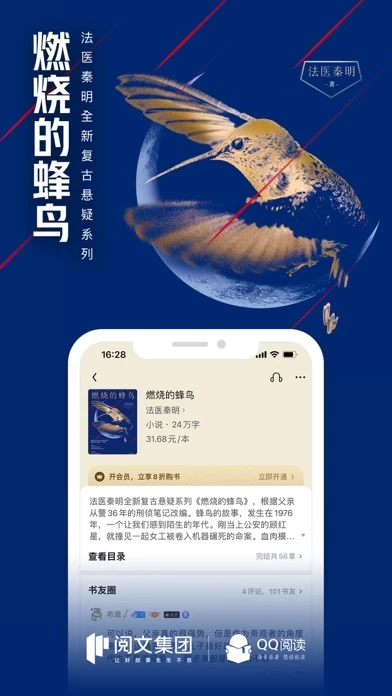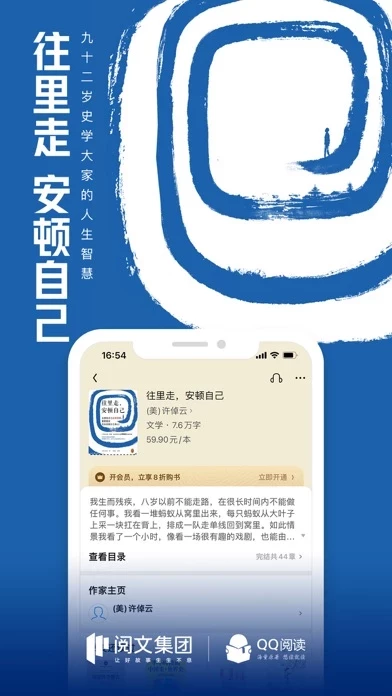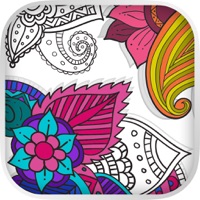How to Delete QQ阅读--看小说大全的电子书阅读神器
Published by Tencent Mobile Games on 2024-01-03We have made it super easy to delete QQ阅读--看小说大全的电子书阅读神器 account and/or app.
Table of Contents:
Guide to Delete QQ阅读--看小说大全的电子书阅读神器
Things to note before removing QQ阅读--看小说大全的电子书阅读神器:
- The developer of QQ阅读--看小说大全的电子书阅读神器 is Tencent Mobile Games and all inquiries must go to them.
- Check the Terms of Services and/or Privacy policy of Tencent Mobile Games to know if they support self-serve account deletion:
- Under the GDPR, Residents of the European Union and United Kingdom have a "right to erasure" and can request any developer like Tencent Mobile Games holding their data to delete it. The law mandates that Tencent Mobile Games must comply within a month.
- American residents (California only - you can claim to reside here) are empowered by the CCPA to request that Tencent Mobile Games delete any data it has on you or risk incurring a fine (upto 7.5k usd).
- If you have an active subscription, it is recommended you unsubscribe before deleting your account or the app.
How to delete QQ阅读--看小说大全的电子书阅读神器 account:
Generally, here are your options if you need your account deleted:
Option 1: Reach out to QQ阅读--看小说大全的电子书阅读神器 via Justuseapp. Get all Contact details →
Option 2: Visit the QQ阅读--看小说大全的电子书阅读神器 website directly Here →
Option 3: Contact QQ阅读--看小说大全的电子书阅读神器 Support/ Customer Service:
- 36.21% Contact Match
- Developer: Reader Maker
- E-Mail: [email protected]
- Website: Visit QQ阅读--看小说大全的电子书阅读神器 Website
Option 4: Check QQ阅读--看小说大全的电子书阅读神器's Privacy/TOS/Support channels below for their Data-deletion/request policy then contact them:
- https://yuedu.reader.qq.com/h5/about/lawAgreement?agreementId=28
- https://yuedu.reader.qq.com/h5/about/lawAgreement?agreementId=27
- https://yuedu.reader.qq.com/h5/about/lawAgreement?agreementId=29
*Pro-tip: Once you visit any of the links above, Use your browser "Find on page" to find "@". It immediately shows the neccessary emails.
How to Delete QQ阅读--看小说大全的电子书阅读神器 from your iPhone or Android.
Delete QQ阅读--看小说大全的电子书阅读神器 from iPhone.
To delete QQ阅读--看小说大全的电子书阅读神器 from your iPhone, Follow these steps:
- On your homescreen, Tap and hold QQ阅读--看小说大全的电子书阅读神器 until it starts shaking.
- Once it starts to shake, you'll see an X Mark at the top of the app icon.
- Click on that X to delete the QQ阅读--看小说大全的电子书阅读神器 app from your phone.
Method 2:
Go to Settings and click on General then click on "iPhone Storage". You will then scroll down to see the list of all the apps installed on your iPhone. Tap on the app you want to uninstall and delete the app.
For iOS 11 and above:
Go into your Settings and click on "General" and then click on iPhone Storage. You will see the option "Offload Unused Apps". Right next to it is the "Enable" option. Click on the "Enable" option and this will offload the apps that you don't use.
Delete QQ阅读--看小说大全的电子书阅读神器 from Android
- First open the Google Play app, then press the hamburger menu icon on the top left corner.
- After doing these, go to "My Apps and Games" option, then go to the "Installed" option.
- You'll see a list of all your installed apps on your phone.
- Now choose QQ阅读--看小说大全的电子书阅读神器, then click on "uninstall".
- Also you can specifically search for the app you want to uninstall by searching for that app in the search bar then select and uninstall.
Have a Problem with QQ阅读--看小说大全的电子书阅读神器? Report Issue
Leave a comment:
What is QQ阅读--看小说大全的电子书阅读神器?
400万大神坐镇QQ阅读,为您书写全新世界;1000万册海量原著好书,尽在QQ阅读。 【热门内容】 《燃烧的蜂鸟》法医秦明最新力作,根据父亲从警36年的刑侦笔记改编 《请君赐轿》任嘉伦、李沁主演影视剧《请君》,部分元素改编自本小说 《往里走,安顿自己》《万古江河》作者、90岁史学大家许倬云写给年轻人的人生哲学 《国术?贫道不会,我只会雷法》直播间内,男主播要找秦昊切磋国术。秦昊笑道:“我只会雷法!”只见他凌空一掌,掌中凝聚五雷,一力劈出,挑战牌当场被劈成两半…… 《我的姐夫是太子》明朝永乐年间。张安世不学无术,罪恶滔天。他的姐夫是太子?噢,那没事了! 《穿成外室后我不想奋斗了》咸鱼余枝穿成武安侯三公子的外室后表示,工资高要求少,老板颜值高身材好,出手大方,这样的好工作上哪找去? 《女配在修仙文里搞内卷》明明在最清闲的门派,却要做最卷的崽崽!凤挽:好像卷过头了,女主都被卷哭了。 【产品特性】 -海量免费书:海量免费内容每日更新,总有一款适合你; -福利大放送:阅读时长兑换、等级礼包、漫画礼包、听书礼包、会员礼包,一站领取; -个性化推荐:每日推荐好书,QQ阅读更懂您的口味; -图书排行榜:十年经典、完结好书,排行...