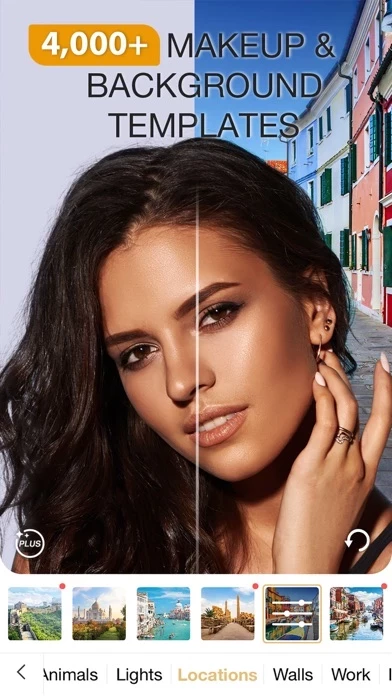How to Cancel Perfect365 Makeup Photo Editor
Published by Perfect365, Inc. on 2024-06-05We have made it super easy to cancel Perfect365 Makeup Photo Editor subscription
at the root to avoid any and all mediums "Perfect365, Inc." (the developer) uses to bill you.
Complete Guide to Canceling Perfect365 Makeup Photo Editor
A few things to note and do before cancelling:
- The developer of Perfect365 Makeup Photo Editor is Perfect365, Inc. and all inquiries must go to them.
- Check the Terms of Services and/or Privacy policy of Perfect365, Inc. to know if they support self-serve subscription cancellation:
- Cancelling a subscription during a free trial may result in losing a free trial account.
- You must always cancel a subscription at least 24 hours before the trial period ends.
How easy is it to cancel or delete Perfect365 Makeup Photo Editor?
It is Very Easy to Cancel a Perfect365 Makeup Photo Editor subscription. (**Crowdsourced from Perfect365 Makeup Photo Editor and Justuseapp users)
If you haven't rated Perfect365 Makeup Photo Editor cancellation policy yet, Rate it here →.
Pricing Plans
**Gotten from publicly available data and the appstores.
Perfect365 PLUS
- Description: Unlocks every feature in the app, reduces ads, and allows unlimited use of looks designed by professional makeup artists.
- Pricing:
- 1-month subscription: 1.99 USD
Potential Savings
**Pricing data is based on average subscription prices reported by Justuseapp.com users..
| Duration | Amount (USD) |
|---|---|
| If Billed Once | $39.99 |
| Yearly Subscription | $20.00 |
How to Cancel Perfect365 Makeup Photo Editor Subscription on iPhone or iPad:
- Open Settings » ~Your name~ » and click "Subscriptions".
- Click the Perfect365 Makeup Photo Editor (subscription) you want to review.
- Click Cancel.
How to Cancel Perfect365 Makeup Photo Editor Subscription on Android Device:
- Open your Google Play Store app.
- Click on Menu » "Subscriptions".
- Tap on Perfect365 Makeup Photo Editor (subscription you wish to cancel)
- Click "Cancel Subscription".
How do I remove my Card from Perfect365 Makeup Photo Editor?
Removing card details from Perfect365 Makeup Photo Editor if you subscribed directly is very tricky. Very few websites allow you to remove your card details. So you will have to make do with some few tricks before and after subscribing on websites in the future.
Before Signing up or Subscribing:
- Create an account on Justuseapp. signup here →
- Create upto 4 Virtual Debit Cards - this will act as a VPN for you bank account and prevent apps like Perfect365 Makeup Photo Editor from billing you to eternity.
- Fund your Justuseapp Cards using your real card.
- Signup on Perfect365 Makeup Photo Editor or any other website using your Justuseapp card.
- Cancel the Perfect365 Makeup Photo Editor subscription directly from your Justuseapp dashboard.
- To learn more how this all works, Visit here →.
How to Cancel Perfect365 Makeup Photo Editor Subscription on a Mac computer:
- Goto your Mac AppStore, Click ~Your name~ (bottom sidebar).
- Click "View Information" and sign in if asked to.
- Scroll down on the next page shown to you until you see the "Subscriptions" tab then click on "Manage".
- Click "Edit" beside the Perfect365 Makeup Photo Editor app and then click on "Cancel Subscription".
What to do if you Subscribed directly on Perfect365 Makeup Photo Editor's Website:
- Reach out to Perfect365, Inc. here »»
- Visit Perfect365 Makeup Photo Editor website: Click to visit .
- Login to your account.
- In the menu section, look for any of the following: "Billing", "Subscription", "Payment", "Manage account", "Settings".
- Click the link, then follow the prompts to cancel your subscription.
How to Cancel Perfect365 Makeup Photo Editor Subscription on Paypal:
To cancel your Perfect365 Makeup Photo Editor subscription on PayPal, do the following:
- Login to www.paypal.com .
- Click "Settings" » "Payments".
- Next, click on "Manage Automatic Payments" in the Automatic Payments dashboard.
- You'll see a list of merchants you've subscribed to. Click on "Perfect365 Makeup Photo Editor" or "Perfect365, Inc." to cancel.
How to delete Perfect365 Makeup Photo Editor account:
- Reach out directly to Perfect365 Makeup Photo Editor via Justuseapp. Get all Contact details →
- Send an email to [email protected] Click to email requesting that they delete your account.
Delete Perfect365 Makeup Photo Editor from iPhone:
- On your homescreen, Tap and hold Perfect365 Makeup Photo Editor until it starts shaking.
- Once it starts to shake, you'll see an X Mark at the top of the app icon.
- Click on that X to delete the Perfect365 Makeup Photo Editor app.
Delete Perfect365 Makeup Photo Editor from Android:
- Open your GooglePlay app and goto the menu.
- Click "My Apps and Games" » then "Installed".
- Choose Perfect365 Makeup Photo Editor, » then click "Uninstall".
Have a Problem with Perfect365 Makeup Photo Editor? Report Issue
Leave a comment:
Reviews & Common Issues: 7 Comments
By Malini
1 year agoHi, I cannot see any cancel on my subscriptions. I’m using iPhone and it’s not showing cancel at all. Could you please advice if this can be cancelled at your end.
By Cindy hale
1 year agoI want my subscription canceled and money returned
By Deborah Alley
1 year agoI thought I would use this but I’m not going to need it. I’m under the trial portion. Can you please cancel.
By Judith K Gruidel
2 years agoPlease cancel my subscription. No longer interested
By Teri
2 years agoI cancelled my 7 day subscription trial, but it's not reflected. Please help b/c I don't want it. Thank you for the trial.
By Rhonda Rawls
3 years agoI would like to unsubscribe please tell me how. I do not want to pay for it
By Peter R Jennings
3 years agoThere is a logo that appears on all of my photos I am trying to modify thru photo makeup- it is not able to be removed or at least I cannot remove it- this is a poor service which unfortunately I was hoping to use for a long time
What is Perfect365 Makeup Photo Editor?
The best FREE virtual makeup app, period. It’s like having a glam squad in your pocket! • More than 100 million users and counting • As seen in The Today Show, ABC News, Allure and Seventeen Try new looks on the fly with the world’s most popular, easiest-to-use virtual makeup app. With new styles created weekly by our expert artist partners and in-house Beauty Squad, we’re the go-to place for selfie, makeup and fashion enthusiasts around the world. Want to try a bold new lip or funky hair color? Get the latest Red Carpet beauty looks? Peek backstage into Fashion Week? It’s all just one tap away. Key Features: * More than 20 makeup and beauty tools so you can customize your personal style – shadows, liners, lipsticks, and more! * More than 200 pre-set styles – one-tap looks! * Unlimited custom color options with the Pro Color Palette – design your own look with unique color combos. * Video tutorials from your favorite YouTube artists, so you can recreate the virtual looks IRL! * Beauty and fashion product recommendations. * Daily makeup and fashion tips. * Subtle touchup features for a no-makeup glow. * Most accurate makeup placement possible with cutting-edge face detection! * Save and share your looks via Facebook, Twitter and Instagram. The makers behind the makeup magic: Perfect365 is built on leading imaging intelligence technology. Now in our 22nd year, we use our world-class Intelligent Imaging™ to enable visual 'thinking' capabilities in more than 1.5 billi...