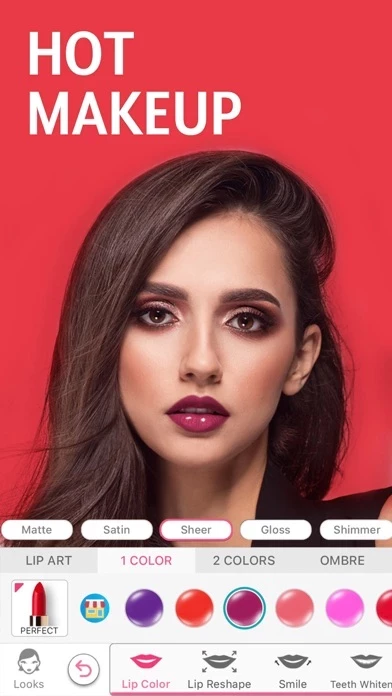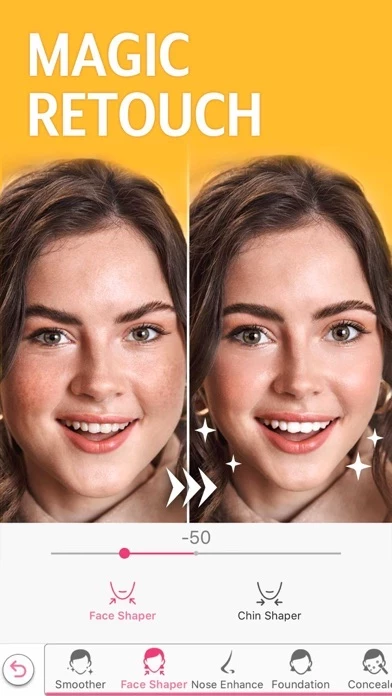How to Cancel YouCam Makeup
Published by Perfect Corp. on 2024-01-04We have made it super easy to cancel YouCam Makeup: Face Editor subscription
at the root to avoid any and all mediums "Perfect Corp." (the developer) uses to bill you.
Complete Guide to Canceling YouCam Makeup: Face Editor
A few things to note and do before cancelling:
- The developer of YouCam Makeup is Perfect Corp. and all inquiries must go to them.
- Check the Terms of Services and/or Privacy policy of Perfect Corp. to know if they support self-serve subscription cancellation:
- Cancelling a subscription during a free trial may result in losing a free trial account.
- You must always cancel a subscription at least 24 hours before the trial period ends.
How easy is it to cancel or delete YouCam Makeup?
It is Very Easy to Cancel a YouCam Makeup subscription. (**Crowdsourced from YouCam Makeup and Justuseapp users)
If you haven't rated YouCam Makeup cancellation policy yet, Rate it here →.
Pricing Plans
**Gotten from publicly available data and the appstores.
YouCam Makeup Premium Version
- Price: $4.99/month or $29.99/year
- Features:
- Exclusive makeup collections & lip art styles
- Unlimited use of beautify tools, including Eye Tuner, Concealer, Face, Lip, Nose Shaper & more
- Save photos in HD
- Teeth whitener for perfect teeth!
- Enhance nose shape including size, bridge, length, and tip instantly
- Single color or ombré hair editing
- Remove watermarks
- An AD-FREE editing experience
- Monthly NEW premium content delivered right to you!
Potential Savings
**Pricing data is based on average subscription prices reported by Justuseapp.com users..
| Duration | Amount (USD) |
|---|---|
| If Billed Once | $22.94 |
| Monthly Subscription | $4.91 |
| Yearly Subscription | $26.20 |
How to Cancel YouCam Makeup: Face Editor Subscription on iPhone or iPad:
- Open Settings » ~Your name~ » and click "Subscriptions".
- Click the YouCam Makeup (subscription) you want to review.
- Click Cancel.
How to Cancel YouCam Makeup: Face Editor Subscription on Android Device:
- Open your Google Play Store app.
- Click on Menu » "Subscriptions".
- Tap on YouCam Makeup: Face Editor (subscription you wish to cancel)
- Click "Cancel Subscription".
How do I remove my Card from YouCam Makeup?
Removing card details from YouCam Makeup if you subscribed directly is very tricky. Very few websites allow you to remove your card details. So you will have to make do with some few tricks before and after subscribing on websites in the future.
Before Signing up or Subscribing:
- Create an account on Justuseapp. signup here →
- Create upto 4 Virtual Debit Cards - this will act as a VPN for you bank account and prevent apps like YouCam Makeup from billing you to eternity.
- Fund your Justuseapp Cards using your real card.
- Signup on YouCam Makeup: Face Editor or any other website using your Justuseapp card.
- Cancel the YouCam Makeup subscription directly from your Justuseapp dashboard.
- To learn more how this all works, Visit here →.
How to Cancel YouCam Makeup: Face Editor Subscription on a Mac computer:
- Goto your Mac AppStore, Click ~Your name~ (bottom sidebar).
- Click "View Information" and sign in if asked to.
- Scroll down on the next page shown to you until you see the "Subscriptions" tab then click on "Manage".
- Click "Edit" beside the YouCam Makeup: Face Editor app and then click on "Cancel Subscription".
What to do if you Subscribed directly on YouCam Makeup's Website:
- Reach out to Perfect Corp. here »»
- Visit YouCam Makeup website: Click to visit .
- Login to your account.
- In the menu section, look for any of the following: "Billing", "Subscription", "Payment", "Manage account", "Settings".
- Click the link, then follow the prompts to cancel your subscription.
How to Cancel YouCam Makeup: Face Editor Subscription on Paypal:
To cancel your YouCam Makeup subscription on PayPal, do the following:
- Login to www.paypal.com .
- Click "Settings" » "Payments".
- Next, click on "Manage Automatic Payments" in the Automatic Payments dashboard.
- You'll see a list of merchants you've subscribed to. Click on "YouCam Makeup: Face Editor" or "Perfect Corp." to cancel.
How to delete YouCam Makeup account:
- Reach out directly to YouCam Makeup via Justuseapp. Get all Contact details →
- Send an email to [email protected] Click to email requesting that they delete your account.
Delete YouCam Makeup: Face Editor from iPhone:
- On your homescreen, Tap and hold YouCam Makeup: Face Editor until it starts shaking.
- Once it starts to shake, you'll see an X Mark at the top of the app icon.
- Click on that X to delete the YouCam Makeup: Face Editor app.
Delete YouCam Makeup: Face Editor from Android:
- Open your GooglePlay app and goto the menu.
- Click "My Apps and Games" » then "Installed".
- Choose YouCam Makeup: Face Editor, » then click "Uninstall".
Have a Problem with YouCam Makeup: Face Editor? Report Issue
Leave a comment:
Reviews & Common Issues: 10 Comments
By 🦋Albina🦋
9 months agosayfamı silin
By Aybeniz
9 months agoYou cam makiyaj sayfamı silin
By Myrisse Ontolan
10 months agoI cancelled mu subscription but you already took the charge. Can I get a refund, please!!! 1k pesos is very big for me. Im out of my budget.
By Trish Gokul
10 months agoHow do I cancel my free trial???
By Sophie walker
1 year agoHi I'm just enquiring I've got a charge on my 02 app for £28.99 for youcam makeup selfie and I didn't even subscribe for it I want it cancelled and not charged
By Diana Dea Anderson-Banish
1 year agoI'm trying to figure out how to delete the trial premium on youcam. I can't figure it out. I love the app I just have some money issues going on right now and I have to cancel and it ends today the trial period 1123/22. Thanks for your help
By Shannin Wellington
1 year agoCancel account. I did not authorize it. Cancel now.
By Nabil
1 year agoHi, I canceled the annual subscription option on my phone, so can I please have a refund as i did not use any of its features?
By Gianna
1 year agoKindly cancel this app purchase as it was not authorized by me…also would like a confirmation sent too,thankyou
By Cathy Tanis
2 years agoI want you to delete my account from you can makeup Cancel it!!!
What is YouCam Makeup: Face Editor?
**The world's #1 AR makeup camera app & selfie editor. Try on hundreds of virtual makeovers from top brands, apply instant makeup beauty filters and get real-time makeup learning tutorials via live AR streaming!** YouCam Makeup also offers advanced retouch tools to instantly make skin smoother, fine-tune from face, nose to lip shape, whiten teeth, enlarge eyes, and more! Start your selfie game right now! 【Real-Time Virtual Makeover】 ◇ Live makeup cam allows you to try instant makeovers including lipstick, eye shadow, eyebrows, contour, eyelashes, foundation, eye color, blush and more ◇ Seven lip textures from matte and gloss, to metallic and holographic ◇ Record a fantastic selfie makeup filter video to share on social platforms 【Face Retouch & Selfie Editor】 ◇Face Shaper – face slimming & reshape cheekbone, chin, jaw & forehead ◇Contour – real-time shape get a supermodel’s face ◇Highlight – instant makeover for stunning cheekbone & nose bridge ◇Foundation & Blush – one-tap to try brand shades ◇Blemish Removal – fine-tune skin to remove pimples, acne, blackhead, wrinkles, spots & dark circles ◇Concealer – instantly remove pimples, acne, blackhead, spots & dark circles ◇Face Paint – apply cute art on your face ◇Smile Editor – Add a smile to perfect your selfies 【True-to-Life Hair Color & Trendy Hairstyles】 ◇ Play hair color games with the most realistic hair dye tool ◇ Find your favorite hair color & effects before you dye your hair ◇ Get hairstyles from long & curl...