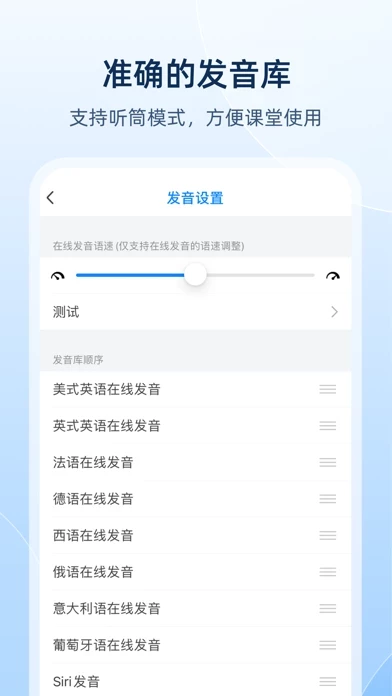How to Delete 欧路词典
Published by QianYan Network on 2024-04-16We have made it super easy to delete 欧路词典 account and/or app.
Table of Contents:
Guide to Delete 欧路词典
Things to note before removing 欧路词典:
- The developer of 欧路词典 is QianYan Network and all inquiries must go to them.
- Under the GDPR, Residents of the European Union and United Kingdom have a "right to erasure" and can request any developer like QianYan Network holding their data to delete it. The law mandates that QianYan Network must comply within a month.
- American residents (California only - you can claim to reside here) are empowered by the CCPA to request that QianYan Network delete any data it has on you or risk incurring a fine (upto 7.5k usd).
- If you have an active subscription, it is recommended you unsubscribe before deleting your account or the app.
How to delete 欧路词典 account:
Generally, here are your options if you need your account deleted:
Option 1: Reach out to 欧路词典 via Justuseapp. Get all Contact details →
Option 2: Visit the 欧路词典 website directly Here →
Option 3: Contact 欧路词典 Support/ Customer Service:
- Verified email
- Contact e-Mail: [email protected]
- 100% Contact Match
- Developer: QIANYAN NETWORK
- E-Mail: [email protected]
- Website: Visit 欧路词典 Website
How to Delete 欧路词典 from your iPhone or Android.
Delete 欧路词典 from iPhone.
To delete 欧路词典 from your iPhone, Follow these steps:
- On your homescreen, Tap and hold 欧路词典 until it starts shaking.
- Once it starts to shake, you'll see an X Mark at the top of the app icon.
- Click on that X to delete the 欧路词典 app from your phone.
Method 2:
Go to Settings and click on General then click on "iPhone Storage". You will then scroll down to see the list of all the apps installed on your iPhone. Tap on the app you want to uninstall and delete the app.
For iOS 11 and above:
Go into your Settings and click on "General" and then click on iPhone Storage. You will see the option "Offload Unused Apps". Right next to it is the "Enable" option. Click on the "Enable" option and this will offload the apps that you don't use.
Delete 欧路词典 from Android
- First open the Google Play app, then press the hamburger menu icon on the top left corner.
- After doing these, go to "My Apps and Games" option, then go to the "Installed" option.
- You'll see a list of all your installed apps on your phone.
- Now choose 欧路词典, then click on "uninstall".
- Also you can specifically search for the app you want to uninstall by searching for that app in the search bar then select and uninstall.
Have a Problem with 欧路词典? Report Issue
Leave a comment:
What is 欧路词典?
欧路词典是英语学习者的必备参考软件。启动快,功能全,无广告,免打扰;海量扩展词库,自定义编辑;支持中文、英语、日语、法语、德语等多语种翻译。语音翻译,拍照翻译,一键获取,操作便捷。 不仅能够查词、翻译、笔记、背单词,更引入了主题写作、批改纠错等AI功能,全方面改变你的英语学习。 【产品简介】 海量词汇:内置常用英汉词条30万个,专业词条40万个,海量例句库178万条。 AI翻译:摄像头取词、拍照查词功能,即拍即查,阅读文献好帮手。 单词复习:自定义学习目标,多种图表,帮你更好回顾自己的学习。 在线搜索:基于海量数据的云端词典,生僻词、例句、图片查询一网打尽。 纯正发音:美音、英音自由选择,自定发音语速、小语种发音应有尽有。 文件阅读:词典中即可阅读文件,支持单词长按查询,即点即译。 【强大词库】 权威词库:英汉 - 汉英词典、英英词典、同义词、反义词词典,权威详实。 编辑词库:提供电脑端词库编辑器,支持自制扩充词库;朗文、牛津,权威词库尽情添加。 扩充词库:通过网络下载各语种的扩充词库,支持Mdict、灵格斯、Babylon等多种词典格式,覆盖医学、经济、工程、计算机等十余个领域。 【实用工具】 高亮标记:重点词添加标...