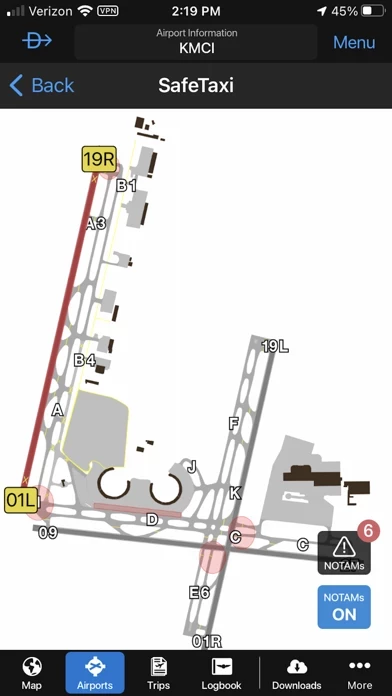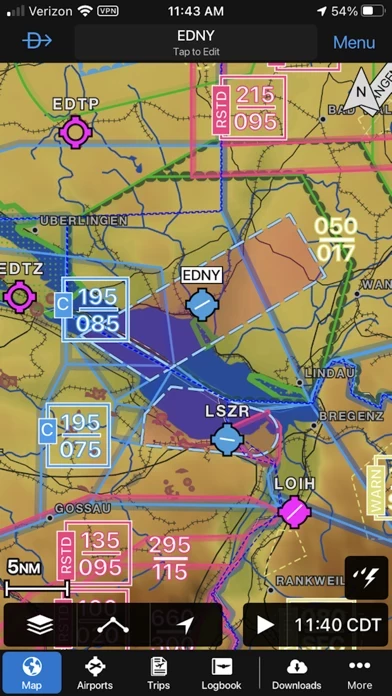How to Cancel Garmin Pilot
Published by Garmin DCI on 2023-12-18We have made it super easy to cancel Garmin Pilot subscription
at the root to avoid any and all mediums "Garmin DCI" (the developer) uses to bill you.
Complete Guide to Canceling Garmin Pilot
A few things to note and do before cancelling:
- The developer of Garmin Pilot is Garmin DCI and all inquiries must go to them.
- Cancelling a subscription during a free trial may result in losing a free trial account.
- You must always cancel a subscription at least 24 hours before the trial period ends.
Pricing Plans
**Gotten from publicly available data and the appstores.
Garmin Pilot offers a 30-day free trial on initial download. After the trial period, users can choose from the following subscription tiers:
1. Garmin Pilot U.S. Standard: $79.99 per year
2. Garmin Pilot North America Standard: $149.99 per year
3. Garmin Pilot Worldwide Standard: $199.99 per year
4. Garmin Pilot U.S. Premium: $149.99 per year
5. Garmin Pilot North America Premium: $299.99 per year
6. Garmin Pilot Worldwide Premium: $399.99 per year
The U.S. Standard subscription includes rich, interactive maps, charts, weather maps, text products, AOPA airport directory, weight and balance, checklists, flight plan filing, Garmin patented navigation panel, terrain and obstacles, smart airspace, fast find predictive waypoint entry, and logbook.
The U.S. Premium subscription includes all the features of the U.S. Standard subscription plus synthetic vision (SVX), terrain and obstacle alerting, and Garmin SafeTaxi®.
The North America and Worldwide subscriptions offer similar features to the U.S. subscriptions but with coverage for different regions.
Users can use one subscription to Garmin Pilot on up to three devices.
How to Cancel Garmin Pilot Subscription on iPhone or iPad:
- Open Settings » ~Your name~ » and click "Subscriptions".
- Click the Garmin Pilot (subscription) you want to review.
- Click Cancel.
How to Cancel Garmin Pilot Subscription on Android Device:
- Open your Google Play Store app.
- Click on Menu » "Subscriptions".
- Tap on Garmin Pilot (subscription you wish to cancel)
- Click "Cancel Subscription".
How do I remove my Card from Garmin Pilot?
Removing card details from Garmin Pilot if you subscribed directly is very tricky. Very few websites allow you to remove your card details. So you will have to make do with some few tricks before and after subscribing on websites in the future.
Before Signing up or Subscribing:
- Create an account on Justuseapp. signup here →
- Create upto 4 Virtual Debit Cards - this will act as a VPN for you bank account and prevent apps like Garmin Pilot from billing you to eternity.
- Fund your Justuseapp Cards using your real card.
- Signup on Garmin Pilot or any other website using your Justuseapp card.
- Cancel the Garmin Pilot subscription directly from your Justuseapp dashboard.
- To learn more how this all works, Visit here →.
How to Cancel Garmin Pilot Subscription on a Mac computer:
- Goto your Mac AppStore, Click ~Your name~ (bottom sidebar).
- Click "View Information" and sign in if asked to.
- Scroll down on the next page shown to you until you see the "Subscriptions" tab then click on "Manage".
- Click "Edit" beside the Garmin Pilot app and then click on "Cancel Subscription".
What to do if you Subscribed directly on Garmin Pilot's Website:
- Reach out to Garmin DCI here »»
- Visit Garmin Pilot website: Click to visit .
- Login to your account.
- In the menu section, look for any of the following: "Billing", "Subscription", "Payment", "Manage account", "Settings".
- Click the link, then follow the prompts to cancel your subscription.
How to Cancel Garmin Pilot Subscription on Paypal:
To cancel your Garmin Pilot subscription on PayPal, do the following:
- Login to www.paypal.com .
- Click "Settings" » "Payments".
- Next, click on "Manage Automatic Payments" in the Automatic Payments dashboard.
- You'll see a list of merchants you've subscribed to. Click on "Garmin Pilot" or "Garmin DCI" to cancel.
How to delete Garmin Pilot account:
- Reach out directly to Garmin Pilot via Justuseapp. Get all Contact details →
- Send an email to [email protected] Click to email requesting that they delete your account.
Delete Garmin Pilot from iPhone:
- On your homescreen, Tap and hold Garmin Pilot until it starts shaking.
- Once it starts to shake, you'll see an X Mark at the top of the app icon.
- Click on that X to delete the Garmin Pilot app.
Delete Garmin Pilot from Android:
- Open your GooglePlay app and goto the menu.
- Click "My Apps and Games" » then "Installed".
- Choose Garmin Pilot, » then click "Uninstall".
Have a Problem with Garmin Pilot? Report Issue
Leave a comment:
Reviews & Common Issues: 1 Comments
By cam
3 years agoI currently have the 30 day free trial Garmin pilot app on Android. Do I have to purchase the app when the trial period has ended or will I be automatically subuscribed.
What is Garmin Pilot?
*30 Days Free Trial on initial download!* Plan. File. Fly. Log. Garmin Pilot is the most comprehensive suite of tools for the iPad designed specifically for general aviation and corporate pilots. Flight planning, charts, interactive maps, weather briefing resources and navigation capabilities; it’s all included. The app’s intuitive interface mirrors those on the newest Garmin touchscreen avionics so you can go seamlessly from preflight to inflight. Plan Garmin Pilot’s powerful capabilities start with pre-flight planning, providing pilots with the most comprehensive aviation weather information to make better-informed flight decisions. Pilots can check NEXRAD radar, visible and infrared cloud imagery, METARs, TAFs, AIRMETs, SIGMETs, PIREPs, NOTAMs, winds and temperature aloft, TFRs and lightning data. With Garmin Pilot, data can be displayed over Garmin’s interactive maps that support track-up navigation, VFR sectional or an IFR low or high en-route chart to visualize the weather for your route. Add text-based weather widgets and use the exclusive NavTrack feature to view weather along the planned route. File With Garmin Pilot, users can easily enter a flight plan and interactively edit it on the map. Pre-loaded forms make it quick to save and reuse data for frequently flown routes. And when the flight plan is ready, Garmin Pilot makes it simple to file, amend or close the flight plan via Leidos Flight Service or DUATS. Fly Garmin Pilot provides full en-route...