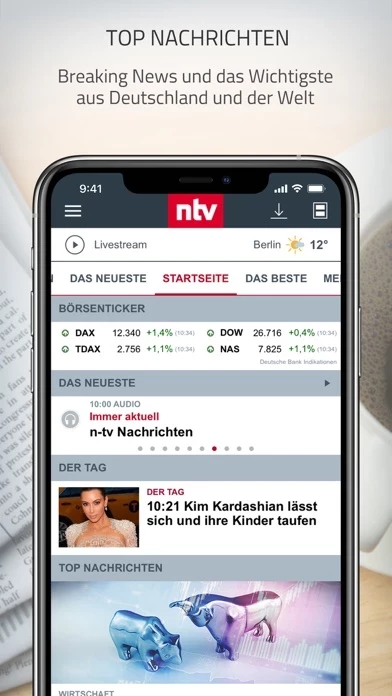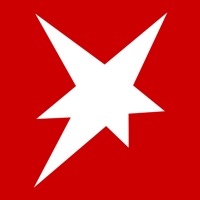How to Delete ntv Nachrichten
Published by n-tv Der Nachrichtensender on 2023-12-20We have made it super easy to delete ntv Nachrichten account and/or app.
Table of Contents:
Guide to Delete ntv Nachrichten
Things to note before removing ntv Nachrichten:
- The developer of ntv Nachrichten is n-tv Der Nachrichtensender and all inquiries must go to them.
- Check the Terms of Services and/or Privacy policy of n-tv Der Nachrichtensender to know if they support self-serve account deletion:
- Under the GDPR, Residents of the European Union and United Kingdom have a "right to erasure" and can request any developer like n-tv Der Nachrichtensender holding their data to delete it. The law mandates that n-tv Der Nachrichtensender must comply within a month.
- American residents (California only - you can claim to reside here) are empowered by the CCPA to request that n-tv Der Nachrichtensender delete any data it has on you or risk incurring a fine (upto 7.5k usd).
- If you have an active subscription, it is recommended you unsubscribe before deleting your account or the app.
How to delete ntv Nachrichten account:
Generally, here are your options if you need your account deleted:
Option 1: Reach out to ntv Nachrichten via Justuseapp. Get all Contact details →
Option 2: Visit the ntv Nachrichten website directly Here →
Option 3: Contact ntv Nachrichten Support/ Customer Service:
- Verified email
- Contact e-Mail: [email protected]
- 100% Contact Match
- Developer: n-tv Nachrichtenfernsehen GmbH
- E-Mail: [email protected]
- Website: Visit ntv Nachrichten Website
Option 4: Check ntv Nachrichten's Privacy/TOS/Support channels below for their Data-deletion/request policy then contact them:
- https://www.n-tv.de/incoming/So-nutzen-Sie-die-ntv-App-ohne-Werbung-article21775473.html
- https://www.n-tv.de/ntvintern/Nutzungsbedingungen-fuer-die-n-tv-Apps-article20940064.html
- https://twitter.com/ntvde
*Pro-tip: Once you visit any of the links above, Use your browser "Find on page" to find "@". It immediately shows the neccessary emails.
How to Delete ntv Nachrichten from your iPhone or Android.
Delete ntv Nachrichten from iPhone.
To delete ntv Nachrichten from your iPhone, Follow these steps:
- On your homescreen, Tap and hold ntv Nachrichten until it starts shaking.
- Once it starts to shake, you'll see an X Mark at the top of the app icon.
- Click on that X to delete the ntv Nachrichten app from your phone.
Method 2:
Go to Settings and click on General then click on "iPhone Storage". You will then scroll down to see the list of all the apps installed on your iPhone. Tap on the app you want to uninstall and delete the app.
For iOS 11 and above:
Go into your Settings and click on "General" and then click on iPhone Storage. You will see the option "Offload Unused Apps". Right next to it is the "Enable" option. Click on the "Enable" option and this will offload the apps that you don't use.
Delete ntv Nachrichten from Android
- First open the Google Play app, then press the hamburger menu icon on the top left corner.
- After doing these, go to "My Apps and Games" option, then go to the "Installed" option.
- You'll see a list of all your installed apps on your phone.
- Now choose ntv Nachrichten, then click on "uninstall".
- Also you can specifically search for the app you want to uninstall by searching for that app in the search bar then select and uninstall.
Have a Problem with ntv Nachrichten? Report Issue
Leave a comment:
What is ntv Nachrichten?
Die kostenlose App von ntv: Wir bieten seriöse, schnelle und kompetente Nachrichten in Text-, Video- und Audio-Formaten. Informieren Sie sich über aktuelle Themen aus Politik, Wirtschaft, Börse und Sport. Moderne Ansicht Passend zum 10-jährigen Geburtstag unserer iOS-App haben wir etwas Neues im Angebot: Ein moderneres Design, das sich am Look & Feel von Instagram orientiert. Mit dynamischen Multimedia-Inhalten und großformatigen Bildern ermöglichen wir einen innovativen Nachrichtenkonsum, der auch Sie begeistern soll. Komplett auf Werbung verzichten und Lesedauer ermitteln Sie möchten Ihre Nachrichten ohne Werbung aufrufen? Dann ist unser Werbefrei-Angebot genau das richtige für Sie. Wählen Sie beim Abo zwischen einer Laufzeit von einem Monat, sechs Monaten oder zwölf Monaten und verzichten Sie gegen ein geringes Entgelt komplett auf Werbevideos, Bannerwerbung und Pop-Ups. Darüber hinaus wird Ihnen für jeden Artikel im Vorfeld angezeigt, wie viel Lesezeit Sie dafür aufbringen müsst...