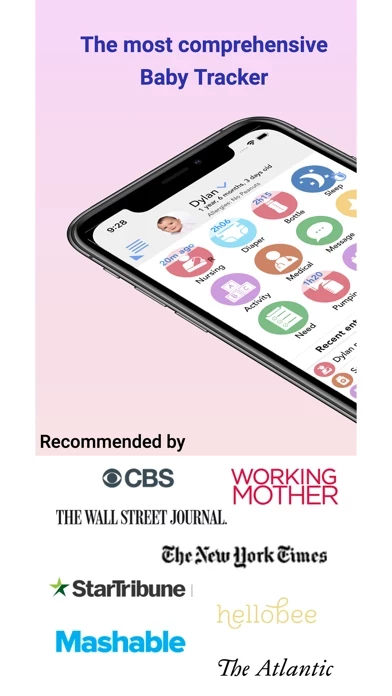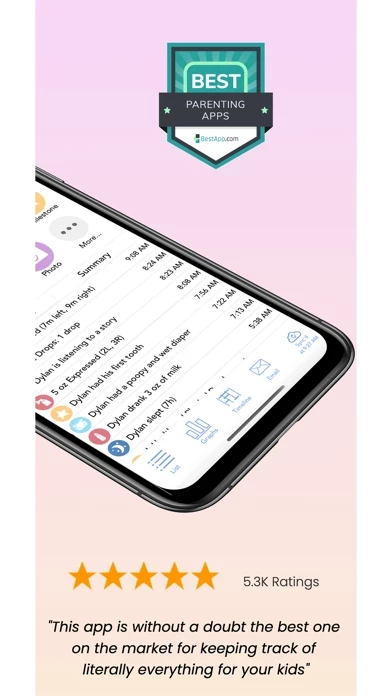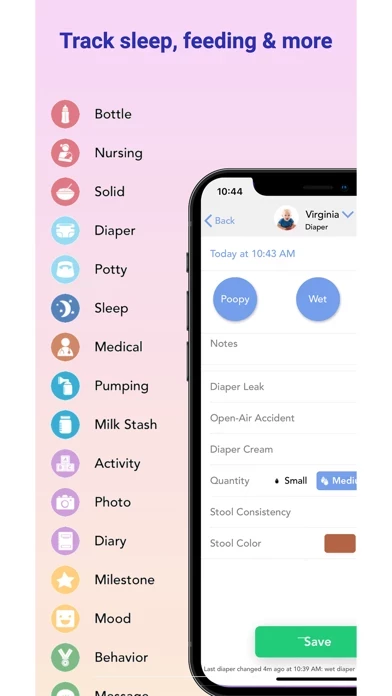How to Cancel Ba
Published by Seacloud Software LLC on 2023-12-21We have made it super easy to cancel Baby Connect: Newborn Tracker subscription
at the root to avoid any and all mediums "Seacloud Software LLC" (the developer) uses to bill you.
Complete Guide to Canceling Baby Connect: Newborn Tracker
A few things to note and do before cancelling:
- The developer of Ba is Seacloud Software LLC and all inquiries must go to them.
- Cancelling a subscription during a free trial may result in losing a free trial account.
- You must always cancel a subscription at least 24 hours before the trial period ends.
Pricing Plans
**Gotten from publicly available data and the appstores.
Baby Connect offers a 7-day free trial, after which an auto-renewable subscription is required to save entries for a child. The subscription is valid for all devices of all family members and caregivers. A Family subscription can be used for up to 5 children, while a Professional subscription can be used for up to 15 children. The subscription can be managed through the App Store Account Settings.
How to Cancel Baby Connect: Newborn Tracker Subscription on iPhone or iPad:
- Open Settings » ~Your name~ » and click "Subscriptions".
- Click the Ba (subscription) you want to review.
- Click Cancel.
How to Cancel Baby Connect: Newborn Tracker Subscription on Android Device:
- Open your Google Play Store app.
- Click on Menu » "Subscriptions".
- Tap on Baby Connect: Newborn Tracker (subscription you wish to cancel)
- Click "Cancel Subscription".
How do I remove my Card from Ba?
Removing card details from Ba if you subscribed directly is very tricky. Very few websites allow you to remove your card details. So you will have to make do with some few tricks before and after subscribing on websites in the future.
Before Signing up or Subscribing:
- Create an account on Justuseapp. signup here →
- Create upto 4 Virtual Debit Cards - this will act as a VPN for you bank account and prevent apps like Ba from billing you to eternity.
- Fund your Justuseapp Cards using your real card.
- Signup on Baby Connect: Newborn Tracker or any other website using your Justuseapp card.
- Cancel the Ba subscription directly from your Justuseapp dashboard.
- To learn more how this all works, Visit here →.
How to Cancel Baby Connect: Newborn Tracker Subscription on a Mac computer:
- Goto your Mac AppStore, Click ~Your name~ (bottom sidebar).
- Click "View Information" and sign in if asked to.
- Scroll down on the next page shown to you until you see the "Subscriptions" tab then click on "Manage".
- Click "Edit" beside the Baby Connect: Newborn Tracker app and then click on "Cancel Subscription".
What to do if you Subscribed directly on Ba's Website:
- Reach out to Seacloud Software LLC here »»
- Visit Ba website: Click to visit .
- Login to your account.
- In the menu section, look for any of the following: "Billing", "Subscription", "Payment", "Manage account", "Settings".
- Click the link, then follow the prompts to cancel your subscription.
How to Cancel Baby Connect: Newborn Tracker Subscription on Paypal:
To cancel your Ba subscription on PayPal, do the following:
- Login to www.paypal.com .
- Click "Settings" » "Payments".
- Next, click on "Manage Automatic Payments" in the Automatic Payments dashboard.
- You'll see a list of merchants you've subscribed to. Click on "Baby Connect: Newborn Tracker" or "Seacloud Software LLC" to cancel.
How to delete Ba account:
- Reach out directly to Ba via Justuseapp. Get all Contact details →
- Send an email to [email protected] Click to email requesting that they delete your account.
Delete Baby Connect: Newborn Tracker from iPhone:
- On your homescreen, Tap and hold Baby Connect: Newborn Tracker until it starts shaking.
- Once it starts to shake, you'll see an X Mark at the top of the app icon.
- Click on that X to delete the Baby Connect: Newborn Tracker app.
Delete Baby Connect: Newborn Tracker from Android:
- Open your GooglePlay app and goto the menu.
- Click "My Apps and Games" » then "Installed".
- Choose Baby Connect: Newborn Tracker, » then click "Uninstall".
Have a Problem with Baby Connect: Newborn Tracker? Report Issue
Leave a comment:
What is Baby Connect: Newborn Tracker?
Picked by Apple as a featured App for Busy Moms, Baby Connect is the #1 all inclusive baby tracker in the App Store. Record feedings, nursing, naps, diapers, milestones, pumping, and the baby’s mood in an easy to use interface that allows you to exchange information in real time with your spouse, babysitter, nanny or daycare wherever they are. Use Baby Connect’s reports, trending charts, and weekly averages to track all aspects of your baby’s care like medicine, vaccines, temperature, timers, and gps location. Attach baby pictures and track weight, height, blood type, allergies, and head size while comparing it with the US or international percentiles. Baby Connect is the only app available in all app stores as well as through browsers. Share information across platforms with other authorized Baby Connect users on your account and gain real-time updates and notifications to stay informed as soon as something happens in order to give your baby the best care possible. **************** SEE WHAT USERS HAVE TO SAY ABOUT BABY CONNECT "Baby Connect is comprehensive and well-designed" - The New-York Times *A top 5 Family & Fun App for Mom - babble.com "Baby Connect is just what you need to keep all the stress, anxiety and guilt at bay" - sitestouse.com "This app is truly the most comprehensive way to log a child's daily activities" - lilsugar.com **************** BABY CONNECT FEATURES: -Integrate with Siri for shortcuts and voice-activated actions -Easily track your baby...