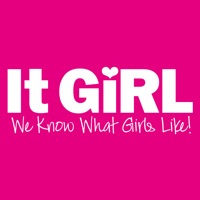How to Cancel Pinky Girl
Published by HONGKONG WECUT INTERNATIONAL TECHNOLOGY LIMITEDWe have made it super easy to cancel Pinky Girl: Dress up & Fashion subscription
at the root to avoid any and all mediums "HONGKONG WECUT INTERNATIONAL TECHNOLOGY LIMITED" (the developer) uses to bill you.
Complete Guide to Canceling Pinky Girl: Dress up & Fashion
A few things to note and do before cancelling:
- The developer of Pinky Girl is HONGKONG WECUT INTERNATIONAL TECHNOLOGY LIMITED and all inquiries must go to them.
- Check the Terms of Services and/or Privacy policy of HONGKONG WECUT INTERNATIONAL TECHNOLOGY LIMITED to know if they support self-serve subscription cancellation:
- Cancelling a subscription during a free trial may result in losing a free trial account.
- You must always cancel a subscription at least 24 hours before the trial period ends.
How easy is it to cancel or delete Pinky Girl?
It is Very Easy to Cancel a Pinky Girl subscription. (**Crowdsourced from Pinky Girl and Justuseapp users)
If you haven't rated Pinky Girl cancellation policy yet, Rate it here →.
Pricing Plans
**Gotten from publicly available data and the appstores.
- Pinkygirl VIP (Yearly): $35.99/year, auto-renewing subscriptions
- Pinkygirl VIP (Monthly): $3.49/month, auto-renewing subscriptions
Potential Savings
**Pricing data is based on average subscription prices reported by Justuseapp.com users..
| Duration | Amount (USD) |
|---|---|
| If Billed Once | $1.99 |
How to Cancel Pinky Girl: Dress up & Fashion Subscription on iPhone or iPad:
- Open Settings » ~Your name~ » and click "Subscriptions".
- Click the Pinky Girl (subscription) you want to review.
- Click Cancel.
How to Cancel Pinky Girl: Dress up & Fashion Subscription on Android Device:
- Open your Google Play Store app.
- Click on Menu » "Subscriptions".
- Tap on Pinky Girl: Dress up & Fashion (subscription you wish to cancel)
- Click "Cancel Subscription".
How do I remove my Card from Pinky Girl?
Removing card details from Pinky Girl if you subscribed directly is very tricky. Very few websites allow you to remove your card details. So you will have to make do with some few tricks before and after subscribing on websites in the future.
Before Signing up or Subscribing:
- Create an account on Justuseapp. signup here →
- Create upto 4 Virtual Debit Cards - this will act as a VPN for you bank account and prevent apps like Pinky Girl from billing you to eternity.
- Fund your Justuseapp Cards using your real card.
- Signup on Pinky Girl: Dress up & Fashion or any other website using your Justuseapp card.
- Cancel the Pinky Girl subscription directly from your Justuseapp dashboard.
- To learn more how this all works, Visit here →.
How to Cancel Pinky Girl: Dress up & Fashion Subscription on a Mac computer:
- Goto your Mac AppStore, Click ~Your name~ (bottom sidebar).
- Click "View Information" and sign in if asked to.
- Scroll down on the next page shown to you until you see the "Subscriptions" tab then click on "Manage".
- Click "Edit" beside the Pinky Girl: Dress up & Fashion app and then click on "Cancel Subscription".
What to do if you Subscribed directly on Pinky Girl's Website:
- Reach out to HONGKONG WECUT INTERNATIONAL TECHNOLOGY LIMITED here »»
- If the company has an app they developed in the Appstore, you can try contacting HONGKONG WECUT INTERNATIONAL TECHNOLOGY LIMITED (the app developer) for help through the details of the app.
How to Cancel Pinky Girl: Dress up & Fashion Subscription on Paypal:
To cancel your Pinky Girl subscription on PayPal, do the following:
- Login to www.paypal.com .
- Click "Settings" » "Payments".
- Next, click on "Manage Automatic Payments" in the Automatic Payments dashboard.
- You'll see a list of merchants you've subscribed to. Click on "Pinky Girl: Dress up & Fashion" or "HONGKONG WECUT INTERNATIONAL TECHNOLOGY LIMITED" to cancel.
How to delete Pinky Girl account:
- Reach out directly to Pinky Girl via Justuseapp. Get all Contact details →
- Send an email to [email protected] Click to email requesting that they delete your account.
Delete Pinky Girl: Dress up & Fashion from iPhone:
- On your homescreen, Tap and hold Pinky Girl: Dress up & Fashion until it starts shaking.
- Once it starts to shake, you'll see an X Mark at the top of the app icon.
- Click on that X to delete the Pinky Girl: Dress up & Fashion app.
Delete Pinky Girl: Dress up & Fashion from Android:
- Open your GooglePlay app and goto the menu.
- Click "My Apps and Games" » then "Installed".
- Choose Pinky Girl: Dress up & Fashion, » then click "Uninstall".
Have a Problem with Pinky Girl: Dress up & Fashion? Report Issue
Leave a comment:
Reviews & Common Issues: 1 Comments
By Yuri
11 months agonow like 1-2 years ago (2021-2022) i deleted the app around that time since I really didn't use it much, but I didn't realize it would delete the whole account off my phone for the last good 4 months or so I been trying to log back into my account (Mia♡_.) and I couldn't. Now this isn't really a app problem its more I cant seem to find the same email address I used to log into the account.
What is Pinky Girl: Dress up & Fashion?
--10000+ exquisite costumes, switch sweet or cool style in a second Princess of the ball, or cool trendy fashionista, or domineering lady, you can always find what you like, along with fashions from your wildest dreams. Clothing style changes a lot, a large number of styles free to wear --My space, with exclusive dream room A variety of styles room unlocked at will, any combination of home materials, build your imagination world, to create the secret base of girls. --Creative your story, write the fairy tale of prince and princess Exclusive creative comic story function, rich scenes and characters materials, make the creation easy and stress-free! In just 2 minutes, you can create your wonderful story, share your work to gain praise and popularity, and become a talented young author to shine! --A brand new paradise, fully enjoy pleasure! Enjoy Fantasy Valley, get full of surprise benefits! Participate in the theme ball and become the star of matching games. Go to the activity center, one click to participate in the latest activities, open a mysterious adventure --Easy to find friends and play together Meet more like-minded friends, share creative works in the community, and share the beautiful hours with everyone. Join the clan or become the clan leader, together to protect the glory of the family. Follow Us: instagram.com/pinkygirl_mobile https://twitter.com/pinkygirlapp https://www.facebook.com/Pinky-Girl-App-101812301986309 ——this app VIP auto-renewing subscript...