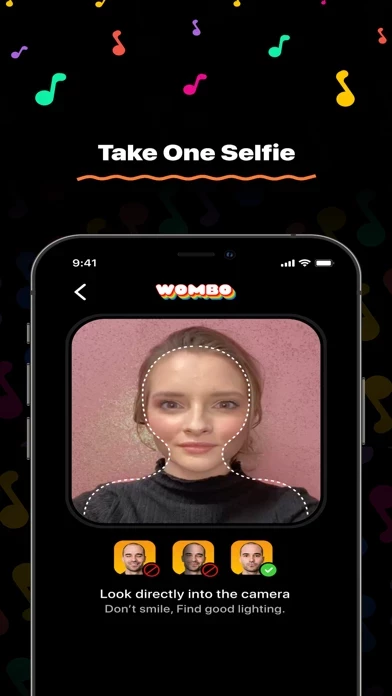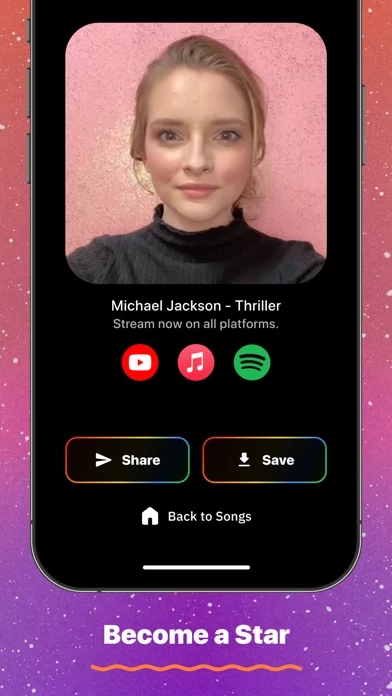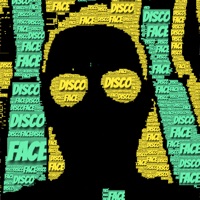How to Cancel WOMBO
Published by Ben-Zion BenkhinWe have made it super easy to cancel WOMBO subscription
at the root to avoid any and all mediums "Ben-Zion Benkhin" (the developer) uses to bill you.
Complete Guide to Canceling WOMBO
A few things to note and do before cancelling:
- The developer of WOMBO is Ben-Zion Benkhin and all inquiries must go to them.
- Check the Terms of Services and/or Privacy policy of Ben-Zion Benkhin to know if they support self-serve subscription cancellation:
- Cancelling a subscription during a free trial may result in losing a free trial account.
- You must always cancel a subscription at least 24 hours before the trial period ends.
How easy is it to cancel or delete WOMBO?
It is Very Easy to Cancel a WOMBO subscription. (**Crowdsourced from WOMBO and Justuseapp users)
If you haven't rated WOMBO cancellation policy yet, Rate it here →.
Potential Savings
**Pricing data is based on average subscription prices reported by Justuseapp.com users..
| Duration | Amount (USD) |
|---|---|
| If Billed Once | $12.28 |
| Weekly Subscription | $1212.00 |
| Monthly Subscription | $29.28 |
| Yearly Subscription | $60.90 |
How to Cancel WOMBO Subscription on iPhone or iPad:
- Open Settings » ~Your name~ » and click "Subscriptions".
- Click the WOMBO (subscription) you want to review.
- Click Cancel.
How to Cancel WOMBO Subscription on Android Device:
- Open your Google Play Store app.
- Click on Menu » "Subscriptions".
- Tap on WOMBO (subscription you wish to cancel)
- Click "Cancel Subscription".
How do I remove my Card from WOMBO?
Removing card details from WOMBO if you subscribed directly is very tricky. Very few websites allow you to remove your card details. So you will have to make do with some few tricks before and after subscribing on websites in the future.
Before Signing up or Subscribing:
- Create an account on Justuseapp. signup here →
- Create upto 4 Virtual Debit Cards - this will act as a VPN for you bank account and prevent apps like WOMBO from billing you to eternity.
- Fund your Justuseapp Cards using your real card.
- Signup on WOMBO or any other website using your Justuseapp card.
- Cancel the WOMBO subscription directly from your Justuseapp dashboard.
- To learn more how this all works, Visit here →.
How to Cancel WOMBO Subscription on a Mac computer:
- Goto your Mac AppStore, Click ~Your name~ (bottom sidebar).
- Click "View Information" and sign in if asked to.
- Scroll down on the next page shown to you until you see the "Subscriptions" tab then click on "Manage".
- Click "Edit" beside the WOMBO app and then click on "Cancel Subscription".
What to do if you Subscribed directly on WOMBO's Website:
- Reach out to Ben-Zion Benkhin here »»
- Visit WOMBO website: Click to visit .
- Login to your account.
- In the menu section, look for any of the following: "Billing", "Subscription", "Payment", "Manage account", "Settings".
- Click the link, then follow the prompts to cancel your subscription.
How to Cancel WOMBO Subscription on Paypal:
To cancel your WOMBO subscription on PayPal, do the following:
- Login to www.paypal.com .
- Click "Settings" » "Payments".
- Next, click on "Manage Automatic Payments" in the Automatic Payments dashboard.
- You'll see a list of merchants you've subscribed to. Click on "WOMBO" or "Ben-Zion Benkhin" to cancel.
How to delete WOMBO account:
- Reach out directly to WOMBO via Justuseapp. Get all Contact details →
- Send an email to [email protected] Click to email [email protected] Click to email requesting that they delete your account.
Delete WOMBO from iPhone:
- On your homescreen, Tap and hold WOMBO until it starts shaking.
- Once it starts to shake, you'll see an X Mark at the top of the app icon.
- Click on that X to delete the WOMBO app.
Delete WOMBO from Android:
- Open your GooglePlay app and goto the menu.
- Click "My Apps and Games" » then "Installed".
- Choose WOMBO, » then click "Uninstall".
Have a Problem with WOMBO? Report Issue
Leave a comment:
Reviews & Common Issues: 6 Comments
By DEBORAH MCKEY
2 years agoPlease can you unsubribe me from WOMBO. Two lots of £4.49 have gone out of my bank for this service which I did have, but initially cancelled in July this year. I cannot afford money being taken out of my account and am unable to go through my settings to cancel payments and subscriptions for some reason. Many thanks for your kind help Debbie Mckey New contact number 07398 761577
By Grace Low
2 years agoplease cancel my subscription immediately. Thank you.
By Roneel
2 years agoHow to stop some one make my video
By Myra worsham
2 years agoHow do you remove the credit card off the account, I can remove my app icon but that’s not deleting the account, they can still charge my card.
By Myra Worsham
3 years agoWas good at first so I went premium and didn’t get any additional songs I hoped for, but now it won’t let me get pictures unless I have go to iTunes. Like the app.but don’t like the hassle. Plus no new songs. I paid one month used a few days , I’m done, please cancel my subscription.
By Emir
3 years agoI want to terminate my purchase of Wombo. Please assist me. Thank you.
What is WOMBO?
this app is the world’s best AI-powered lip sync app. All you have to do is add a selfie, pick a song, and let this app work its magic. The result? Videos that are hilarious, bizarre, fun, and ready to go viral. No singing lessons required. **Why this app?** - Upload Images — Ever wondered what your friend, family member or pet would look like singing a song? Upload their picture to this app and find out! - Tons of tunes — From old favourites to the latest hits, this app's music selection is constantly growing so you can find your rhythm and share it with the world. - Ready to share — Share 'em with friends and family, or share 'em with the world. WOMBOs are optimized for social media sharing and are ready to go viral. That's the way the world ends, not with a bang, but with a this app. **How this app Works** this app lets you bring pictures to life. Using cutting-edge technology, our algorhythm this app AI effortlessly transforms pictures of you, your friend, family, whoever, into quick and expressive videos. We're expanding the boundaries of what you can do with a single selfie. People from around the world are using this app to create hilarious, weird, and expressive lip sync videos. Download this app and join the chorus today! You can visit us at http://w.ai to learn more! [w.ai] --- **Privacy** Privacy is serious business at this app. Unlike other apps, we won’t save any of your images, and will never sell your data to third parties. We only use your face data to create WOMBOs and do not sell...