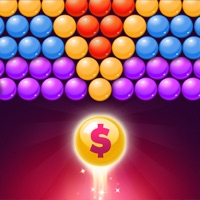How to Cancel Bingo Cash
Published by Papaya Gaming on 2024-06-19We have made it super easy to cancel Bingo Cash subscription
at the root to avoid any and all mediums "Papaya Gaming" (the developer) uses to bill you.
Complete Guide to Canceling Bingo Cash
A few things to note and do before cancelling:
- The developer of Bingo Cash is Papaya Gaming and all inquiries must go to them.
- Check the Terms of Services and/or Privacy policy of Papaya Gaming to know if they support self-serve subscription cancellation:
- Cancelling a subscription during a free trial may result in losing a free trial account.
- You must always cancel a subscription at least 24 hours before the trial period ends.
How easy is it to cancel or delete Bingo Cash?
It is Very Easy to Cancel a Bingo Cash subscription. (**Crowdsourced from Bingo Cash and Justuseapp users)
If you haven't rated Bingo Cash cancellation policy yet, Rate it here →.
Potential Savings
**Pricing data is based on average subscription prices reported by Justuseapp.com users..
| Duration | Amount (USD) |
|---|---|
| If Billed Once | $16.94 |
| Weekly Subscription | $86.67 |
How to Cancel Bingo Cash Subscription on iPhone or iPad:
- Open Settings » ~Your name~ » and click "Subscriptions".
- Click the Bingo Cash (subscription) you want to review.
- Click Cancel.
How to Cancel Bingo Cash Subscription on Android Device:
- Open your Google Play Store app.
- Click on Menu » "Subscriptions".
- Tap on Bingo Cash (subscription you wish to cancel)
- Click "Cancel Subscription".
How do I remove my Card from Bingo Cash?
Removing card details from Bingo Cash if you subscribed directly is very tricky. Very few websites allow you to remove your card details. So you will have to make do with some few tricks before and after subscribing on websites in the future.
Before Signing up or Subscribing:
- Create an account on Justuseapp. signup here →
- Create upto 4 Virtual Debit Cards - this will act as a VPN for you bank account and prevent apps like Bingo Cash from billing you to eternity.
- Fund your Justuseapp Cards using your real card.
- Signup on Bingo Cash or any other website using your Justuseapp card.
- Cancel the Bingo Cash subscription directly from your Justuseapp dashboard.
- To learn more how this all works, Visit here →.
How to Cancel Bingo Cash Subscription on a Mac computer:
- Goto your Mac AppStore, Click ~Your name~ (bottom sidebar).
- Click "View Information" and sign in if asked to.
- Scroll down on the next page shown to you until you see the "Subscriptions" tab then click on "Manage".
- Click "Edit" beside the Bingo Cash app and then click on "Cancel Subscription".
What to do if you Subscribed directly on Bingo Cash's Website:
- Reach out to Papaya Gaming here »»
- Visit Bingo Cash website: Click to visit .
- Login to your account.
- In the menu section, look for any of the following: "Billing", "Subscription", "Payment", "Manage account", "Settings".
- Click the link, then follow the prompts to cancel your subscription.
How to Cancel Bingo Cash Subscription on Paypal:
To cancel your Bingo Cash subscription on PayPal, do the following:
- Login to www.paypal.com .
- Click "Settings" » "Payments".
- Next, click on "Manage Automatic Payments" in the Automatic Payments dashboard.
- You'll see a list of merchants you've subscribed to. Click on "Bingo Cash" or "Papaya Gaming" to cancel.
How to delete Bingo Cash account:
- Reach out directly to Bingo Cash via Justuseapp. Get all Contact details →
- Send an email to [email protected] Click to email requesting that they delete your account.
Delete Bingo Cash from iPhone:
- On your homescreen, Tap and hold Bingo Cash until it starts shaking.
- Once it starts to shake, you'll see an X Mark at the top of the app icon.
- Click on that X to delete the Bingo Cash app.
Delete Bingo Cash from Android:
- Open your GooglePlay app and goto the menu.
- Click "My Apps and Games" » then "Installed".
- Choose Bingo Cash, » then click "Uninstall".
Have a Problem with Bingo Cash? Report Issue
Leave a comment:
Reviews & Common Issues: 11 Comments
By Lisa Spinks
8 months agoI have sent multiple messages to this chat and to papaya gaming email with no return response. I have two charges on my cash app account that I did not authorize or purchase. I do not even have an account with y'all. $15 on Sunday and 1840 today around lunch time. I need something done about this today or I'm calling the better business bureau and whoever else I need to call to report you all. I work too hard for my money to be taken off without my permission
By Carlotta
10 months agoWant to cancel and want refunded in full made a mistake .very sorry
By Katelyn
11 months agoHow to delete my card from the game it took my money
By Constace
11 months agoPlease remove cancel my card from Bingo don't debit my money why you debiting my money I never said that was playing game so please Bingo cash cansel my card from you thank you
By 2famous.hearted
11 months agoi want a refund on the money i put in i put in 100 dollars by accident.
By Paige parcher
1 year agoI’m worried about being charged several times. How do I disconnect my venmo from the app? I deleted the account but no longer want to receive chargers or be on it,
By Sonya
1 year agoYou advertise there's no commercials well that's a lie says you pay off at $300 that's a lie I do not like the game because Fox advertisement
By Deborah L Henderson
1 year agoI did not want to join this. You charged 35.00 on my cc without permission. Cancell my account and delete my cc info. I have reported this to the fraud dept. I want no part of this..Cancel all immediately
By Daniela
1 year agoI need my account deleted right now please and my credit cards removed from my account
By Kelly
1 year agoGet the address off my cash slot game
By Rachel Mackinnon
2 years agoCan you please delete this account and please remove my credit card from this account and game please and ty cancel this game
What is Bingo Cash?
Bingo Cash™ is where a true classic and real cash prizes meet. Jump into a world of brain-teasing fun, and leave with your heart filled with nostalgia and pockets filled with rewards. After downloading the game for FREE, you can start playing regular or cash tournaments and win real money. We've carefully designed the game to have a smooth and modern feel to it and threw in some classic, Bingo game elements we all love. If you like Blackout, Story, Bash, Clash, Holiday, Tycoon, Pop, Showdown, or Blitz Bingo – you'll LOVE Bingo Cash™! You'll be matched with other players within the same skill level, and you all will get and see the same balls & cards – so the game is totally fair and skill-based. Those who finish among the top 3 – WIN! Enjoy Some of These Thrilling Features: - Win real money tournaments - Cash-out securely using PayPal & Apple Pay - Play with no distracting ads - Enjoy awesome daily gifts & bonuses - Take part in multiplayer tournaments with trophies & big prizes - Enjoy nice & smooth gameplay that'll keep you coming for more - Enjoy special challenges & surprises - And many more! Bingo Cash™ is FREE to download and play! However, cash tournaments are not available in the following states: AZ, AR, IA, LA, DE, SC. So, get ready to… TURN YOUR SKILLS INTO DOLLAR BILLS! Download NOW to let the fun begin! Need any help? Feel free to contact our Support Team at [email protected]. --- LIKE us on Facebook https://www.facebook.com/this app/ Foll...