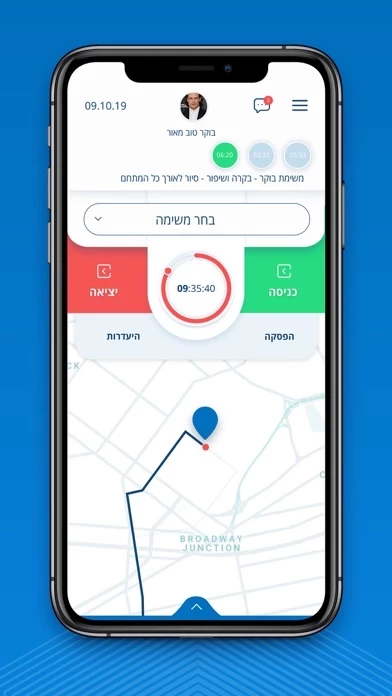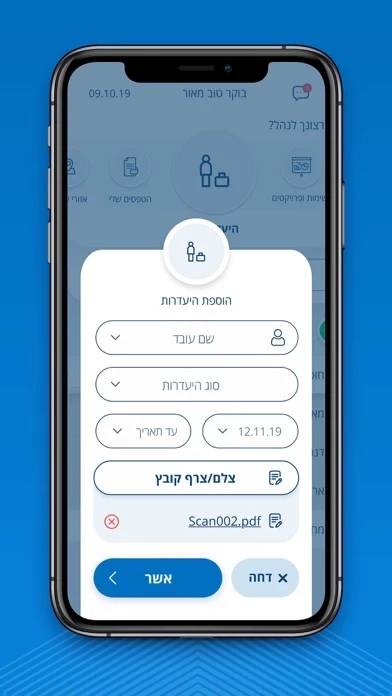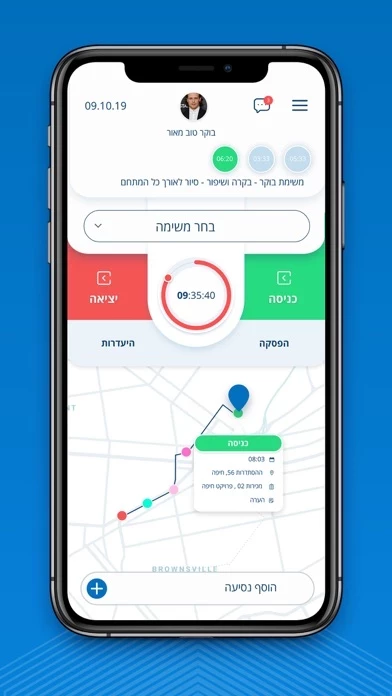How to Delete Ok2Go
Published by OK2GO Cellular Solutions on 2024-04-16We have made it super easy to delete Ok2Go account and/or app.
Table of Contents:
Guide to Delete Ok2Go
Things to note before removing Ok2Go:
- The developer of Ok2Go is OK2GO Cellular Solutions and all inquiries must go to them.
- Under the GDPR, Residents of the European Union and United Kingdom have a "right to erasure" and can request any developer like OK2GO Cellular Solutions holding their data to delete it. The law mandates that OK2GO Cellular Solutions must comply within a month.
- American residents (California only - you can claim to reside here) are empowered by the CCPA to request that OK2GO Cellular Solutions delete any data it has on you or risk incurring a fine (upto 7.5k usd).
- If you have an active subscription, it is recommended you unsubscribe before deleting your account or the app.
How to delete Ok2Go account:
Generally, here are your options if you need your account deleted:
Option 1: Reach out to Ok2Go via Justuseapp. Get all Contact details →
Option 2: Visit the Ok2Go website directly Here →
Option 3: Contact Ok2Go Support/ Customer Service:
- 61.54% Contact Match
- Developer: OK2GO
- E-Mail: [email protected]
- Website: Visit Ok2Go Website
- 100% Contact Match
- Developer: OK2GO
- E-Mail: [email protected]
- Website: Visit OK2GO Website
How to Delete Ok2Go from your iPhone or Android.
Delete Ok2Go from iPhone.
To delete Ok2Go from your iPhone, Follow these steps:
- On your homescreen, Tap and hold Ok2Go until it starts shaking.
- Once it starts to shake, you'll see an X Mark at the top of the app icon.
- Click on that X to delete the Ok2Go app from your phone.
Method 2:
Go to Settings and click on General then click on "iPhone Storage". You will then scroll down to see the list of all the apps installed on your iPhone. Tap on the app you want to uninstall and delete the app.
For iOS 11 and above:
Go into your Settings and click on "General" and then click on iPhone Storage. You will see the option "Offload Unused Apps". Right next to it is the "Enable" option. Click on the "Enable" option and this will offload the apps that you don't use.
Delete Ok2Go from Android
- First open the Google Play app, then press the hamburger menu icon on the top left corner.
- After doing these, go to "My Apps and Games" option, then go to the "Installed" option.
- You'll see a list of all your installed apps on your phone.
- Now choose Ok2Go, then click on "uninstall".
- Also you can specifically search for the app you want to uninstall by searching for that app in the search bar then select and uninstall.
Have a Problem with Ok2Go? Report Issue
Leave a comment:
What is Ok2Go?
אפליקציית שעון הנוכחות clock2go מאפשרת לכל ארגון להתאים את האפליקציה בהתאם לצרכים של העובדים וניהולם בארגון. האפליקציה מורכבת מגוון עשיר של תפריטים וכפתורים המאפשרים לכל עובד לנהל את שעות העבודה שלו בצורה יעילה, אמינה ודיגיטלית. האפליקציה מתאימה גם לעובד באופו אישי וגם למנהל המקבל תמונה וסטטוס יומי על העובדים בארגון או במחלקה עליו הוא אחראי ומבצע פעולות מתקדמות במקום לפתוח מחשב! אתם כארגון תוכלו להגדיר לעובדים ולמנהלים את האפליקציה ממגוון אפשרויות: צפייה בדוחות ניהול משימות ניהול הפסקות ניהול היעדרויות ואישורי מחלה צילום מסמכים ותמונות השלמת דיווחים מדידת נסיעות צפייה במסלולים תזכורות אישיות התראות חריגים ושעות נוספות ניהול תקנים שליחת דוחות במייל סגירת חודש ואישור מנהל ועוד מגוון פיצרים מתקדמים שמתעדכנים מגרסא לגרסא!