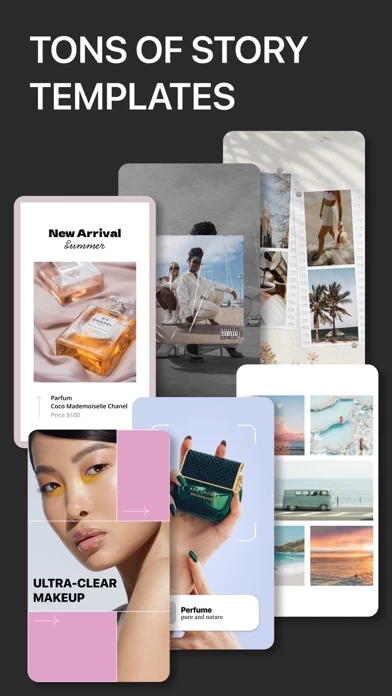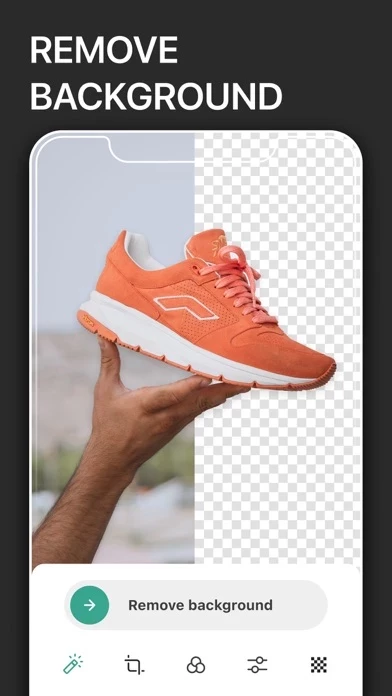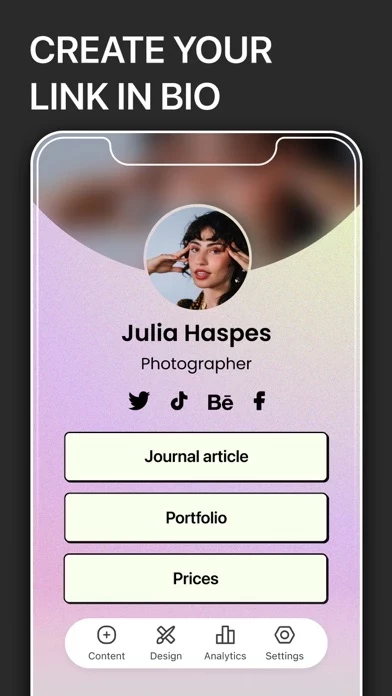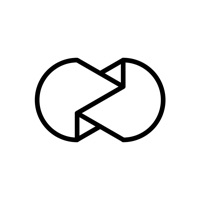How to Cancel Lift
Published by FUNPLACEAPP LIMITED on 2024-05-10We have made it super easy to cancel Lift: Reels & Stories Maker subscription
at the root to avoid any and all mediums "FUNPLACEAPP LIMITED" (the developer) uses to bill you.
Complete Guide to Canceling Lift: Reels & Stories Maker
A few things to note and do before cancelling:
- The developer of Lift is FUNPLACEAPP LIMITED and all inquiries must go to them.
- Check the Terms of Services and/or Privacy policy of FUNPLACEAPP LIMITED to know if they support self-serve subscription cancellation:
- Cancelling a subscription during a free trial may result in losing a free trial account.
- You must always cancel a subscription at least 24 hours before the trial period ends.
How easy is it to cancel or delete Lift?
It is Very Easy to Cancel a Lift subscription. (**Crowdsourced from Lift and Justuseapp users)
If you haven't rated Lift cancellation policy yet, Rate it here →.
Pricing Plans
**Gotten from publicly available data and the appstores.
Lift Pro
Cost: 4.99 USD per week with auto-renewal after
Features:
- 1000+ customizable templates
- Remove background tool
- Stories and Reels editor with 40+ video and static effects, custom animations for graphics and fonts, 50+ fonts, unlimited royalty-free music, eye dropper and color picker tool
- Brand kit to save custom fonts, colors, and logos
- Ultimate Instagram Guide
- Creation of an unlimited number of Lift bio sites and analytics for them.
Payment will be charged to your Apple ID account at confirmation of purchase. The subscription automatically renews unless auto-renew is turned off at least 24 hours before the end of the current period. You can manage your subscription and switch off auto-renewal by accessing your Account Settings in the App Store after purchase.
Potential Savings
**Pricing data is based on average subscription prices reported by Justuseapp.com users..
| Duration | Amount (USD) |
|---|---|
| If Billed Once | $80.57 |
| Weekly Subscription | $5.70 |
| Monthly Subscription | $37.00 |
How to Cancel Lift: Reels & Stories Maker Subscription on iPhone or iPad:
- Open Settings » ~Your name~ » and click "Subscriptions".
- Click the Lift (subscription) you want to review.
- Click Cancel.
How to Cancel Lift: Reels & Stories Maker Subscription on Android Device:
- Open your Google Play Store app.
- Click on Menu » "Subscriptions".
- Tap on Lift: Reels & Stories Maker (subscription you wish to cancel)
- Click "Cancel Subscription".
How do I remove my Card from Lift?
Removing card details from Lift if you subscribed directly is very tricky. Very few websites allow you to remove your card details. So you will have to make do with some few tricks before and after subscribing on websites in the future.
Before Signing up or Subscribing:
- Create an account on Justuseapp. signup here →
- Create upto 4 Virtual Debit Cards - this will act as a VPN for you bank account and prevent apps like Lift from billing you to eternity.
- Fund your Justuseapp Cards using your real card.
- Signup on Lift: Reels & Stories Maker or any other website using your Justuseapp card.
- Cancel the Lift subscription directly from your Justuseapp dashboard.
- To learn more how this all works, Visit here →.
How to Cancel Lift: Reels & Stories Maker Subscription on a Mac computer:
- Goto your Mac AppStore, Click ~Your name~ (bottom sidebar).
- Click "View Information" and sign in if asked to.
- Scroll down on the next page shown to you until you see the "Subscriptions" tab then click on "Manage".
- Click "Edit" beside the Lift: Reels & Stories Maker app and then click on "Cancel Subscription".
What to do if you Subscribed directly on Lift's Website:
- Reach out to FUNPLACEAPP LIMITED here »»
- Visit Lift website: Click to visit .
- Login to your account.
- In the menu section, look for any of the following: "Billing", "Subscription", "Payment", "Manage account", "Settings".
- Click the link, then follow the prompts to cancel your subscription.
How to Cancel Lift: Reels & Stories Maker Subscription on Paypal:
To cancel your Lift subscription on PayPal, do the following:
- Login to www.paypal.com .
- Click "Settings" » "Payments".
- Next, click on "Manage Automatic Payments" in the Automatic Payments dashboard.
- You'll see a list of merchants you've subscribed to. Click on "Lift: Reels & Stories Maker" or "FUNPLACEAPP LIMITED" to cancel.
How to delete Lift account:
- Reach out directly to Lift via Justuseapp. Get all Contact details →
- Send an email to [email protected] Click to email requesting that they delete your account.
Delete Lift: Reels & Stories Maker from iPhone:
- On your homescreen, Tap and hold Lift: Reels & Stories Maker until it starts shaking.
- Once it starts to shake, you'll see an X Mark at the top of the app icon.
- Click on that X to delete the Lift: Reels & Stories Maker app.
Delete Lift: Reels & Stories Maker from Android:
- Open your GooglePlay app and goto the menu.
- Click "My Apps and Games" » then "Installed".
- Choose Lift: Reels & Stories Maker, » then click "Uninstall".
Have a Problem with Lift: Reels & Stories Maker? Report Issue
Leave a comment:
Reviews & Common Issues: 1 Comments
By Jose A Puras
3 years agoI keep getting billed $9.99 every single month and I don't did not allow lift to build me for anything. I even looking subscriptions and there's nothing under my name but it keeps billing my credit card. what do I need to do? Should I call my bank and follow a federal in charge, it's been happening for months without me knowing. Please advise ASAP Thank you Jose Puras
What is Lift: Reels & Stories Maker?
this app can help you create unique stories, posts, reels with editable templates. Choose one of our templates and customize them with different fonts, animations, music, stickers. Create your content in a few minutes. Templates - All story templates are fully customizable. You can edit or delete any elements you don't need - Different aspect ratio templates for all popular social media networks. Templates for Instagram Posts, Reels, TikTok videos and other formats are now ready for use in your social networks. - Templates for e-commerce, info business, fashion and travel blog, news, etc. - Adjust stories duration with speed tools Remove Background Instantly remove the background from any photo in seconds with the new feature. Add your photo, tap on it, and slide your finger to the right! Match the result with any background of your choice. Pick Up - Match the perfect template for your photos and videos Music - Add music to all your Stories in many ways - Get popular songs from the chart or you can generate unique license-free music tracks powered by AI - Add downloaded music from your Files or iTunes or even record your voice with Recorder Text - this app text styles are animated and fully adapt to any content - Choose one of our animated text styles and customize fonts, sizes, colors, positions, etc. Stickers - Personalize your stories with various stickers and elements Background - Customize templates with your favorite colors - You can easily choose between colors, gradien...