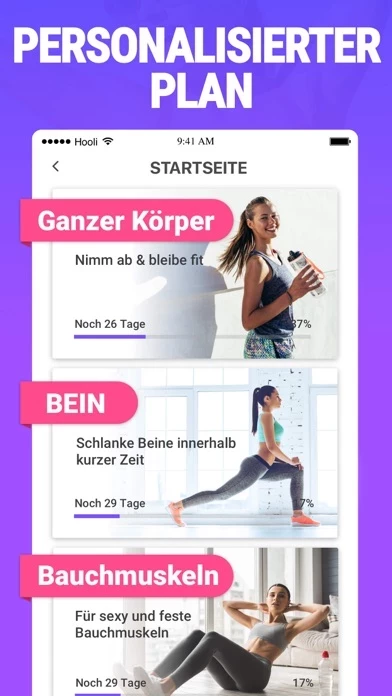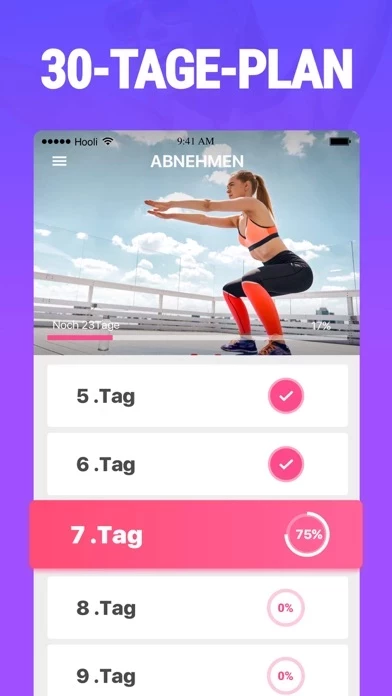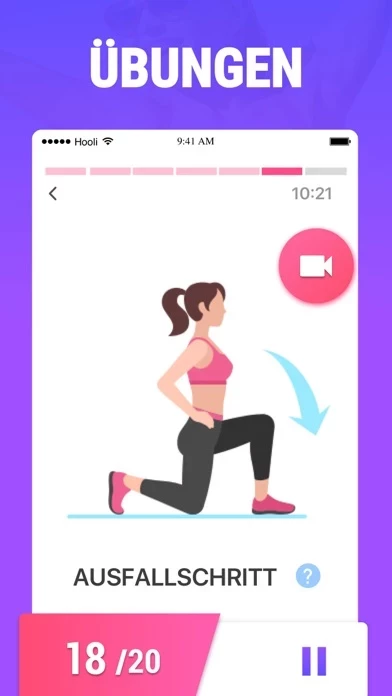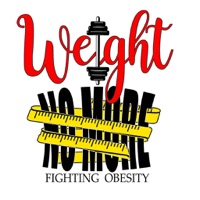How to Cancel Lose Weight at Home in 30 Days
Published by ABISHKKING LIMITED. on 2024-05-17We have made it super easy to cancel Lose Weight at Home in 30 Days subscription
at the root to avoid any and all mediums "ABISHKKING LIMITED." (the developer) uses to bill you.
Complete Guide to Canceling Lose Weight at Home in 30 Days
A few things to note and do before cancelling:
- The developer of Lose Weight at Home in 30 Days is ABISHKKING LIMITED. and all inquiries must go to them.
- Check the Terms of Services and/or Privacy policy of ABISHKKING LIMITED. to know if they support self-serve subscription cancellation:
- Cancelling a subscription during a free trial may result in losing a free trial account.
- You must always cancel a subscription at least 24 hours before the trial period ends.
How easy is it to cancel or delete Lose Weight at Home in 30 Days?
It is Very Easy to Cancel a Lose Weight at Home in 30 Days subscription. (**Crowdsourced from Lose Weight at Home in 30 Days and Justuseapp users)
If you haven't rated Lose Weight at Home in 30 Days cancellation policy yet, Rate it here →.
Pricing Plans
**Gotten from publicly available data and the appstores.
- Unlimited access to all features for USD $9.99/month, USD $59.99/year.
Potential Savings
**Pricing data is based on average subscription prices reported by Justuseapp.com users..
| Duration | Amount (USD) |
|---|---|
| If Billed Once | $15.64 |
| Yearly Subscription | $50.66 |
How to Cancel Lose Weight at Home in 30 Days Subscription on iPhone or iPad:
- Open Settings » ~Your name~ » and click "Subscriptions".
- Click the Lose Weight at Home in 30 Days (subscription) you want to review.
- Click Cancel.
How to Cancel Lose Weight at Home in 30 Days Subscription on Android Device:
- Open your Google Play Store app.
- Click on Menu » "Subscriptions".
- Tap on Lose Weight at Home in 30 Days (subscription you wish to cancel)
- Click "Cancel Subscription".
How do I remove my Card from Lose Weight at Home in 30 Days?
Removing card details from Lose Weight at Home in 30 Days if you subscribed directly is very tricky. Very few websites allow you to remove your card details. So you will have to make do with some few tricks before and after subscribing on websites in the future.
Before Signing up or Subscribing:
- Create an account on Justuseapp. signup here →
- Create upto 4 Virtual Debit Cards - this will act as a VPN for you bank account and prevent apps like Lose Weight at Home in 30 Days from billing you to eternity.
- Fund your Justuseapp Cards using your real card.
- Signup on Lose Weight at Home in 30 Days or any other website using your Justuseapp card.
- Cancel the Lose Weight at Home in 30 Days subscription directly from your Justuseapp dashboard.
- To learn more how this all works, Visit here →.
How to Cancel Lose Weight at Home in 30 Days Subscription on a Mac computer:
- Goto your Mac AppStore, Click ~Your name~ (bottom sidebar).
- Click "View Information" and sign in if asked to.
- Scroll down on the next page shown to you until you see the "Subscriptions" tab then click on "Manage".
- Click "Edit" beside the Lose Weight at Home in 30 Days app and then click on "Cancel Subscription".
What to do if you Subscribed directly on Lose Weight at Home in 30 Days's Website:
- Reach out to ABISHKKING LIMITED. here »»
- If the company has an app they developed in the Appstore, you can try contacting ABISHKKING LIMITED. (the app developer) for help through the details of the app.
How to Cancel Lose Weight at Home in 30 Days Subscription on Paypal:
To cancel your Lose Weight at Home in 30 Days subscription on PayPal, do the following:
- Login to www.paypal.com .
- Click "Settings" » "Payments".
- Next, click on "Manage Automatic Payments" in the Automatic Payments dashboard.
- You'll see a list of merchants you've subscribed to. Click on "Lose Weight at Home in 30 Days" or "ABISHKKING LIMITED." to cancel.
How to delete Lose Weight at Home in 30 Days account:
- Reach out directly to Lose Weight at Home in 30 Days via Justuseapp. Get all Contact details →
- Send an email to [email protected] Click to email requesting that they delete your account.
Delete Lose Weight at Home in 30 Days from iPhone:
- On your homescreen, Tap and hold Lose Weight at Home in 30 Days until it starts shaking.
- Once it starts to shake, you'll see an X Mark at the top of the app icon.
- Click on that X to delete the Lose Weight at Home in 30 Days app.
Delete Lose Weight at Home in 30 Days from Android:
- Open your GooglePlay app and goto the menu.
- Click "My Apps and Games" » then "Installed".
- Choose Lose Weight at Home in 30 Days, » then click "Uninstall".
Have a Problem with Lose Weight at Home in 30 Days? Report Issue
Leave a comment:
Reviews & Common Issues: 5 Comments
By maddy ragland
2 years agoi was charged 64 dollars for a subscription i didn't even want and it's ridiculous i would like my money refunded
By Carlos De Almeida
3 years agoJ'ai une période de 5 jours d essais le 5 ème jour ont me débité de 89,90 euros ,je voudrais savoir comment annuler cette opération merci
By Carlos De Almeida
3 years agoJe me suis désabonner mais 89,90euros ont été débité sur mon compte , je n'ai fais aucune commande et je ne souhaite pas en faire je n'ai pas les moyens,en me prelevent cette somme sans prévenir vous m'avez mis en difficulté , j'ai eu un mal fou pour me désabonner et maintenant ma banque me conseillé de faire opposition sur ma carte, ça va me coûter 20 euros ,qu en est il êtes vous des escrocs,je suis déjà dans la misère , vraiment pas besoin de ça merci de me rembourser
By Carlos De Almeida
3 years agoJe me suis désabonner non sans mal en effet impossible de vous contacter car je n'ai pas réussi à me connecter le 13 avril le 14 avril j'ai finalement réussi, entre temps mon compte à été débité de 89,90 je n'ai rien comander et je me suis désabonner , j'espère que c est une erreur je touche le RSA et je n'ai pas les moyens je voudrais récupérer mes 89,90 euros merci
By Joanne Ansell
3 years agoDownloaded app in error today was unclear only 7 days represented a free trial, I have deleted the app and do not wish to subscribe or use this app please ensure I am not charged after the free trial period or subscription is renewed thanks
What is Lose Weight at Home in 30 Days?
Lose Weight in 30 Days is designed for you to lose weight in a fast and safe way. Not only does it have systematic workouts, but it also provides hundreds of diets at your disposal. It is scientifically proven to help improve your health and fitness. Your workout and calorie data can be synchronized on Apple Health. Stick with the program, and your body will be more beautiful than ever before you know it. The workout plan contains arm, butt, abdominal and leg workouts to help you lose your extra weight and shape your body. With animations and video guidance, you can make sure you use the right form during every exercise. There's no equipment needed, so you can easily do your workouts at home or anywhere at any time. You can track your weight loss progress in graphs and clearly count your calories. You can also set targets for self-encouragement. Since exercise intensity increases step-by-step, don’t forget to take a break every three days so your body can adjust. Features - No surprise and hidden charges - Track weight loss progress - Track burned calories - Hundreds of low calorie diets - Animations and video guidance - Various workouts - Gradually increases exercise intensity Subscription Terms and Details - Get unlimited access to all features for USD $9.99/month, USD $59.99/year. - The payment will be charged to your iTunes account at confirmation of purchase. - The subscription automatically renews unless auto-renew is turned off at least 24 hours before the end of t...