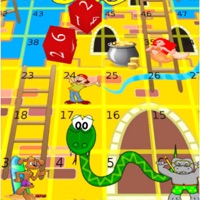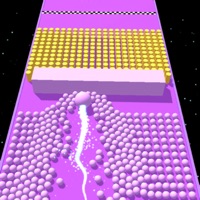How to Cancel Bingo Holiday
Published by AE Mobile on 2024-05-16We have made it super easy to cancel Bingo Holiday - BINGO games subscription
at the root to avoid any and all mediums "AE Mobile" (the developer) uses to bill you.
Complete Guide to Canceling Bingo Holiday - BINGO games
A few things to note and do before cancelling:
- The developer of Bingo Holiday is AE Mobile and all inquiries must go to them.
- Check the Terms of Services and/or Privacy policy of AE Mobile to know if they support self-serve subscription cancellation:
- Cancelling a subscription during a free trial may result in losing a free trial account.
- You must always cancel a subscription at least 24 hours before the trial period ends.
Pricing Plans
**Gotten from publicly available data and the appstores.
Bingo Elite subscription for $12.99 USD per month. Prices are subject to change without notification. The subscription automatically renews unless auto-renew is turned off at least 24-hours before the end of the current period. Subscriptions may be managed by the user, and any unused portion of a trial period will be forfeited when the user purchases a Bingo Elite subscription. The games are intended for an adult audience and do not offer real money gambling or an opportunity to win real money or prizes.
How to Cancel Bingo Holiday - BINGO games Subscription on iPhone or iPad:
- Open Settings » ~Your name~ » and click "Subscriptions".
- Click the Bingo Holiday (subscription) you want to review.
- Click Cancel.
How to Cancel Bingo Holiday - BINGO games Subscription on Android Device:
- Open your Google Play Store app.
- Click on Menu » "Subscriptions".
- Tap on Bingo Holiday - BINGO games (subscription you wish to cancel)
- Click "Cancel Subscription".
How do I remove my Card from Bingo Holiday?
Removing card details from Bingo Holiday if you subscribed directly is very tricky. Very few websites allow you to remove your card details. So you will have to make do with some few tricks before and after subscribing on websites in the future.
Before Signing up or Subscribing:
- Create an account on Justuseapp. signup here →
- Create upto 4 Virtual Debit Cards - this will act as a VPN for you bank account and prevent apps like Bingo Holiday from billing you to eternity.
- Fund your Justuseapp Cards using your real card.
- Signup on Bingo Holiday - BINGO games or any other website using your Justuseapp card.
- Cancel the Bingo Holiday subscription directly from your Justuseapp dashboard.
- To learn more how this all works, Visit here →.
How to Cancel Bingo Holiday - BINGO games Subscription on a Mac computer:
- Goto your Mac AppStore, Click ~Your name~ (bottom sidebar).
- Click "View Information" and sign in if asked to.
- Scroll down on the next page shown to you until you see the "Subscriptions" tab then click on "Manage".
- Click "Edit" beside the Bingo Holiday - BINGO games app and then click on "Cancel Subscription".
What to do if you Subscribed directly on Bingo Holiday's Website:
- Reach out to AE Mobile here »»
- Visit Bingo Holiday website: Click to visit .
- Login to your account.
- In the menu section, look for any of the following: "Billing", "Subscription", "Payment", "Manage account", "Settings".
- Click the link, then follow the prompts to cancel your subscription.
How to Cancel Bingo Holiday - BINGO games Subscription on Paypal:
To cancel your Bingo Holiday subscription on PayPal, do the following:
- Login to www.paypal.com .
- Click "Settings" » "Payments".
- Next, click on "Manage Automatic Payments" in the Automatic Payments dashboard.
- You'll see a list of merchants you've subscribed to. Click on "Bingo Holiday - BINGO games" or "AE Mobile" to cancel.
How to delete Bingo Holiday account:
- Reach out directly to Bingo Holiday via Justuseapp. Get all Contact details →
- Send an email to [email protected] Click to email requesting that they delete your account.
Delete Bingo Holiday - BINGO games from iPhone:
- On your homescreen, Tap and hold Bingo Holiday - BINGO games until it starts shaking.
- Once it starts to shake, you'll see an X Mark at the top of the app icon.
- Click on that X to delete the Bingo Holiday - BINGO games app.
Delete Bingo Holiday - BINGO games from Android:
- Open your GooglePlay app and goto the menu.
- Click "My Apps and Games" » then "Installed".
- Choose Bingo Holiday - BINGO games, » then click "Uninstall".
Have a Problem with Bingo Holiday - BINGO games? Report Issue
Leave a comment:
Reviews & Common Issues: 1 Comments
By Catherine Ann Martell
11 months agoHi, I am having a problem with Bingo holiday keeps freezing and the add button to add freinds does not work. Need to cancel my subscription plz.
What is Bingo Holiday - BINGO games?
Welcome to Bingo Holiday: the BEST Classic & Special Online Bingo games on iOS! 110+ Rooms, Multi-Card Play, Epic Collections, Hourly Credits! Amazing! Travel, Bingo, Send and receive gifts with friends! Let's stay at home and start the bingo party! Download the pop game & GO now! Our AWESOME Features: - Risk in the live world tour in over 70 cities & countries, drive yourself on this bingo journey! - Check out 40+ super bingo rooms, to delight you with new ways to call a bingo! - Collect hourly credits for never-ending fun! More money, higher chances of winning! - Grasp your fortune! Spin the daily wheel and step into the pop bingo wonderland! - Play slots games in super bingo! You are like playing lucky roulette! - Bash with global players in the real-time multiplayer tournament! It’s bingo showdown time! - Win up to 4 Bingos on a card! Hit the Blackout & win Jackpot! - Get epic puzzle collections in every Bingo room, scratch for mystery bingo story! Explore the local culture with word descriptions! - Level up and find the clue to unlocking more cities. Each scene has a vivid color! - Use awesome power-ups like Instant Bingo & Triple Daubs to win more bingos! - Add more friends to send & receive gifts here, and share your blitz winnings! - Play online or offline! You do not need wifi to play the bingo games! - Fond of texas poker, uno or yahtzee games? New in-game colorful rooms as solitaire & Blackjack 21 are coming soon! Can’t wait to start the bingo adventure? Download...